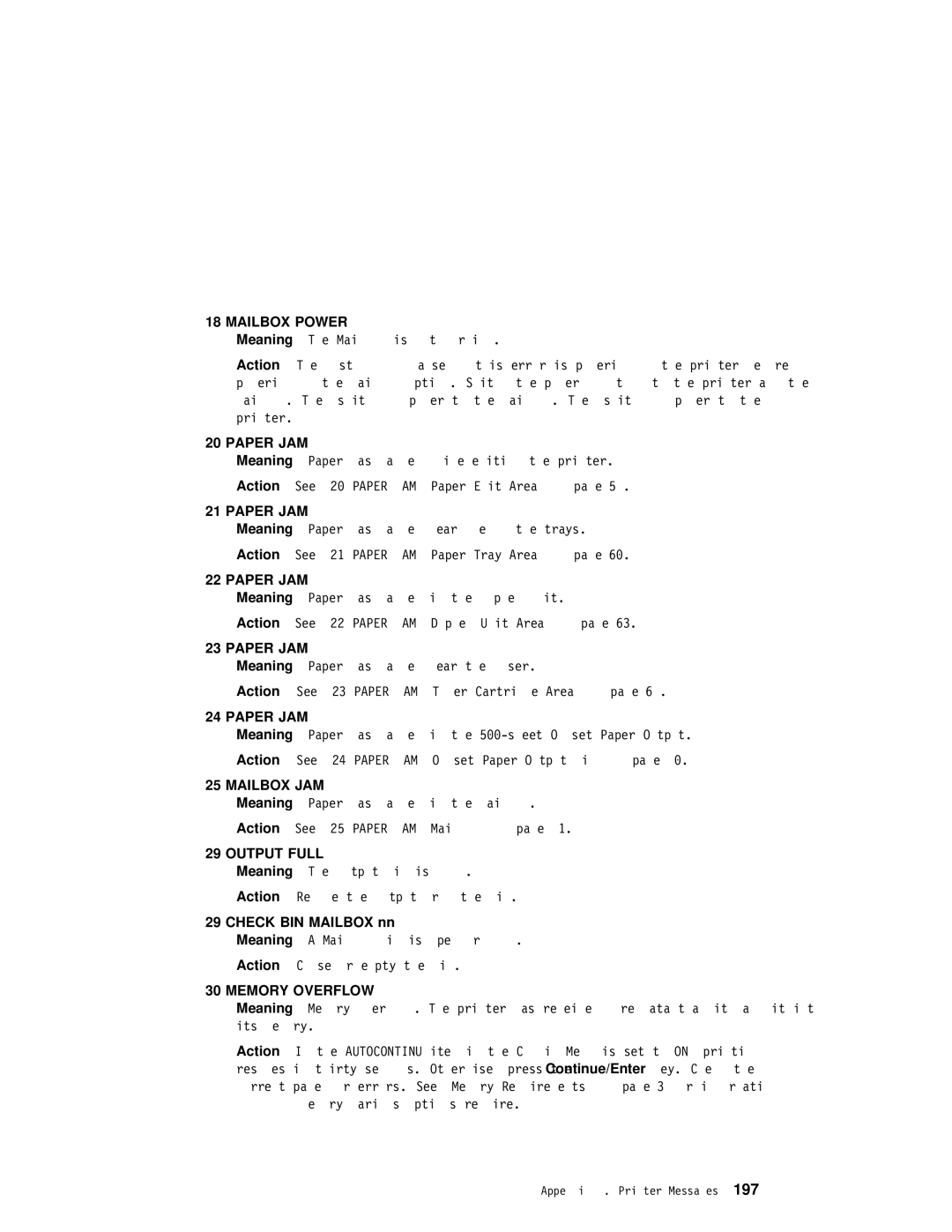18 MAILBOX POWER
Meaning : The Mailbox is not working.
Action : The most common cause of this error is powering on the printer before powering on the mailbox option. Switch the power off to both the printer and th mailbox. Then switch on power to the mailbox. Then switch on power to the printer.
20 PAPER JAM
Meaning : Paper has jammed while exiting the printer.
Action : See “20 PAPER JAM: Paper Exit Area” on page 58.
21 PAPER JAM
Meaning : Paper has jammed near one of the trays.
Action : See “21 PAPER JAM: Paper Tray Area” on page 60.
22 PAPER JAM
Meaning : Paper has jammed in the duplex unit.
Action : See “22 PAPER JAM: Duplex Unit Area” on page 63.
23 PAPER JAM
Meaning : Paper has jammed near the fuser.
Action : See “23 PAPER JAM: Toner Cartridge Area” on page 68.
24 PAPER JAM
Meaning : Paper has jammed in the
Action : See “24 PAPER JAM: Offset Paper Output Bin” on page 70.
25 MAILBOX JAM
Meaning : Paper has jammed in the mailbox.
Action : See “25 PAPER JAM: Mailbox” on page 71.
29 OUTPUT FULL
Meaning : The output bin is full.
Action : Remove the output from the bin.
29 | CHECK | BIN | MAILBOX | nn |
|
|
|
|
|
|
| |
| Meaning |
| : | A | Mailbox | bin | is | open | or full. |
|
| |
| Action | : Close or empty the bin. |
|
|
| |||||||
30 | MEMORY | OVERFLOW |
|
|
|
|
|
|
|
|
| |
| Meaning |
| : | Memory overflow. The printer has received more data than | it can fit in | |||||||
| its | memory. |
|
|
|
|
|
|
|
| ||
| Action | : | If | the | AUTOCONTINU | item | in the Config Menu is set to | ON, | printing | |||
| resumes |
| in | thirty | seconds. Otherwise,Continue/Enterpress the key. Check the |
|
| |||||
| current |
| page for errors. See “Memory Requirements” on page 3 | for | information on | |||||||
| how | much | memory | various | options | require. |
|
| ||||
Appendix B. Printer Messages197