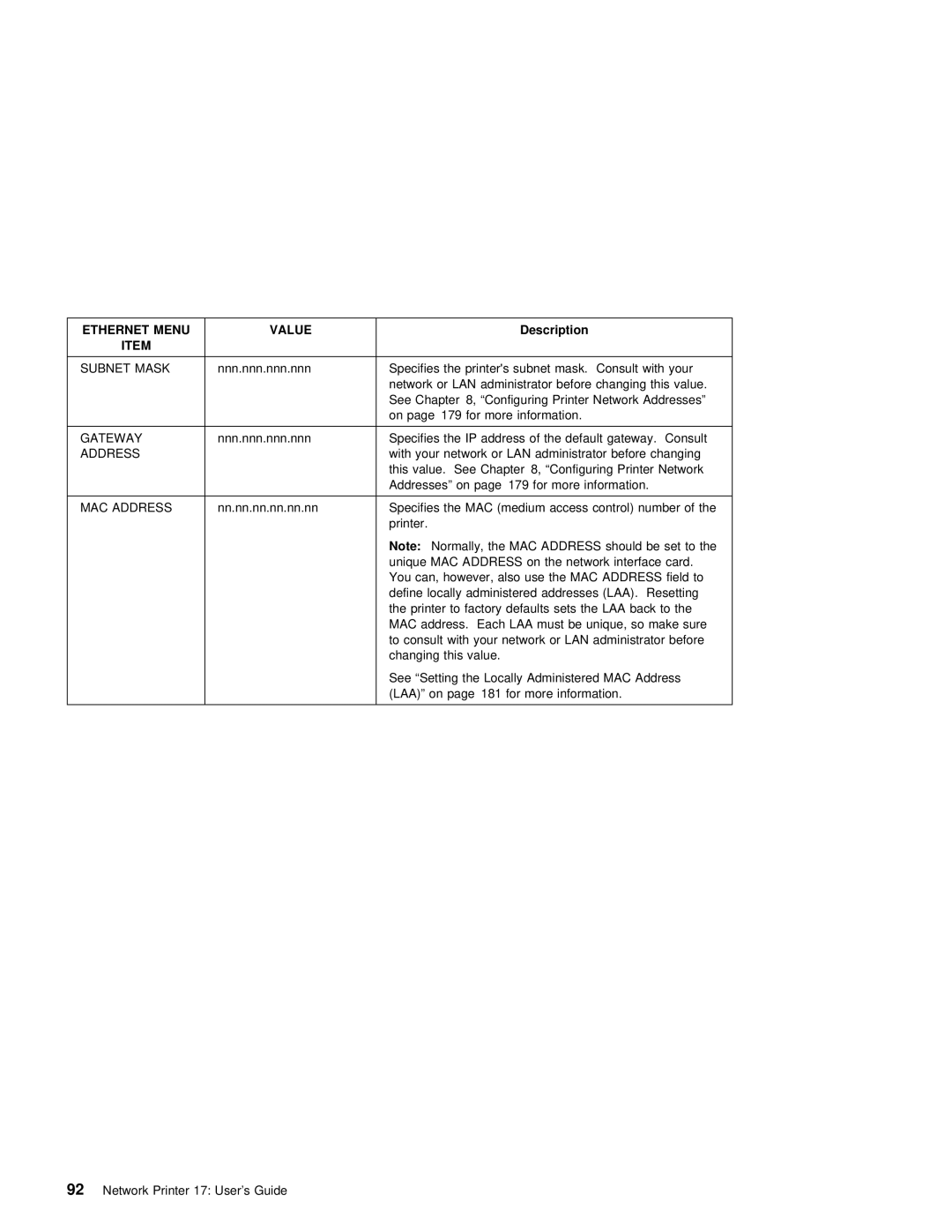ETHERNET | MENU | VALUE |
|
|
|
|
|
| Description |
|
|
|
|
|
|
|
|
|
|
|
| ||
| ITEM |
|
|
|
|
|
|
|
|
|
|
|
|
|
|
|
|
|
|
|
|
|
|
|
|
|
|
|
|
|
|
| |||||||||||||||
SUBNET | MASK | nnn.nnn.nnn.nnn | Specifies | the | printer's subnet mask. Consult with your |
| |||||||||||||||||
|
|
| network | or | LAN | administrator | before | changing this | value. | ||||||||||||||
|
|
| See |
| Chapter 8, | “Configuring | Printer Network | Addresses” |
| ||||||||||||||
|
|
| on page 179 for more information. |
|
|
|
|
|
|
|
| ||||||||||||
|
|
|
|
|
|
|
| ||||||||||||||||
GATEWAY |
| nnn.nnn.nnn.nnn | Specifies | the | IP address of the default gateway. Consult | ||||||||||||||||||
ADDRESS |
|
| with | your | network | or | LAN | administrator | before | changing | |||||||||||||
|
|
| this | value. See | Chapter 8, | “Configuring | Printer | Network |
| ||||||||||||||
|
|
| Addresses” on | page 179 | for | more | information. |
|
|
| |||||||||||||
|
|
|
|
|
|
|
|
|
|
|
| ||||||||||||
MAC ADDRESS | nn.nn.nn.nn.nn.nn | Specifies | the | MAC | (medium | access | control) | number | of | the | |||||||||||||
|
|
| printer. |
|
|
|
|
|
|
|
|
|
|
|
|
|
|
|
|
| |||
|
|
| Note: |
| Normally, | the | MAC | ADDRESS | should | be | set | to the |
| ||||||||||
|
|
| unique | MAC | ADDRESS | on | the | network | interface | card. |
|
| |||||||||||
|
|
| You |
| can, | however, | also | use the MAC ADDRESS field to |
| ||||||||||||||
|
|
| define | locally | administered addresses (LAA). Resetting | ||||||||||||||||||
|
|
| the |
| printer | to | factory | defaults | sets | the | LAA | back | to the | ||||||||||
|
|
| MAC | address. Each | LAA | must | be | unique, | so | make | sure |
| |||||||||||
|
|
| to | consult | with | your network or LAN administrator before | |||||||||||||||||
|
|
| changing this | value. |
|
|
|
|
|
|
|
|
|
|
|
|
| ||||||
|
|
| See |
| “Setting | the Locally | Administered MAC | Address |
|
| |||||||||||||
|
|
| (LAA)” | on | page 181 | for | more | information. |
|
|
|
|
|
| |||||||||
|
|
|
|
|
|
|
|
|
|
|
|
|
|
|
|
|
|
|
|
|
|
|
|