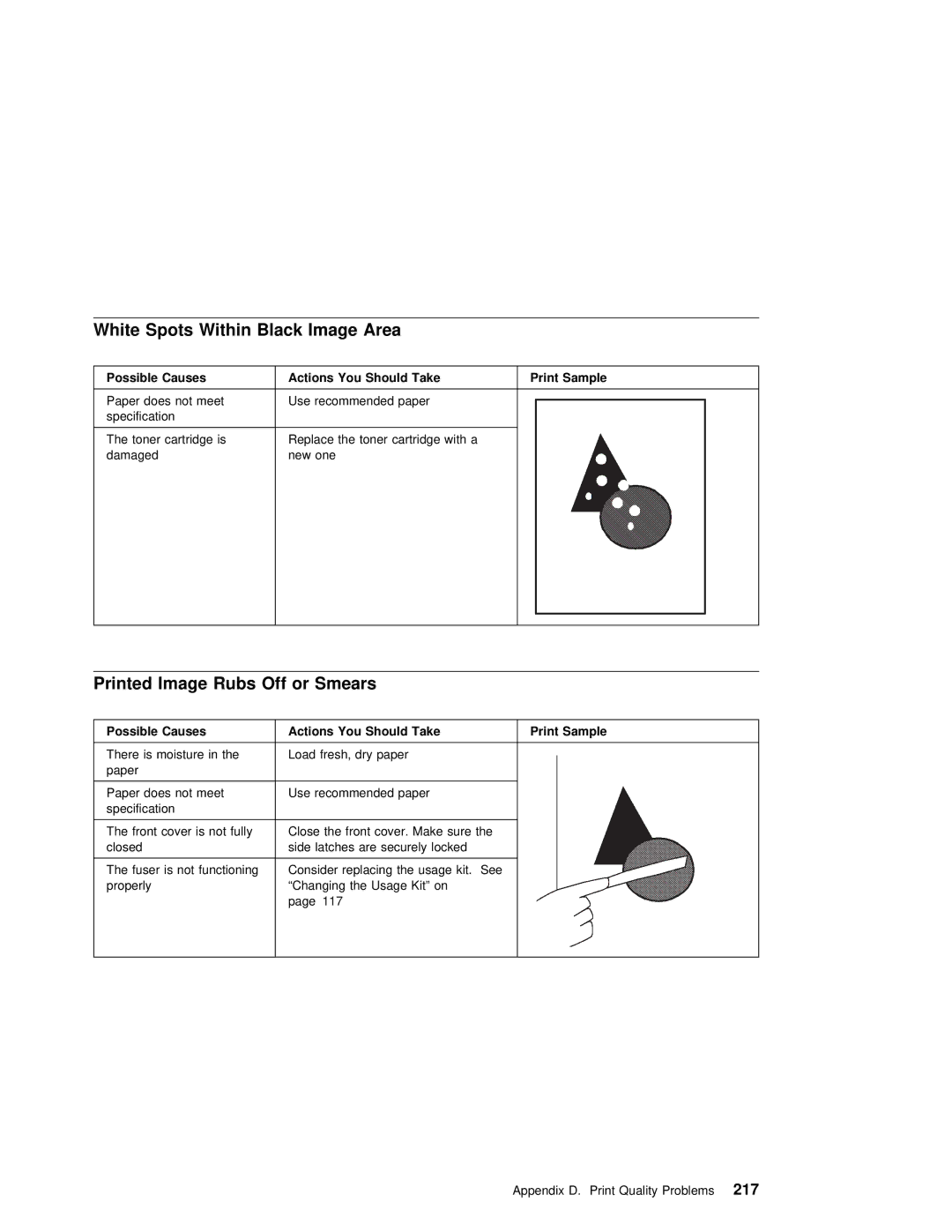White | Spots | Within | Black | Image | Area |
|
|
|
| |
|
|
|
|
|
|
|
|
|
| |
Possible | Causes |
|
| Actions | You | Should | Take | Sample | ||
|
|
|
|
|
|
|
| |||
Paper | does | not | meet | Use | recommended paper |
|
| |||
specification |
|
|
|
|
|
|
| |||
|
|
|
|
|
|
|
| |||
The | toner | cartridge | is Replace | the | toner cartridge | with | a | |||
damaged |
|
| new | one |
|
|
|
| ||
|
|
|
|
|
|
|
|
|
|
|
|
|
|
|
|
|
|
|
|
|
|
Printed | Image | Rubs | Off | or | Smears |
|
|
|
|
|
|
|
|
|
|
|
|
|
|
|
|
|
|
Possible | Causes |
|
|
| Actions | You | Should | Take |
| Sample | |
|
|
|
|
|
|
|
|
|
| ||
There | is | moisture | in | theLoad | fresh, | dry | paper |
|
| ||
paper |
|
|
|
|
|
|
|
|
|
|
|
|
|
|
|
|
|
|
| ||||
Paper | does not | meet | Use | recommended | paper |
|
| ||||
specification |
|
|
|
|
|
|
|
|
| ||
|
|
|
|
|
|
|
|
| |||
The front | cover | is | not Closefully the | front | cover. Make | sure | the | ||||
closed |
|
|
| side | latches | are securely | locked |
| |||
|
|
| |||||||||
The fuser is not functiConsidering replacing the usage | kit. See | ||||||||||
properly |
|
|
| “Changing the Usage Kit” on |
|
| |||||
|
|
|
|
| page | 117 |
|
|
|
|
|
|
|
|
|
|
|
|
|
|
|
|
|
Appendix D. Print Quality Problems217