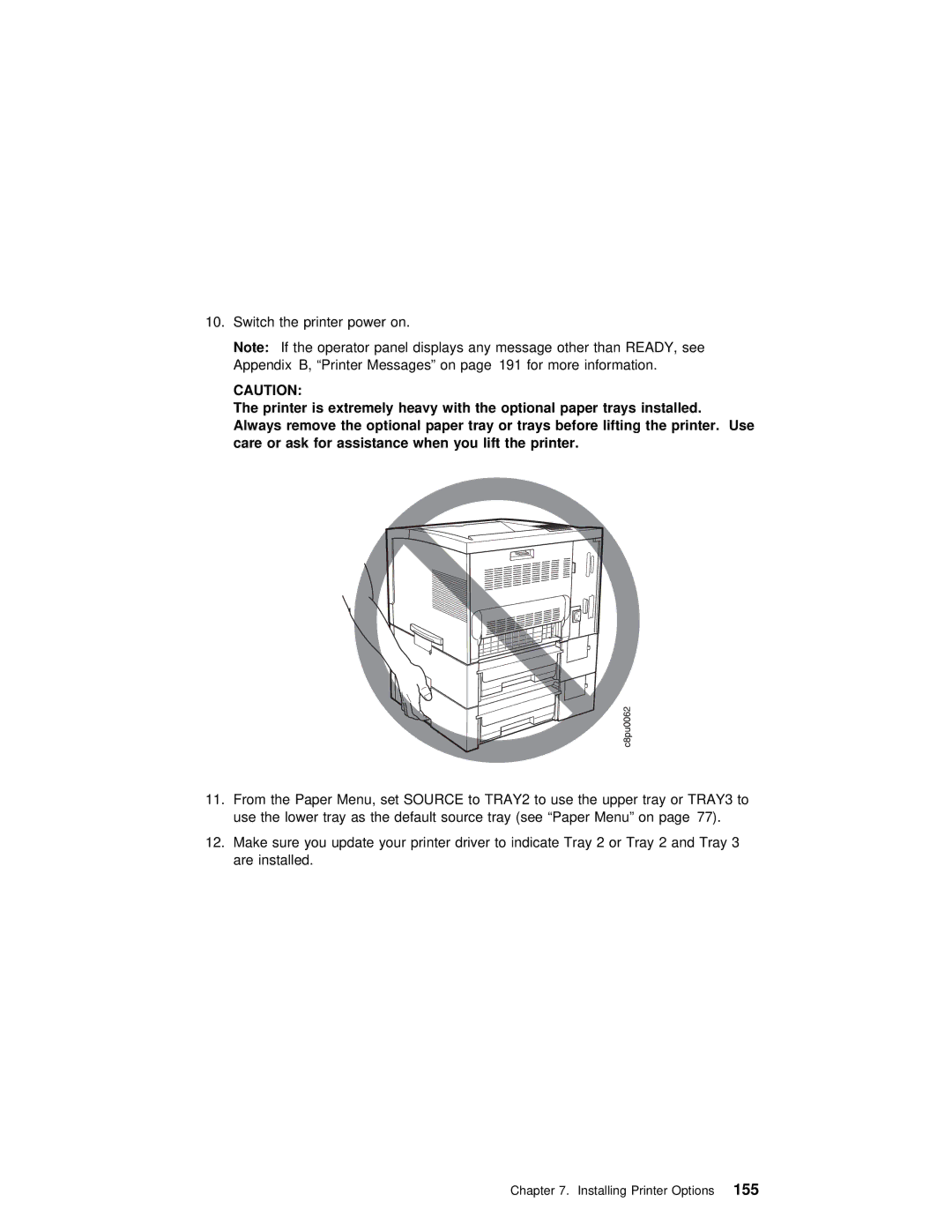10. Switch the printer power on.
Note: If the operator panel displays any message other than READY, see Appendix B, “Printer Messages” on page 191 for more information.
CAUTION: |
|
|
|
|
|
|
|
|
|
|
| |
The | printer | is | extremely | heavy | with | the | optional paper | trays | installed. | |||
Always | remove | the | optional | paper | tray | or | trays | before | lifting | the printer. Use | ||
care | or | ask | for | assistance when | you | lift | the | printer. |
|
| ||
11. From | the | Paper | Menu, | set SOURCE to | TRAY2 to | use the upper tray or TRAY3 | to | ||
use | the lower | tray | as | the | default | source tray (see “Paper Menu” on page 77). | |||
12. Make | sure | you | update | your | printer | driver | to indicate Tray 2 or Tray 2 | and | |
are | installed. |
|
|
|
|
|
|
| |
Chapter 7. Installing Printer Options155