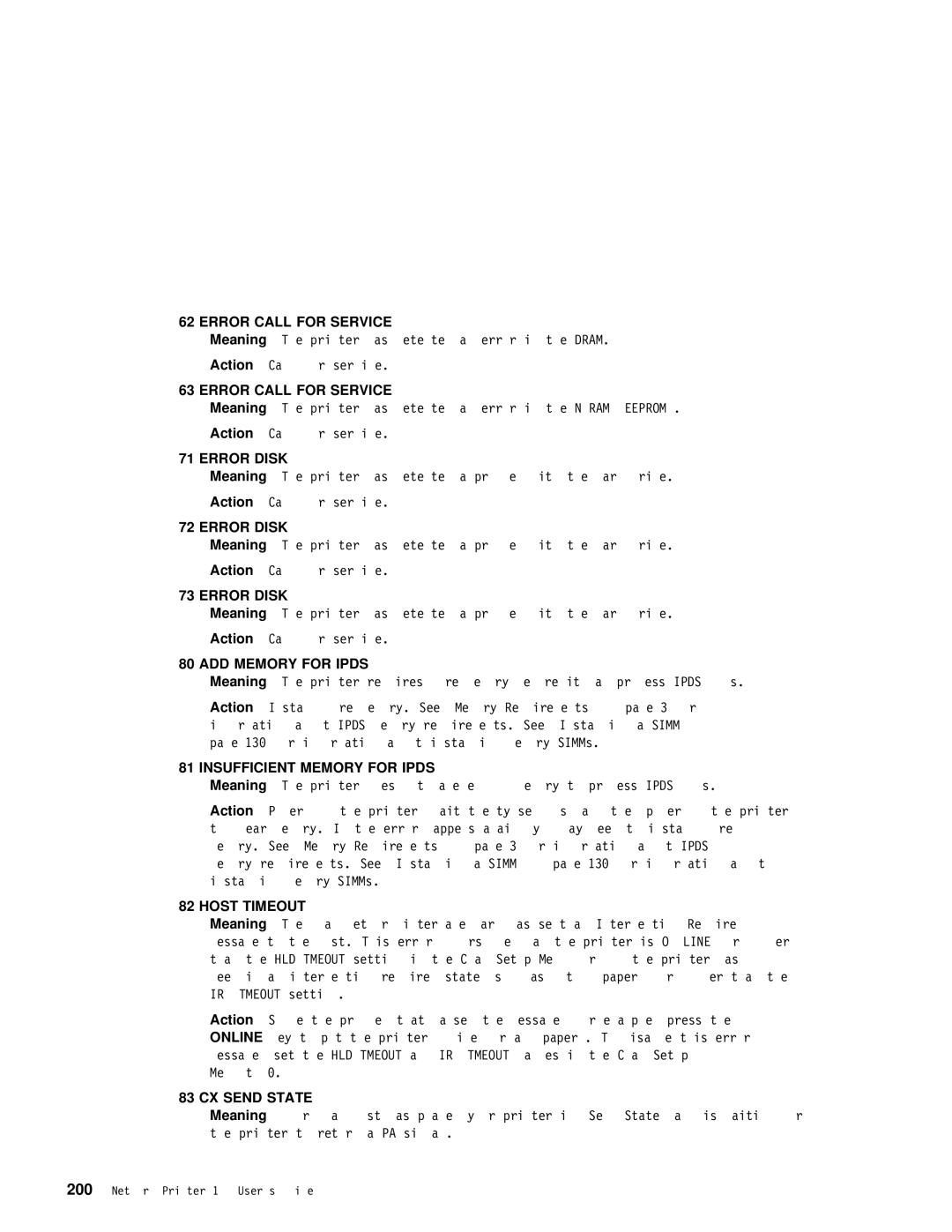62 | ERROR | CALL | FOR | SERVICE |
|
|
|
|
|
|
|
|
|
|
|
|
|
|
|
|
|
|
|
|
|
|
|
|
|
| ||||
| Meaning |
|
| : | The |
| printer | has | detected | an |
| error | in | the | DRAM. |
|
|
|
|
|
|
|
| |||||||||||
| Action |
| : | Call | for | service. |
|
|
|
|
|
|
|
|
|
|
|
|
|
|
|
|
|
|
|
|
| |||||||
63 | ERROR | CALL | FOR | SERVICE |
|
|
|
|
|
|
|
|
|
|
|
|
|
|
|
|
|
|
|
|
|
|
|
|
|
| ||||
| Meaning |
|
| : | The |
| printer | has | detected | an |
| error | in | the | NVRAM | (EEPROM). |
|
|
|
|
| |||||||||||||
| Action |
| : | Call | for | service. |
|
|
|
|
|
|
|
|
|
|
|
|
|
|
|
|
|
|
|
|
| |||||||
71 | ERROR | DISK |
|
|
|
|
|
|
|
|
|
|
|
|
|
|
|
|
|
|
|
|
|
|
|
|
|
|
|
|
|
| ||
| Meaning |
|
| : | The |
| printer | has | detected | a | problem | with | the | hard | drive. |
|
|
|
| |||||||||||||||
| Action |
| : | Call | for | service. |
|
|
|
|
|
|
|
|
|
|
|
|
|
|
|
|
|
|
|
|
| |||||||
72 | ERROR | DISK |
|
|
|
|
|
|
|
|
|
|
|
|
|
|
|
|
|
|
|
|
|
|
|
|
|
|
|
|
|
| ||
| Meaning |
|
| : | The |
| printer | has | detected | a | problem | with | the | hard | drive. |
|
|
|
| |||||||||||||||
| Action |
| : | Call | for | service. |
|
|
|
|
|
|
|
|
|
|
|
|
|
|
|
|
|
|
|
|
| |||||||
73 | ERROR | DISK |
|
|
|
|
|
|
|
|
|
|
|
|
|
|
|
|
|
|
|
|
|
|
|
|
|
|
|
|
|
| ||
| Meaning |
|
| : | The |
| printer | has | detected | a | problem | with | the | hard | drive. |
|
|
|
| |||||||||||||||
| Action |
| : | Call | for | service. |
|
|
|
|
|
|
|
|
|
|
|
|
|
|
|
|
|
|
|
|
| |||||||
80 | ADD | MEMORY | FOR | IPDS |
|
|
|
|
|
|
|
|
|
|
|
|
|
|
|
|
|
|
|
|
|
|
|
|
|
|
| |||
| Meaning |
|
| : | The |
| printer requires more memory before | it can process IPDS jobs. |
| |||||||||||||||||||||||||
| Action |
| : | Install more memory. See “Memory Requirements” on page 3 for |
|
|
|
| ||||||||||||||||||||||||||
| information about IPDS memory requirements. See | “Installing | a | SIMM” | on |
|
|
|
| |||||||||||||||||||||||||
| page 130 | for | information | about | installing | memory | SIMMs. |
|
|
|
|
|
|
|
|
|
| |||||||||||||||||
81 | INSUFFICIENT | MEMORY |
| FOR | IPDS |
|
|
|
|
|
|
|
|
|
|
|
|
|
|
|
|
|
|
|
|
|
|
|
| |||||
| Meaning |
|
| : | The |
| printer | does | not | have | enough | memory | to process | IPDS | jobs. |
|
|
| ||||||||||||||||
| Action |
| : | Power |
| off the printer, wait twenty seconds, and |
| then | power on | the | printer | |||||||||||||||||||||||
| to | clear | memory. If the error happens again, | you may need to install more |
|
| ||||||||||||||||||||||||||||
| memory. See “Memory Requirements” on page 3 for information | about |
| IPDS |
|
|
|
| ||||||||||||||||||||||||||
| memory | requirements. See “Installing a SIMM” on page 130 for information about |
|
| ||||||||||||||||||||||||||||||
| installing | memory | SIMMs. |
|
|
|
|
|
|
|
|
|
|
|
|
|
|
|
|
|
|
|
|
|
| |||||||||
82 | HOST | TIMEOUT |
|
|
|
|
|
|
|
|
|
|
|
|
|
|
|
|
|
|
|
|
|
|
|
|
|
|
|
|
|
| ||
| Meaning |
|
| : | The |
| coax network interface card has sent an Intervention Required |
|
| |||||||||||||||||||||||||
| message to the host. This error | occurs | when | (a) |
| the | printer | is | OFFLINE | for | longer | |||||||||||||||||||||||
| than |
| the | HLD |
| TMEOUT | setting | in | the | Coax | Setup | Menu, | or | (b) the | printer | has |
|
| ||||||||||||||||
| been | in | an intervention required state (such | as |
| out | of | paper) |
| for | longer | than | the | |||||||||||||||||||||
| IRQ |
| TMEOUT | setting. |
|
|
|
|
|
|
|
|
|
|
|
|
|
|
|
|
|
|
|
|
|
|
| |||||||
| Action |
| : | Solve |
| the | problem | that | caused | the | message | (for | example, | press | the |
|
| |||||||||||||||||
| ONLINE |
|
| key |
| to | put | the | printer | online, |
| or add paper). To | disable this | error |
| |||||||||||||||||||
| message, | set |
| the | HLD | TMEOUT | and | IRQ | TMEOUT | values | in | the | Coax | Setup |
|
|
|
| ||||||||||||||||
| Menu |
| to | 0. |
|
|
|
|
|
|
|
|
|
|
|
|
|
|
|
|
|
|
|
|
|
|
|
|
|
|
|
| ||
83 | CX | SEND | STATE |
|
|
|
|
|
|
|
|
|
|
|
|
|
|
|
|
|
|
|
|
|
|
|
|
|
|
|
|
| ||
| Meaning |
|
| : | Your | coax | host | has | placed your | printer | in | “Send | State” | and | is waiting | for | ||||||||||||||||||
| the |
| printer |
| to | return | a | PA | signal. |
|
|
|
|
|
|
|
|
|
|
|
|
|
|
|
|
| ||||||||
Page 220
Image 220