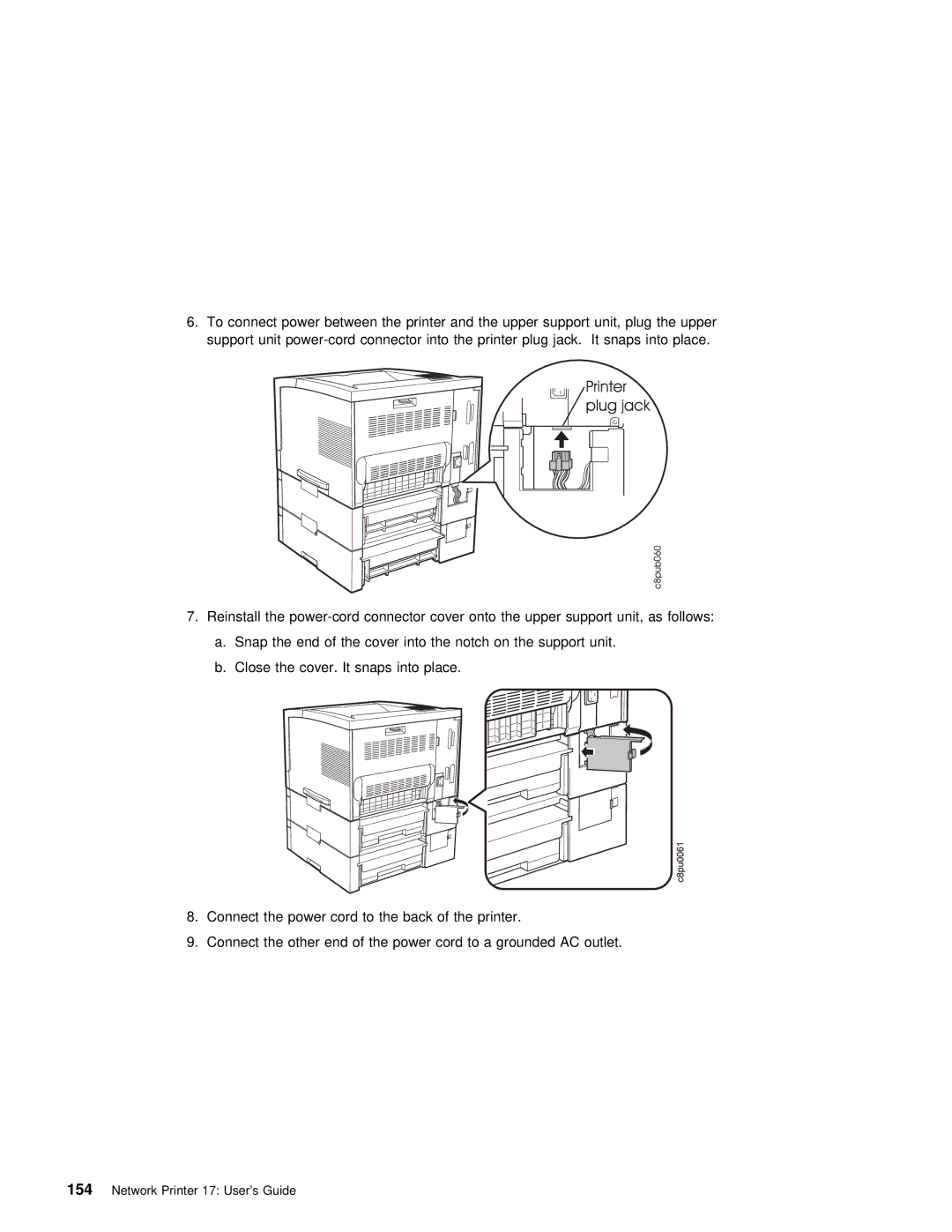6. To connect power between the printer and the upper support unit, plug the upper support unit
7. Reinstall the
a. Snap the end of the cover into the notch on the support unit.
b. Close the cover. It snaps into place.
8. Connect the power cord to the back of the printer.
9. Connect the other end of the power cord to a grounded AC outlet.