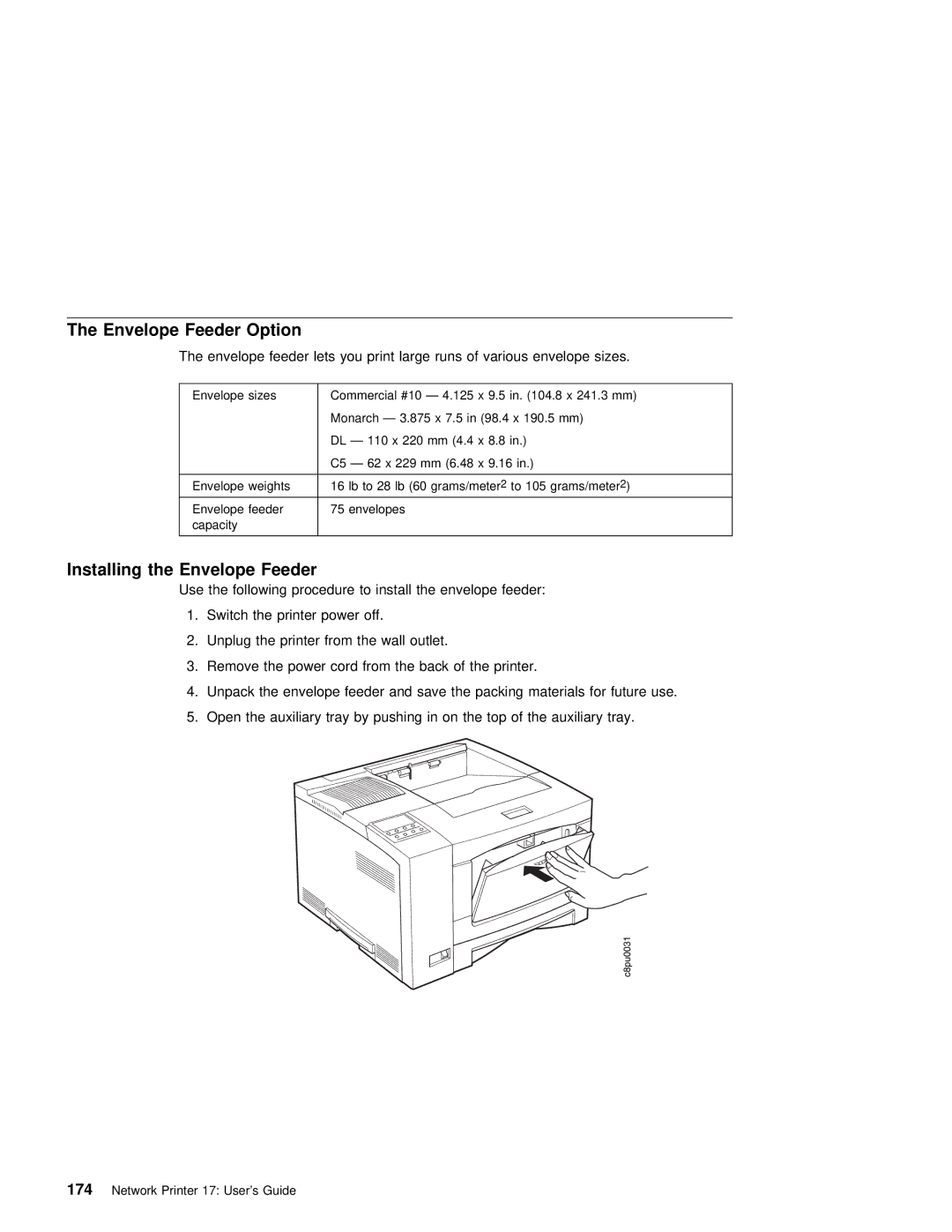The Envelope Feeder Option
The envelope feeder lets you print large runs of various envelope sizes.
|
|
|
|
|
|
|
|
|
|
|
|
|
|
|
|
|
|
Envelope | sizes | Commercial | #10 | — | 4.125 x | 9.5 | in. | (104.8 | x 241.3 mm) | ||||||||
|
| Monarch — |
| 3.875 | x | 7.5 | in | (98.4 | x | 190.5 | mm) | ||||||
|
| DL | — | 110 | x | 220 | mm | (4.4 | x | 8.8 | in.) |
|
| ||||
|
| C5 | — | 62 | x | 229 | mm | (6.48 | x | 9.16 |
| in.) |
|
| |||
|
|
|
|
|
|
|
|
|
|
|
|
|
|
|
|
|
|
Envelope | weights | 16 | lb | to |
| 28 | lb |
| (60 | 2 |
|
|
|
| 2 |
|
|
|
| grams/meterto 105 | grams/meter) | ||||||||||||||
Envelope | feeder | 75 | envelopes |
|
|
|
|
|
|
|
|
|
|
| |||
capacity |
|
|
|
|
|
|
|
|
|
|
|
|
|
|
|
| |
|
|
|
|
|
|
|
|
|
|
|
|
|
|
|
|
|
|
Installing the Envelope Feeder
Use | the | following procedure | to install the envelope feeder: | |||||||
1. Switch | the | printer | power | off. |
|
|
|
| ||
2. | Unplug | the | printer | from | the | wall | outlet. |
|
| |
3. | Remove the power cord | from | the | back | of | the | printer. | |||
4. | Unpack | the | envelope | feeder | and save the packing materials for future use. | |||||
5. Open the auxiliary | tray | by | pushing in | on | the | top of the auxiliary tray. | ||||