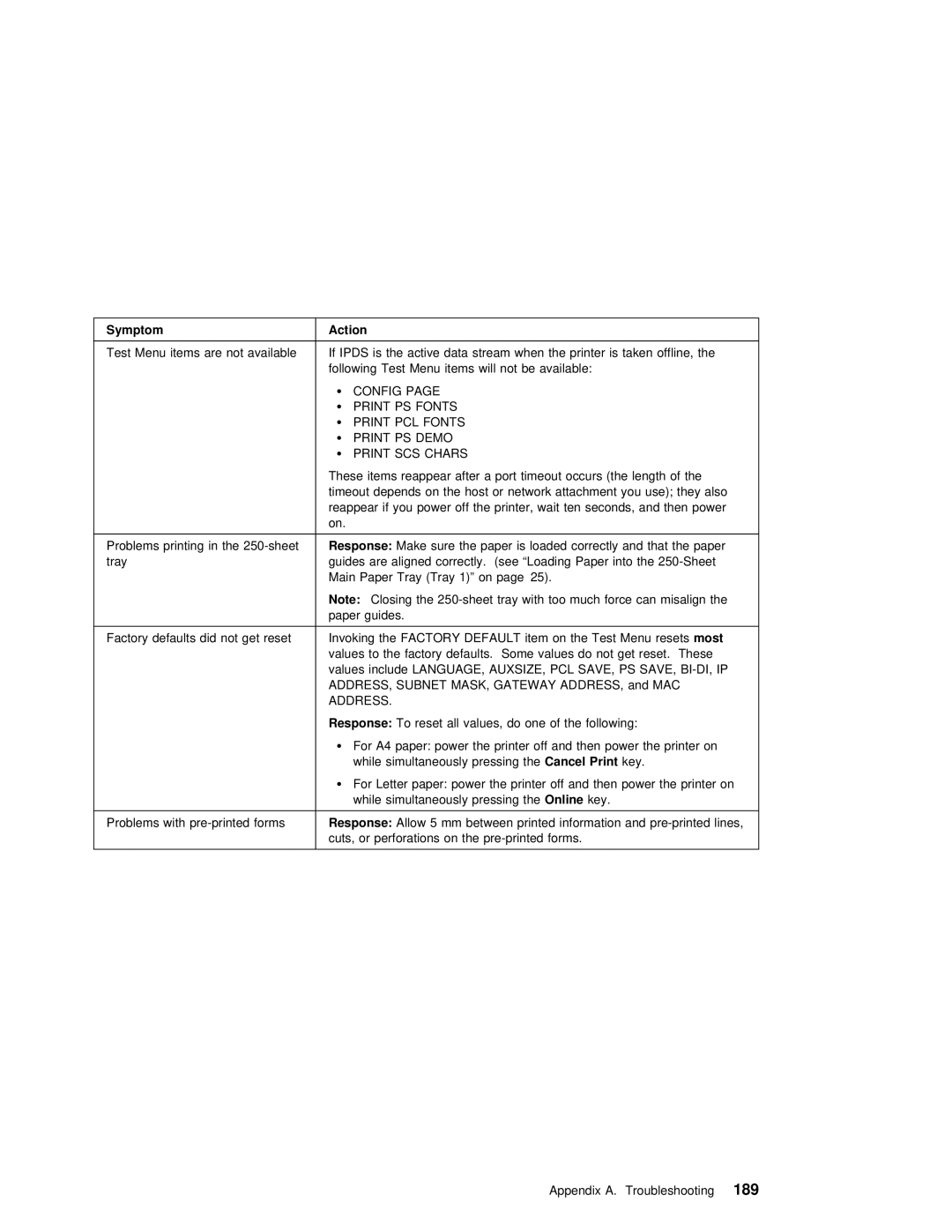Symptom | Action |
|
|
|
Test Menu | items are not availableIf IPDS is the active | data stream | when the printer is taken offline, the | |
| following Test Menu items | will not be | available: | |
ŸCONFIG PAGE
Ÿ | PS | FONTS | |
Ÿ | PCL | FONTS | |
Ÿ | PS | DEMO |
ŸPRINT SCS CHARS
| These | items | reappear | after | a | port timeout occurs (the length of the | |||||||||||||||||||
| timeout | depends on the host or network attachment you use); they also | |||||||||||||||||||||||
| reappear | if | you power | off | the | printer, | wait ten | seconds, | and | then | power | ||||||||||||||
| on. |
|
|
|
|
|
|
|
|
|
|
|
|
|
|
|
|
|
|
|
|
|
|
|
|
|
|
|
|
|
|
|
| ||||||||||||||||||
Problems printing in the |
| Make | sure | the | paper | is loaded correctly and that the paper | |||||||||||||||||||
tray | guides | are | aligned | correctly. | (see “Loading Paper into the |
| |||||||||||||||||||
| Main | Paper | Tray |
| (Tray | 1)” | on |
| page 25). |
|
|
|
|
|
|
|
|
|
| ||||||
| Note: | Closing | the | tray | with too | much | force | can | misalign | the |
| ||||||||||||||
| paper | guides. |
|
|
|
|
|
|
|
|
|
|
|
|
|
|
|
|
|
|
|
| |||
|
|
|
|
|
|
|
|
|
|
|
| ||||||||||||||
Factory defaults did not getInvokingresetthe | FACTORY | DEFAULT | item | on | the | Test Menumostresets |
|
|
|
|
| ||||||||||||||
| values | to the factory defaults. Some values do not get | reset. These |
| |||||||||||||||||||||
| values | include | LANGUAGE, | AUXSIZE, | PCL |
| SAVE, | PS | SAVE, | IP |
|
|
| ||||||||||||
| ADDRESS, | SUBNET | MASK, | GATEWAY | ADDRESS, |
| and |
| MAC |
|
|
|
|
|
|
|
|
|
| ||||||
| ADDRESS. |
|
|
|
|
|
|
|
|
|
|
|
|
|
|
|
|
|
|
|
|
|
|
| |
| Response: |
| To | reset | all | values, |
| do |
| one | of | the | following: |
|
|
|
|
| |||||||
| Ÿ | For | A4 paper: power the printer off and | then | power | the | printer | on | |||||||||||||||||
|
| while | simultaneously | pressingCancel thePrint |
| key. |
|
|
|
|
|
|
|
| |||||||||||
| Ÿ | For | Letter paper: power the printer off | and | then | power | the | printer on | |||||||||||||||||
|
| while simultaneously pressiOnlineg | the key. |
|
|
|
|
|
|
|
|
|
| ||||||||||||
|
|
|
|
|
|
|
|
|
|
| |||||||||||||||
Problems with |
| Allow | 5 | mm | between | printed | information | and |
| ||||||||||||||||
| cuts, | or | perforations | on | the | forms. |
|
|
|
|
|
|
| ||||||||||||
Appendix A. Troubleshooting189