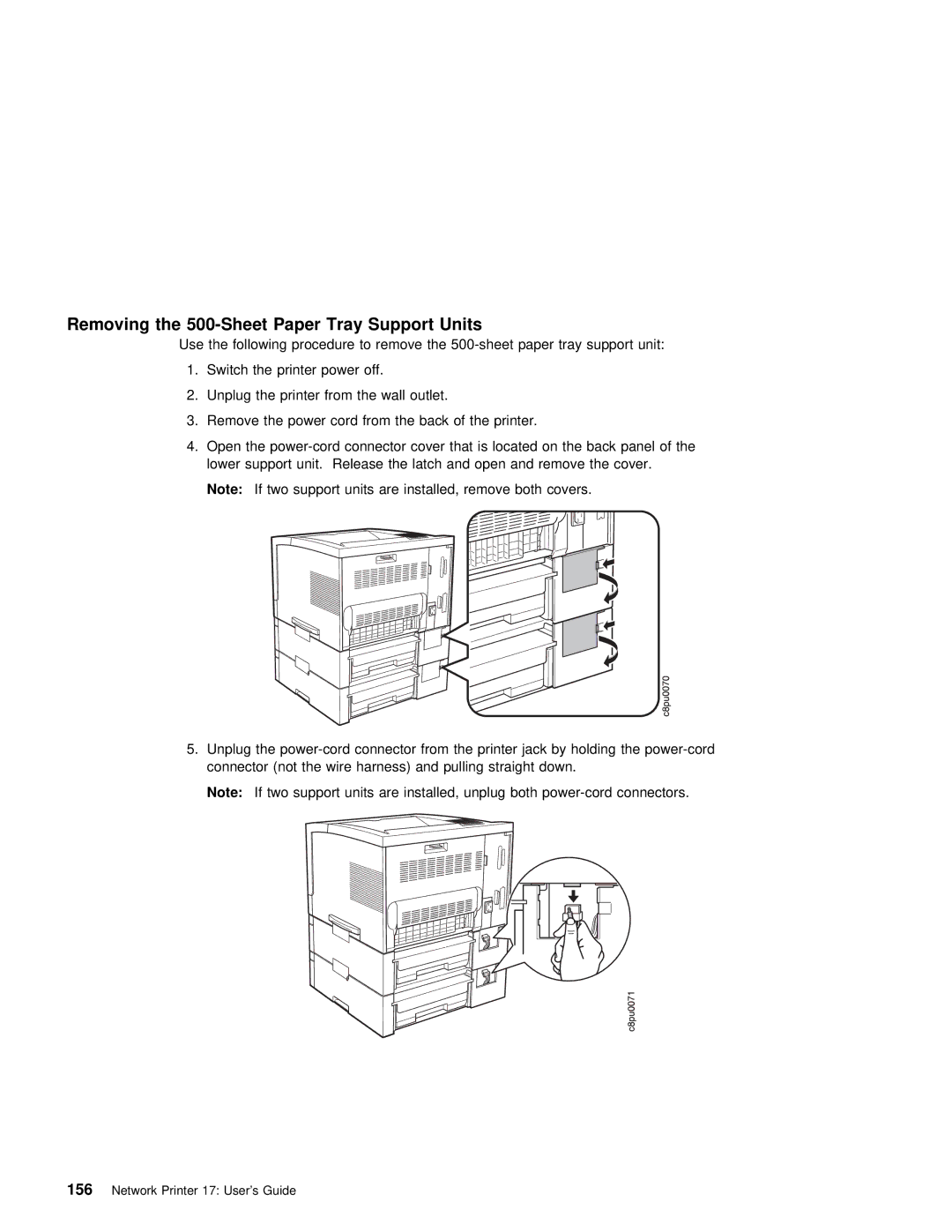Removing the 500-Sheet Paper Tray Support Units
Use the following procedure to remove the
1. Switch the printer power off.
2. Unplug the printer from the wall outlet.
3. Remove the power cord from the back of the printer.
4. Open | the | cover that | is located | on the back panel of the | ||
lower | support | unit. Release | the | latch and open and remove the cover. | ||
Note: | If two | support units | are | installed, | remove both | covers. |
5.Unplug the
Note: If two support units are installed, unplug both