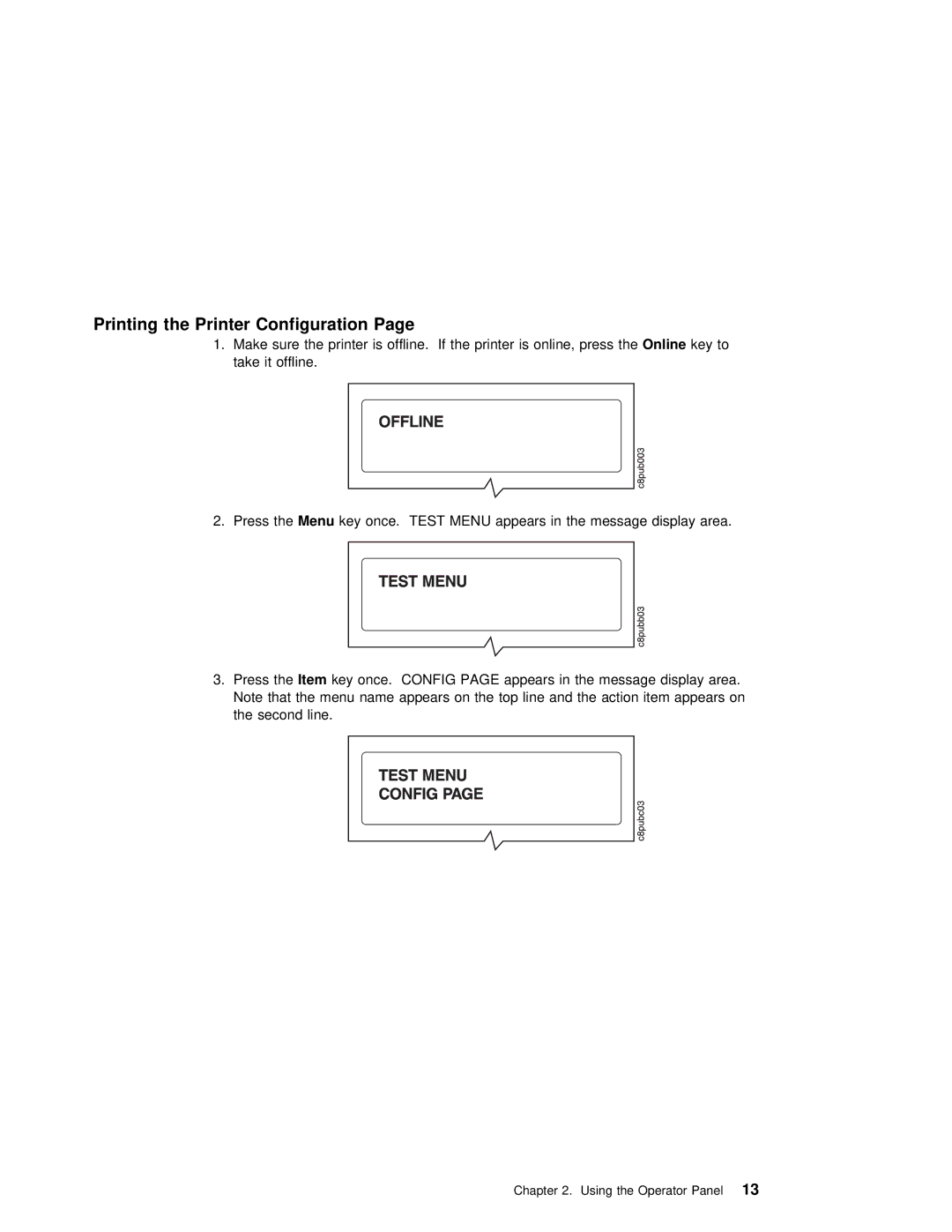Printing the Printer | Configuration | Page |
| |
1. | Make | sure | the printer is offline. If the printerOnline | iskeyonline,to press the |
| take | it offline. |
| |
2. Press theMenu | key once. TEST MENU appears in the message display area. |
3. Press theItem | key | once. CONFIG PAGE | appears | in | the | message | display | area. | |
Note | that | the | menu name appears | on the | top | line | and the | action | item appears on |
the | second | line. |
|
|
|
|
|
| |
Chapter 2. Using the Operator13 Panel