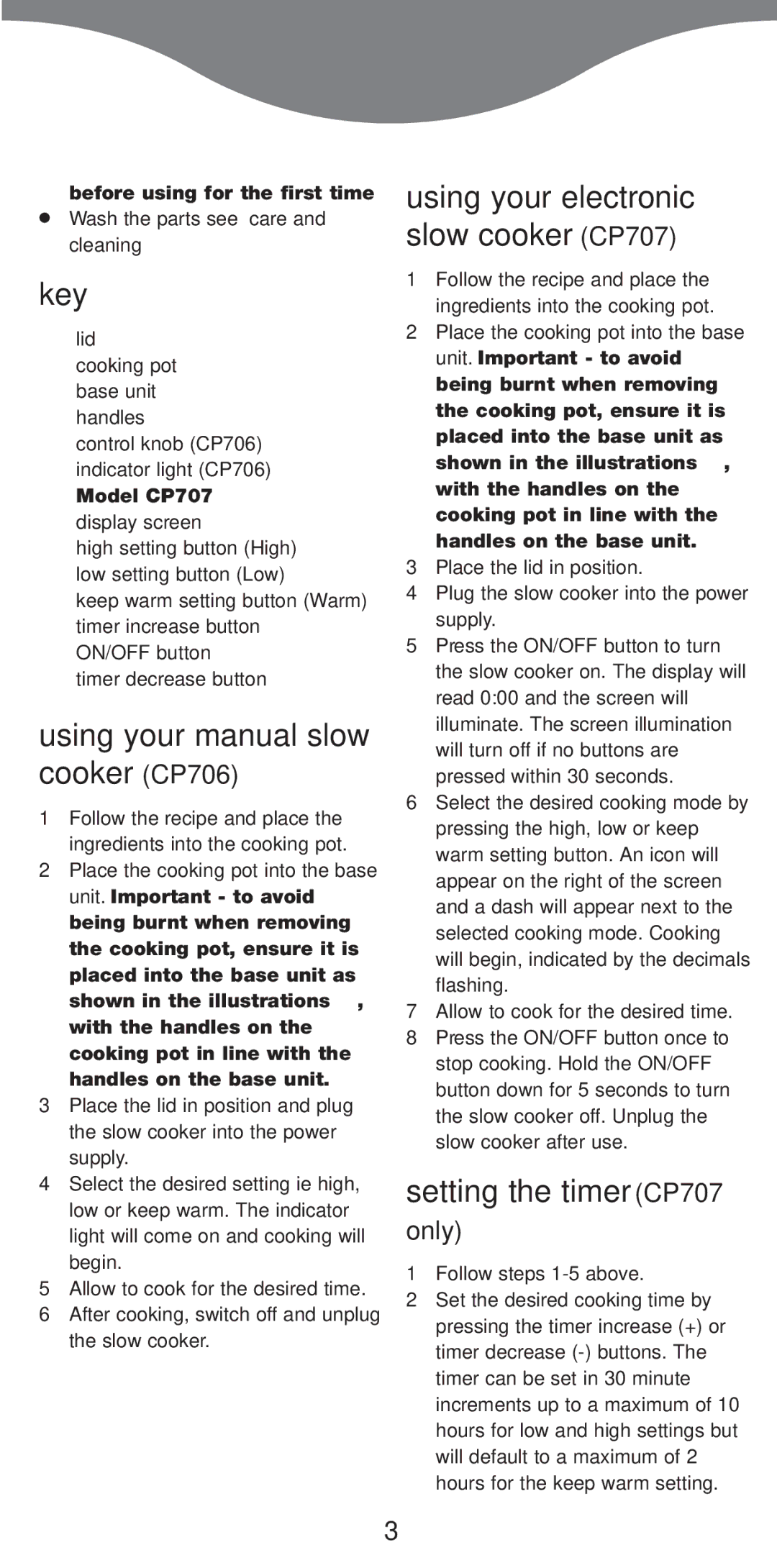´¸∂w
Before plugging
Safety
Food safety
Before using your Kenwood appliance
Key
Using your manual slow cooker CP706
Using your electronic slow cooker CP707
Setting the timer CP707
Hints on using your slow cooker
Setting guidelines
Lid, cooking pot
Care and cleaning
Service and customer care
Base unit
Beef in beer
Recipes
Potato, cheddar and chive soup
Beef pot roast with vegetables
Hours or Low for approximately 6-7 hours
Bolognaise sauce
Coq au vin
15ml/1 tbsp oil Large onion, chopped
75g/3oz short grain or pudding rice 50g/2oz caster sugar
Chicken and tarragon casserole
Baked apples
Rice pudding
150g/5oz dark brown sugar 150ml/5 fl oz malt vinegar
Apple chutney
Voordat u uw Kenwood- apparaat gebruikt
Nederlands
Veiligheid
Voedselveiligheid
CP706
Overzicht
Uw handmatige slowcooker gebruiken
Uw elektronische slowcooker gebruiken
De timer instellen alleen
Aanbevolen instellingen
Het warmhouden en keert het venster terug naar
Tips voor het gebruiken van uw sudderpan
Direct in de basiseenheid
Let op dat het voedsel kan spatten rondom het deksel
Soep van aardappels, cheddar en bieslook
Onderhoud en klantenservice
Onderhoud en reiniging
Recepten
15ml/1 eetlepel olie 1 grote ui, gehakt
Rundvlees in bier
Bolognaisesaus
Gebruik als basis voor spaghetti bolognaise of lasagne
Appelchutney
Kip en dragon braadschotel
Gepofte appels
Rijstpudding
SŽcuritŽ alimentaire
Service aprs-vente È
Franais
SŽcuritŽ
LŽgende
Utilisation de la cocotte mijoteuse manuelle
Utilisation de la cocotte mijoteuse Žlectronique
Laissez cuire pendant la durŽe souhaitŽe
RŽglage du programmateur CP707
Instructions relatives aux rŽglages
Uniquement
Conseils relatifs ˆ lÕutilisation de la cocotte mijoteuse
Couvercle et rŽcipient de cuisson
Service aprs-vente
Entretien et nettoyage
Socle
BÏuf ˆ la bire
Recettes
Soupe de pommes de terre au cheddar et ˆ la ciboulette
Morceau de bÏuf braisŽ aux lŽgumes
Ragožt de poulet ˆ lÕestragon
Pommes cuites
‰teau de riz
Chutney aux pommes
Vor Gebrauch Ihres Kenwood- GerŠtes
Deutsch
Sicherheit
Sicherheit fŸr Lebensmittel
Vor Inbetriebnahme des GerŠtes
Verwenden Ihres manuellen Gartopfes
Verwenden Ihres elektronischen Gartopfes CP707
Vor dem Einstecken
Mit den Griffen des Sockels Ÿbereinstimmen
Einstellen des Zeitschalters nur CP707
Leitlinien fŸr die Einstellung
Tips zur Verwendung Ihres Gartopfes
Warmhalten Keep Warm
Gartopf
Kundendienst und Service
Reinigung und Pflege
10 BefŸllen Sie den Gartopf niemals mehr als 2Ú3
15 ml/1 Esslšffel …l 900g/2 Pfund Tafelspitz
Kochrezepte
Kartoffelsuppe mit CheddarkŠse und Schnittlauch
Rinderschmorbraten mit GemŸse
GeschŠlte und zerdrŸckte Knoblauchzehe
Rindersteak in Bier
300 g / 10 oz in dicke Scheiben geschnittene Champignons
Geschmorte HŠhnchen- Kasserole mit Estragon
Ergibt etwa 2 Pfund
Gebackene €pfel
Reispudding
Apfel-Chutney
Prima di utilizzare la vostra apparecchiatura Kenwood
Italiano
Sicurezza
Sicurezza alimentare
Prima di utilizzare lapparecchio per la prima volta
Utilizzo della pentola manuale a cottura lenta
Utilizzo della pentola elettronica a cottura lenta CP707
Prima di collegare la presa
LÕimpostazione alta High
Impostazione del timer
Solo CP707
LÕimpostazione bassa Low
Pu˜ essere utile rosolare la carne e soffriggere gli ortaggi
Consigli per lutilizzo della pentola a cottura lenta
Minestra di patate, formaggio Cheddar ed erba cipollina
Cura e pulizia
Manutenzione e assistenza tecnica
Ricette
Brasato di manzo con verdure
Manzo alla birra
Rag alla bolognese
Stufato di pollo e dragoncello
La ricetta consente di ottenere circa 900 g di prodotto
Mele al forno
Sformato di riso
Chutney di mele
Antes de usar o seu aparelho Kenwood
Portugus
Segurana
Segurana alimentar
Modelo CP707
Utilizar a sua cozedora lenta manual CP706
Antes de ligar ˆ tomada
Antes de usar pela primeira vez
Regula‹o manter quente
Regula‹o do temporizador apenas o
Instru›es de regula‹o
Modelo CP707
Conselhos para usar a sua panela de cozedura lenta
Sopa de batata, queijo Cheddar e cebolinho
Cuidados e limpeza
Assistncia e cuidados do cliente
Receitas
Usar como base para Esparguete ‡ Bolonhesa ou Lasanha
Assado de vaca na panela com legumes
Carne de vaca em cerveja
Molho bolonhs
Estufado de frango com estrag‹o
De sultanas De cebola picada finamente
Ma‹s assadas
Chutney de ma‹
Pedao de raiz de gengibre com cerca de 1 cm
Antes de utilizar su aparato Kenwood
Espa-ol
Seguridad
Seguridad alimentaria
Coloque la olla en la unidad base
Elementos principales
Antes de enchufar la olla de cocci-n lenta
Antes de utilizar la olla de cocci-n r‡pida por primera vez
Siga los pasos 1 Ð 5 de arriba
Ajustar el temporizador
Pautas de ajuste
Lo CP707
Utilizar caldo caliente acelerar‡ el proceso de cocci-n
Consejos sobre el uso de su olla de cocci-n lenta
Estofado de ternera con verdura
Cuidado y limpieza
Recetas
Sopa de patata, queso Cheddar y cebollinos
300ml de cerveza 200ml de caldo de buey
Ternera en cerveza
Salsa bolo-esa
Util’cela como base para los espagueti bolo-esa o lasa-a
Guisado de pollo y estrag-n
Pechugas de pollo deshuesadas 275ml de vino tinto
Cucharada sopera/15ml de maizena aproximadamente
Se hacen unos 1 kg
Manzanas asadas
Arroz con leche
Chutney de manzana
Inden der t¾ndes
Dansk
Sikkerhed
¿devaresikkerhed
¿lg derefter anvisningen for tilberedningstiden
¿gle
Anbring gryden i termostaten
Kom lŒget pŒ og s¾t el-gryden i stikkontakten
Kun CP707
Indstilling af tid g¾lder
Retningslinjer for indstillinger
Forslag til hvordan du kan bruger din el-gryde
LŒg, gryde
Vedligeholdelse og reng¿ring
Fyld aldrig din elgryde mere end 2Ú3 fuld
Termostaten
Grydestegt oksek¿dsstuvning med gr¿ntsager
Service og kundepleje
Opskrifter
Kartoffel- og ostesuppe med purl¿g
Bolognaise sovs
Kyllingegrydesteg med estragon
Brug en base til Spaghetti Bolognaise eller Lasagne
Bagte ¾bler
Risdessert
Blechutney
Innan du anvŠnder din Kenwood-apparat
Svenska
SŠkerhet
MatsŠkerhet
Placera kastrullen pΠbasenheten
AnvŠnda lŒngkoksgrytan
Innan du anvŠnder din slow- cooker fšr fšrsta gŒngen
Diska delarna se Ôskštsel och rengšringÕ
Fšlj steg 1Ð5 ovan
StŠlla in timern endast
Riktlinjer fšr instŠllningar
Fšrslag pŒ hur du kan anvŠnda din slow- cooker
Basenhet
Service och kundtjŠnst
Skštsel och rengšring
Observera att det kan stŠnka nŒgot kring locket
Biff i šl
Recept
Soppa med potatis, ost och grŠslšk
Biffstek med gršnsaker
Tsk/15 ml majsena cirka
Kyckling och dragon- gryta
Bakade Špplen
Rispudding
Blir ca 900 g
Špplechutney
¿r du tar Kenwood-apparatet Bruk
Norsk
Forsiktighetsregler
Matsikkerhet
Stille tidsuret kun CP707
Tegnforklaring
Slik bruker du den manuelle trykkokeren
Slik bruker du den elektroniske trykkokeren
Innstillingsveiledning
Tips nŒr du bruker trykkokeren
Legg aldri den varme
Kokeelement
Service og kundetjeneste
Vedlikehold og rengj¿ring
Legg merke til at det kan sprute litt rundt lokket
Kj¿tt i ¿l
Oppskrifter
Potet-, cheddarost- og gressl¿ksuppe
Braissert oksestek med gr¿nnsaker
Kylling- og estragongryte
Bakte epler
Rundkornet ris eller gr¿tris Farin Melk Sm¿r malt muskat
Gir ca g
Eplechutney
Ennen kuin ryhdyt kŠyttŠmŠŠn tŠtŠ Kenwood- kodinkonetta
Suomi
Turvaohjeet
Elintarviketurvallisuus
KŠyttŠminen
Selite
KŠsin sŠŠdettŠvŠn painekeittimen CP706
Elektronisen painekeittimen CP707 kŠyttŠminen
Tee edellŠ kuvattujen vaiheiden 1Ð5 toimet
Asetukset
KŠyttšvinkkejŠ
Ajastin vain CP707
Kansi ja keittokattila
Hoito ja puhdistaminen
Huolto ja asiakaspalvelu
Perusosa
Olutpaisti
Reseptit
Peruna, juusto ja ruohosipulikeitto
Paahtopaisti ja vihanneksia
KŠytŠ bolognanspagetin tai lasagnen kanssa
Bolognankastike
Coq au vin viinikukko
Rakuunalla maustettu kanapata
Ruskeaa sokeria Ml viinietikkaa
Haudutetut omenat
Riisivanukas
Omenachutney
TŸrke
Güvenlik
Gıda güvenliği
Zamanlayıcının ayarlanması sadece
Bölümler
Manuel yavaş pişiricinizin kullanımı
Elektronik yavaş pişiricinizin kullanımı
Ayarlama talimatları
Yavaş pişiricinin kullanımı ile ilgili tavsiyeler
Patates, çedar, frenk soğanı çorbası
Bakım ve temizlik
Servis ve müşteri hizmetleri
Tarİfler
Spagetti Bolonez veya Spagetti için sos olarak
Biralı et
Bolonez sos
Şaraplı tavuk
Elma sosu
Tarhunlu tavuk güveç
Fırınlanmış elma
Pirinç pudingi
Před použitím tohoto zařízení Kenwood
Ïesky
Bezpečnost
Zásady bezpečnosti používání potravin
Před prvním použitím
Obsluha vašeho ručního parního hrnce CP706
Obsluha vašeho parního hrnce CP707
Před připojením do elektrické zásuvky
Postupujte podle kroků 1-5 uvedených výše
Pokyny pro nastavení
Rady pro používání pomalého hrnce
Nastavení časového vypínače pouze CP707
Elektrický hrnec
Údržba a čištění
Hovězí pečeně se zeleninou
Servis a údržba
Recepty
Bramboračka Čedarem a pažitkou
Rovné lžíce /15 ml rajčatového protlaku nebo podle chuti
Boloňská omáčka
Coq au vin kuře na víně
Sůl a pepř 150 g/5 oz nadrobno nakrájených hub
Dušené kuře s estragonem
Pečená jablka
Rýžový nákyp
100
Jablečné čatní
101
Magyar
Biztonság
Elelmiszer-biztonság
102
Jelmagyarázat
Kézi vezérlésű lassú főző használata CP706
Az elektronikus lassú főző használata CP707
103
Az időzítő beállítása
Beállítási útmutató
Csak CP707
104
Tanácsok a párolóedény használatához
Leves burgonyából, cheddar sajtból és metélőhagymából
Ápolás és tisztítás
Szerviz és vevőszolgálat
Receptek
106
Serpenyős marhasült zöldséggel
Marhasült sörben
Bolognai mártás
Rizsfelfújt
Részeg kakas
Tárkonyos serpenyős csirke
Sült alma
108
Fűszeres almaszósz indiai chutney
109
Polski
Bezpieczeństwo
Bezpieczeństwo Żywności
Przed podłączeniem
Eksploatacja ręcznego wolnowaru CP706
Eksploatacja elektronicznego wolnowaru CP707
110
111
Ustawienie timera
Wskazówki dotyczące czasu gotowania
CP707 only
112
Rady dotyczące używania garnka do powolnego gotowania
Jednostka bazowa
Utrzymanie i czyszczenie
Obsługa i ochrona konsumenta
113
Wołowina na piwie
Przepisy
Zupa z ziemniaków, cheddara i szczypiorku
Duszona wołowina z warzywami
Sos boloński
Duszony kurczak z estragonem
115
116
Pieczone jabłka
Budyń ryżowy
Chutney z jabłek
Перед использованием электроприбора Kenwood
Русский
Меры Предосторожности
117
Советы по приготовлению пищи
Обозначения
118
Демонстрируя цифры на табло
Установка таймера
Только для модели CP707
119
120
Рекомендации по установке
Чаша и крышка
Уход и чистка
121
Основание
Тушеная говядина с овощами
Обслуживание и забота о покупателях
Рецепты
Суп-пюре с сыром Чеддер и луком
15 мл оливковоГо масла 1 чайная ложка
Говядина в пиве
Соус Болоньез
123
124
125
Тушеные яблоки
Рисовый пудинг
Яблочный соус чатни
Ekkgmij
126
Rtrjet Kenwood
127
ÂÓ‰ÂÈÎÙÈ΋ Ï˘¯Ó›· CP706
ªÔÓÙ¤ÏÔ CP707
128
‡ıÌÈÛË ÙÔ˘ ¯ÚÔÓԉȷÎfiÙË ÌfiÓÔ ÁÈ·
129
‚·ÛÈΤ˜ Ú˘ıÌ›ÛÂȘ
130
131
¤Ú‚Ș ηÈ
132
15 g
133
300 g 275 ml 375 ml
·ÁÂÈÚ‡ÂÙ Ûùëó High Ú‡ıÌÈÛË ÁÈ· 4 ÒÚ˜ ‹ ÛÙË
25 g 75 ml 150 g 150 ml Low High
134
700 g
100 g
√£MU¡ «∞DNw
141 «∞JLOW «∞LBMFW u«∞w 2 ¸q
«¸Dw «∞e≤π∂Oq ±l ¢Uq «∞∑ªKOq œ«îq Ædfw
Ædfw ±s «∞e≤π∂Oq u«∞w 1ßr/1/2 uÅW
«∞b§UÃ U∞AO`
140
«∞b§UÃ FBOd «∞FMV «Ld
∑v Nu¸ ≠IUÆOl Ë¢Ju¥s Æu«Â £ªOs
£Ld«‹ §e¸ ±IAd… ˱IDFW ≈∞v d«z`
139 ≠IUÆOl Ë¢Ju¥s Æu«Â £ªOs
WoL ±MªHi ∞Lb… 7 ßU´U‹
454⁄ ÆDl LUr Mb˸… ±FK∂W
«∞FMU¥W Ë«∞∑MEOn
≈´b«œ «∞LU≠EW ´Kv œ≠T «∞L∑u¥U‹
137
BËÀ dŒ ≠Ot
≤BUz` AQÊ «ß∑ªb«Â «∞DU≥w
¸ ¥Uœ… «∞LRÆX
136 «∞∂Dw¡ Ë«≠BKt ±s «∞JNdU¡
«∞DNw
¸ ¢IKOq «∞LRÆX
«∞DU≥w «∞∂Dw¡
135 ªh ±ºRˉ ´s ßö±∑Nr