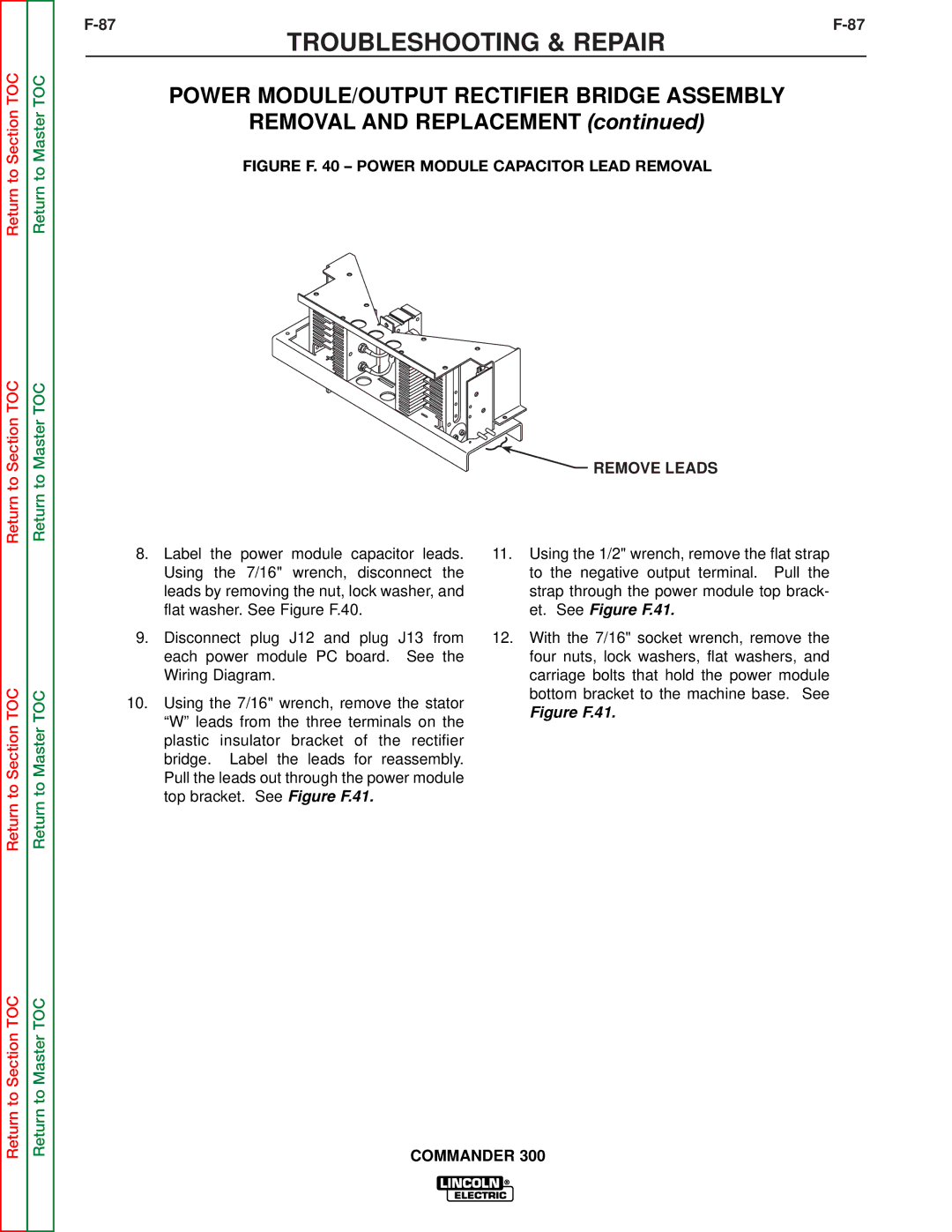Return to Section TOC
Return to Section TOC
Return to Master TOC
Return to Master TOC
TROUBLESHOOTING & REPAIR
POWER MODULE/OUTPUT RECTIFIER BRIDGE ASSEMBLY
REMOVAL AND REPLACEMENT (continued)
FIGURE F. 40 – POWER MODULE CAPACITOR LEAD REMOVAL
![]() REMOVE LEADS
REMOVE LEADS
Return to Section TOC
Return to Master TOC
8.Label the power module capacitor leads. Using the 7/16" wrench, disconnect the leads by removing the nut, lock washer, and flat washer. See Figure F.40.
9.Disconnect plug J12 and plug J13 from each power module PC board. See the Wiring Diagram.
10.Using the 7/16" wrench, remove the stator “W” leads from the three terminals on the plastic insulator bracket of the rectifier bridge. Label the leads for reassembly. Pull the leads out through the power module top bracket. See Figure F.41.
11.Using the 1/2" wrench, remove the flat strap to the negative output terminal. Pull the strap through the power module top brack- et. See Figure F.41.
12.With the 7/16" socket wrench, remove the four nuts, lock washers, flat washers, and carriage bolts that hold the power module bottom bracket to the machine base. See
Figure F.41.
Return to Section TOC
Return to Master TOC