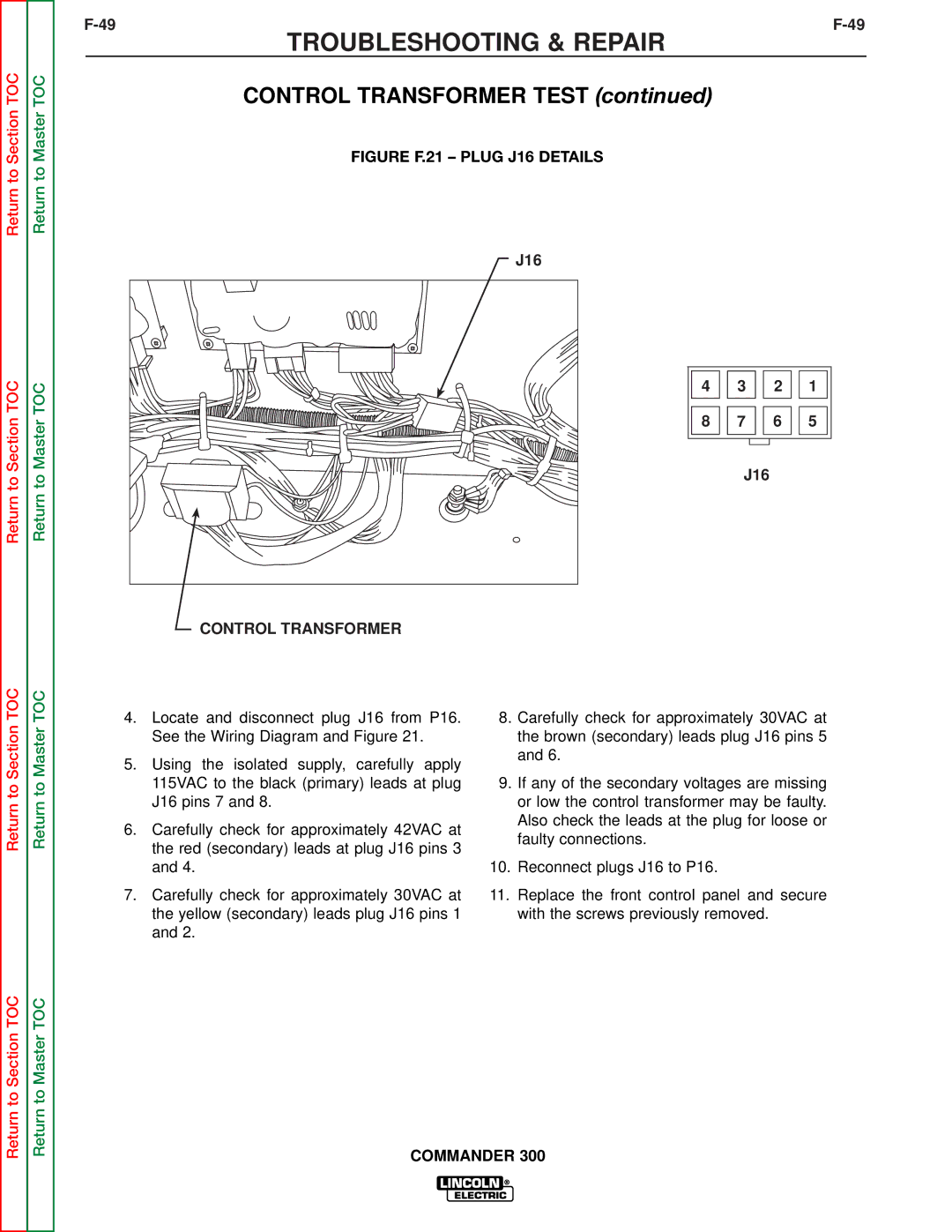Section TOC
Master TOC
TROUBLESHOOTING & REPAIR
CONTROL TRANSFORMER TEST (continued)
Return to
Section TOC
Return to
Master TOC
FIGURE F.21 – PLUG J16 DETAILS
J16
4
8
3
7
2
6
1
5
Return to
Return to
J16
CONTROL TRANSFORMER
Return to Section TOC
Return to Master TOC
4.Locate and disconnect plug J16 from P16. See the Wiring Diagram and Figure 21.
5.Using the isolated supply, carefully apply 115VAC to the black (primary) leads at plug J16 pins 7 and 8.
6.Carefully check for approximately 42VAC at the red (secondary) leads at plug J16 pins 3 and 4.
7.Carefully check for approximately 30VAC at the yellow (secondary) leads plug J16 pins 1 and 2.
8.Carefully check for approximately 30VAC at the brown (secondary) leads plug J16 pins 5 and 6.
9.If any of the secondary voltages are missing or low the control transformer may be faulty. Also check the leads at the plug for loose or faulty connections.
10.Reconnect plugs J16 to P16.
11.Replace the front control panel and secure with the screws previously removed.
Return to Section TOC
Return to Master TOC