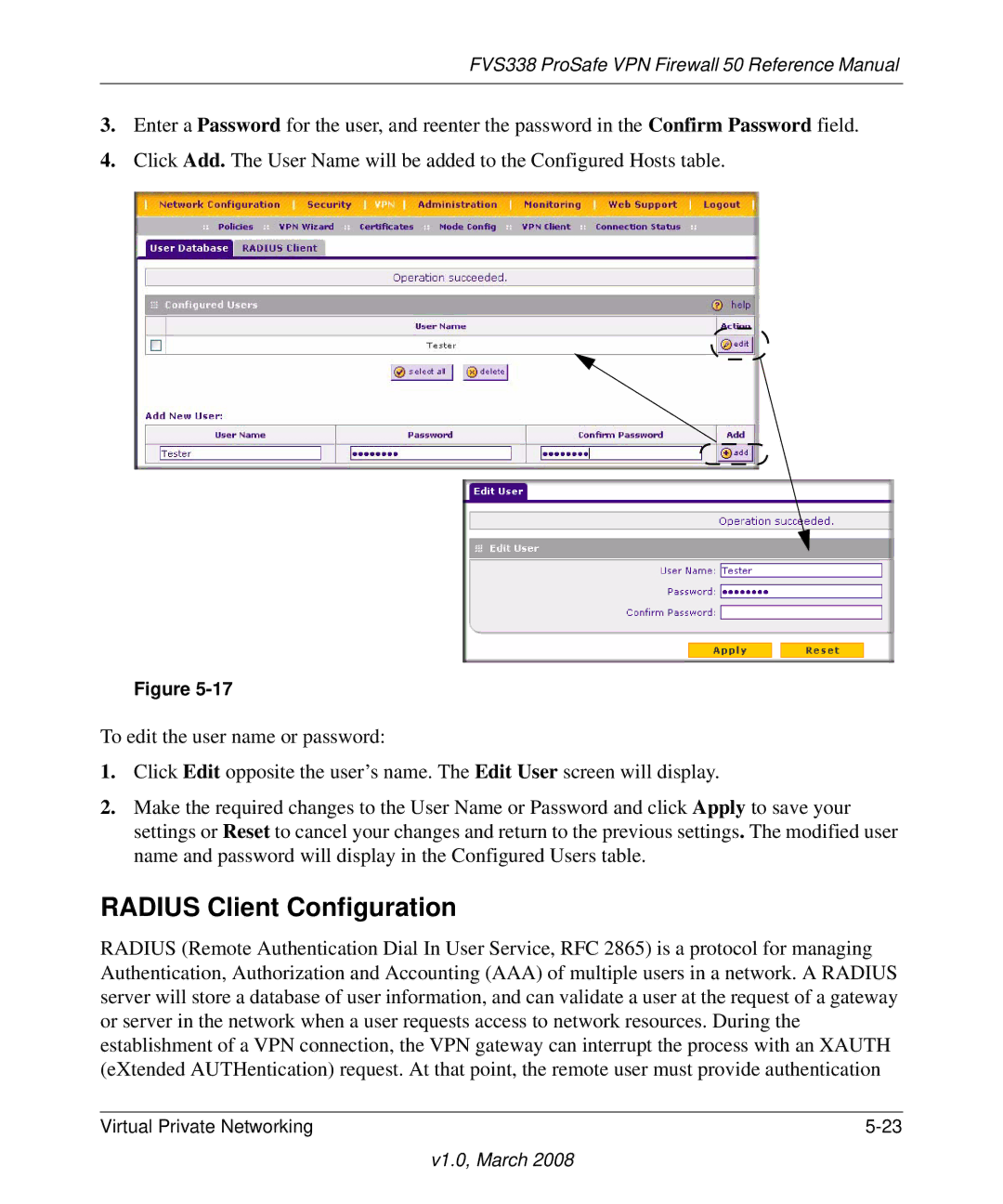FVS338 ProSafe VPN Firewall 50 Reference Manual
3.Enter a Password for the user, and reenter the password in the Confirm Password field.
4.Click Add. The User Name will be added to the Configured Hosts table.
Figure
To edit the user name or password:
1.Click Edit opposite the user’s name. The Edit User screen will display.
2.Make the required changes to the User Name or Password and click Apply to save your settings or Reset to cancel your changes and return to the previous settings. The modified user name and password will display in the Configured Users table.
RADIUS Client Configuration
RADIUS (Remote Authentication Dial In User Service, RFC 2865) is a protocol for managing Authentication, Authorization and Accounting (AAA) of multiple users in a network. A RADIUS server will store a database of user information, and can validate a user at the request of a gateway or server in the network when a user requests access to network resources. During the establishment of a VPN connection, the VPN gateway can interrupt the process with an XAUTH (eXtended AUTHentication) request. At that point, the remote user must provide authentication
Virtual Private Networking |