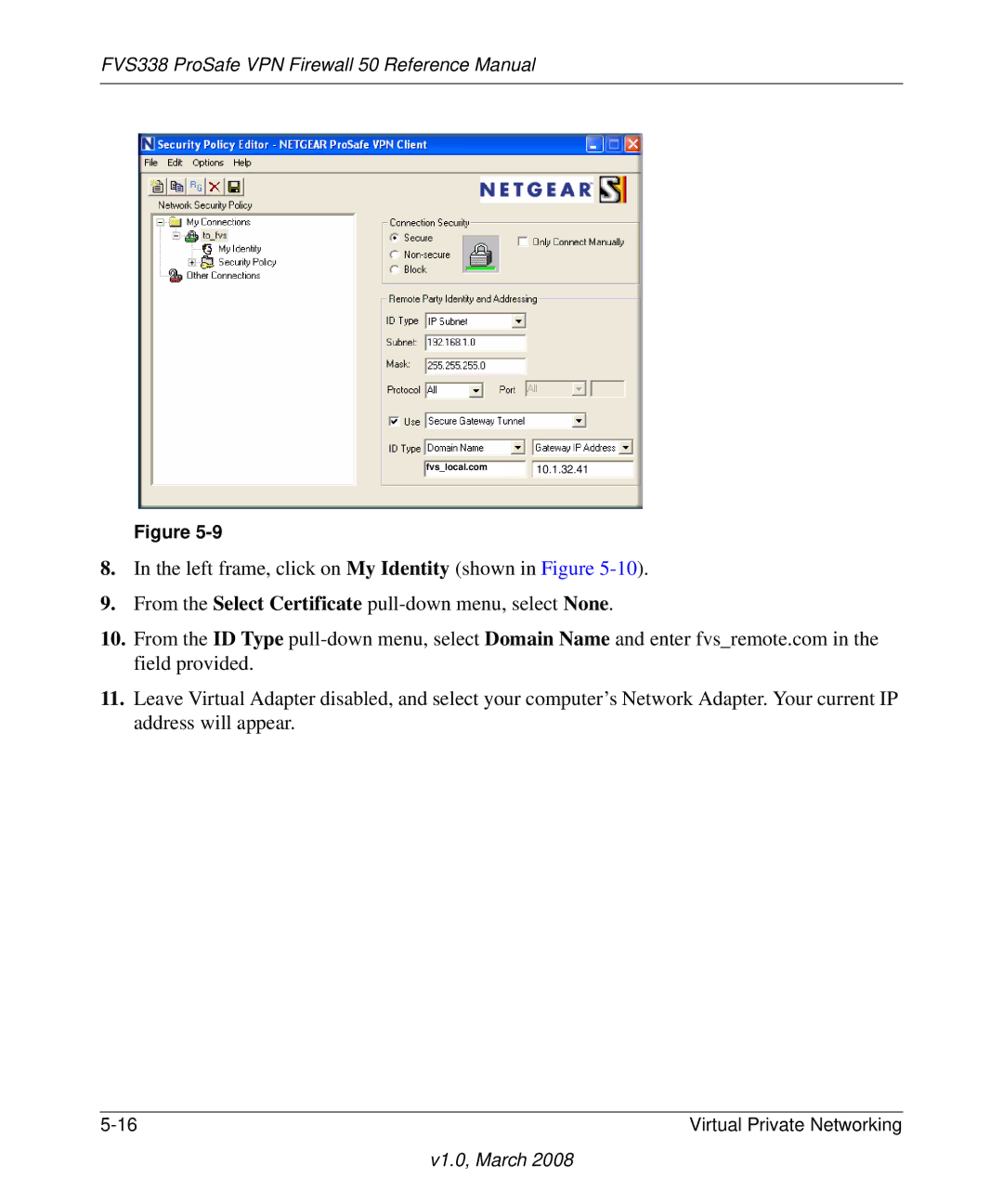FVS338 ProSafe VPN Firewall 50 Reference Manual
fvs_local.com
10.1.32.41
Figure
8.In the left frame, click on My Identity (shown in Figure
9.From the Select Certificate
10.From the ID Type
11.Leave Virtual Adapter disabled, and select your computer’s Network Adapter. Your current IP address will appear.
Virtual Private Networking |