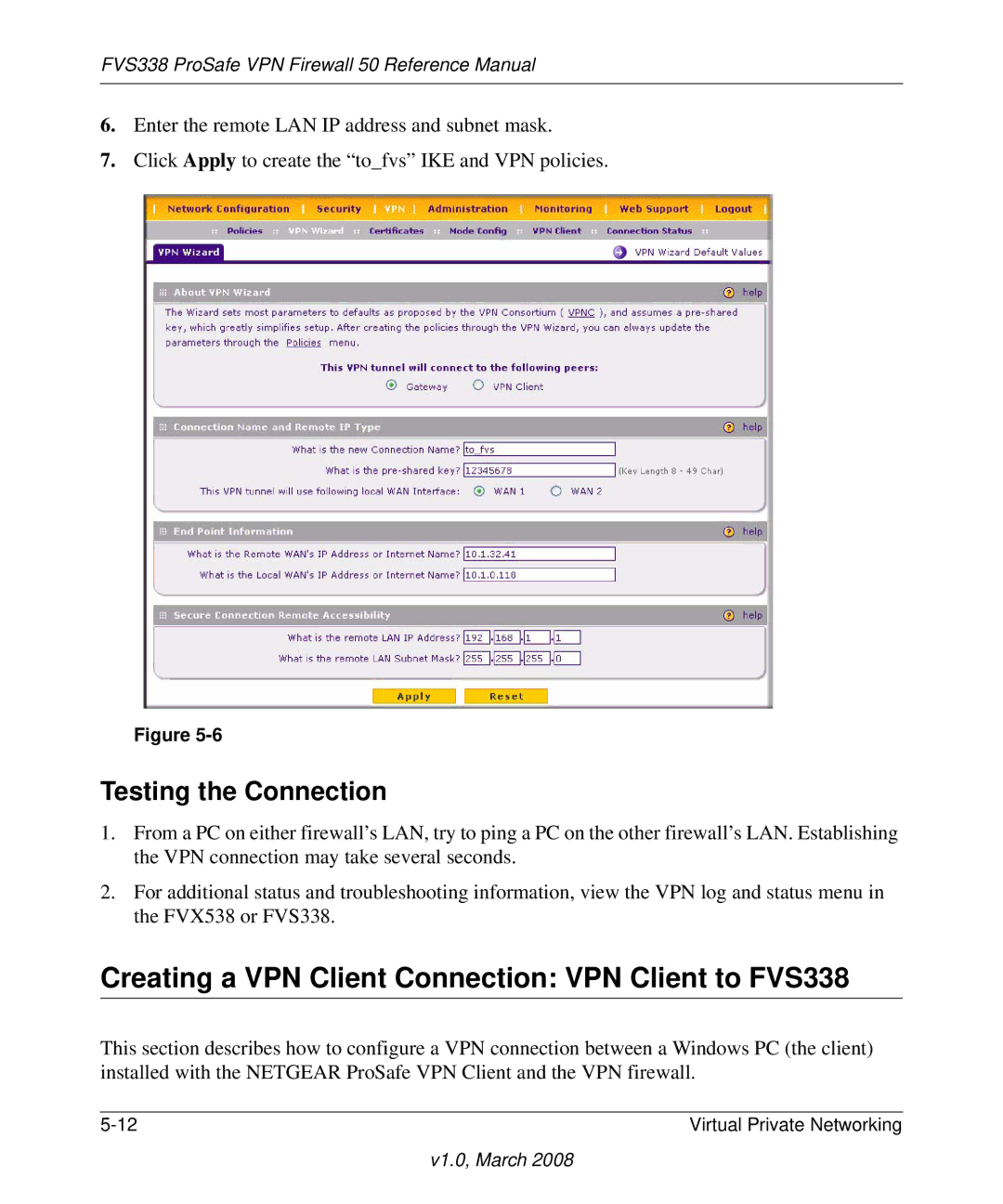FVS338 ProSafe VPN Firewall 50 Reference Manual
6.Enter the remote LAN IP address and subnet mask.
7.Click Apply to create the “to_fvs” IKE and VPN policies.
Figure
Testing the Connection
1.From a PC on either firewall’s LAN, try to ping a PC on the other firewall’s LAN. Establishing the VPN connection may take several seconds.
2.For additional status and troubleshooting information, view the VPN log and status menu in the FVX538 or FVS338.
Creating a VPN Client Connection: VPN Client to FVS338
This section describes how to configure a VPN connection between a Windows PC (the client) installed with the NETGEAR ProSafe VPN Client and the VPN firewall.
Virtual Private Networking |