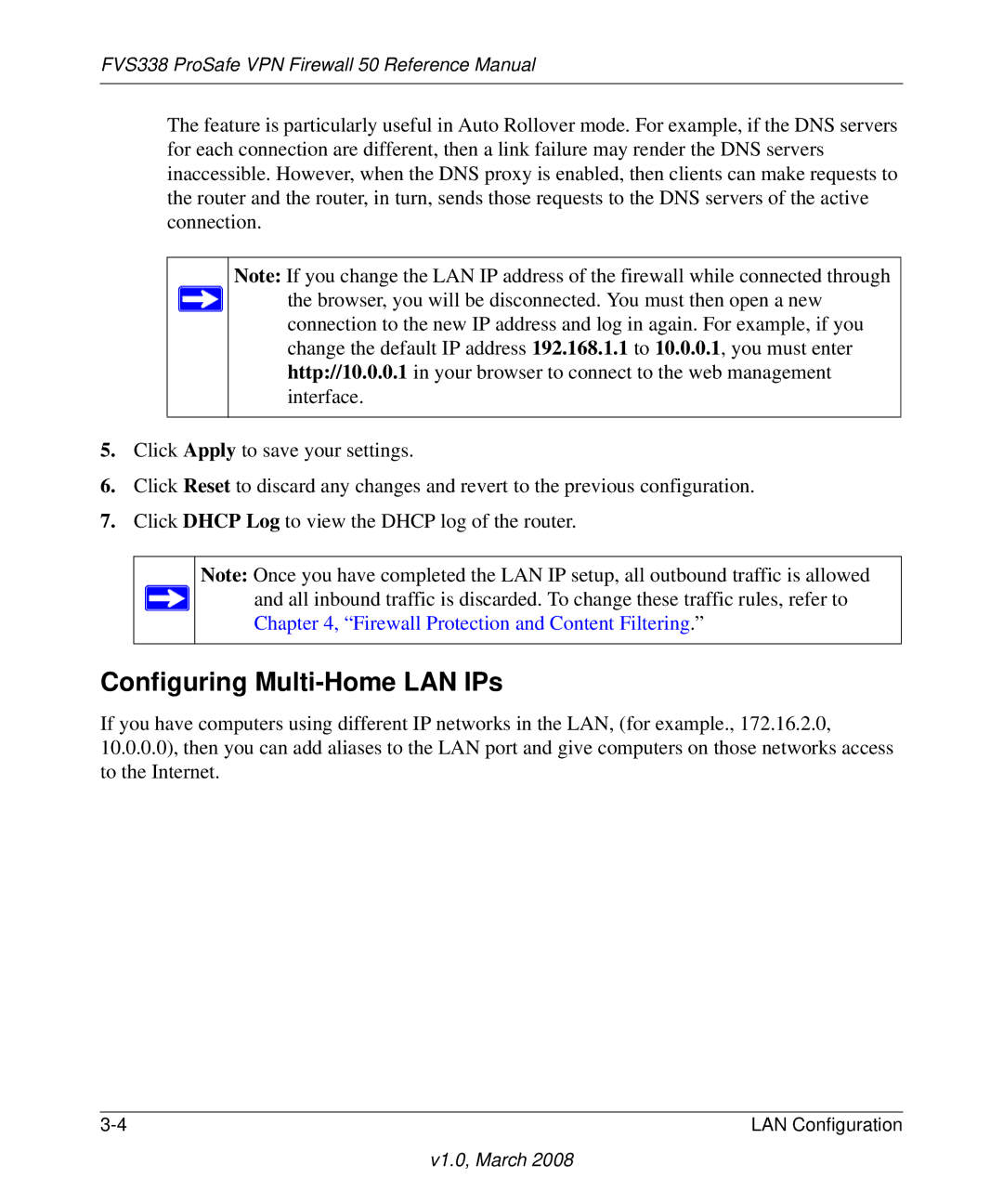FVS338 ProSafe VPN Firewall 50 Reference Manual
The feature is particularly useful in Auto Rollover mode. For example, if the DNS servers for each connection are different, then a link failure may render the DNS servers inaccessible. However, when the DNS proxy is enabled, then clients can make requests to the router and the router, in turn, sends those requests to the DNS servers of the active connection.
Note: If you change the LAN IP address of the firewall while connected through the browser, you will be disconnected. You must then open a new connection to the new IP address and log in again. For example, if you change the default IP address 192.168.1.1 to 10.0.0.1, you must enter http://10.0.0.1 in your browser to connect to the web management interface.
5.Click Apply to save your settings.
6.Click Reset to discard any changes and revert to the previous configuration.
7.Click DHCP Log to view the DHCP log of the router.
Note: Once you have completed the LAN IP setup, all outbound traffic is allowed and all inbound traffic is discarded. To change these traffic rules, refer to Chapter 4, “Firewall Protection and Content Filtering.”
Configuring Multi-Home LAN IPs
If you have computers using different IP networks in the LAN, (for example., 172.16.2.0, 10.0.0.0), then you can add aliases to the LAN port and give computers on those networks access to the Internet.
LAN Configuration |