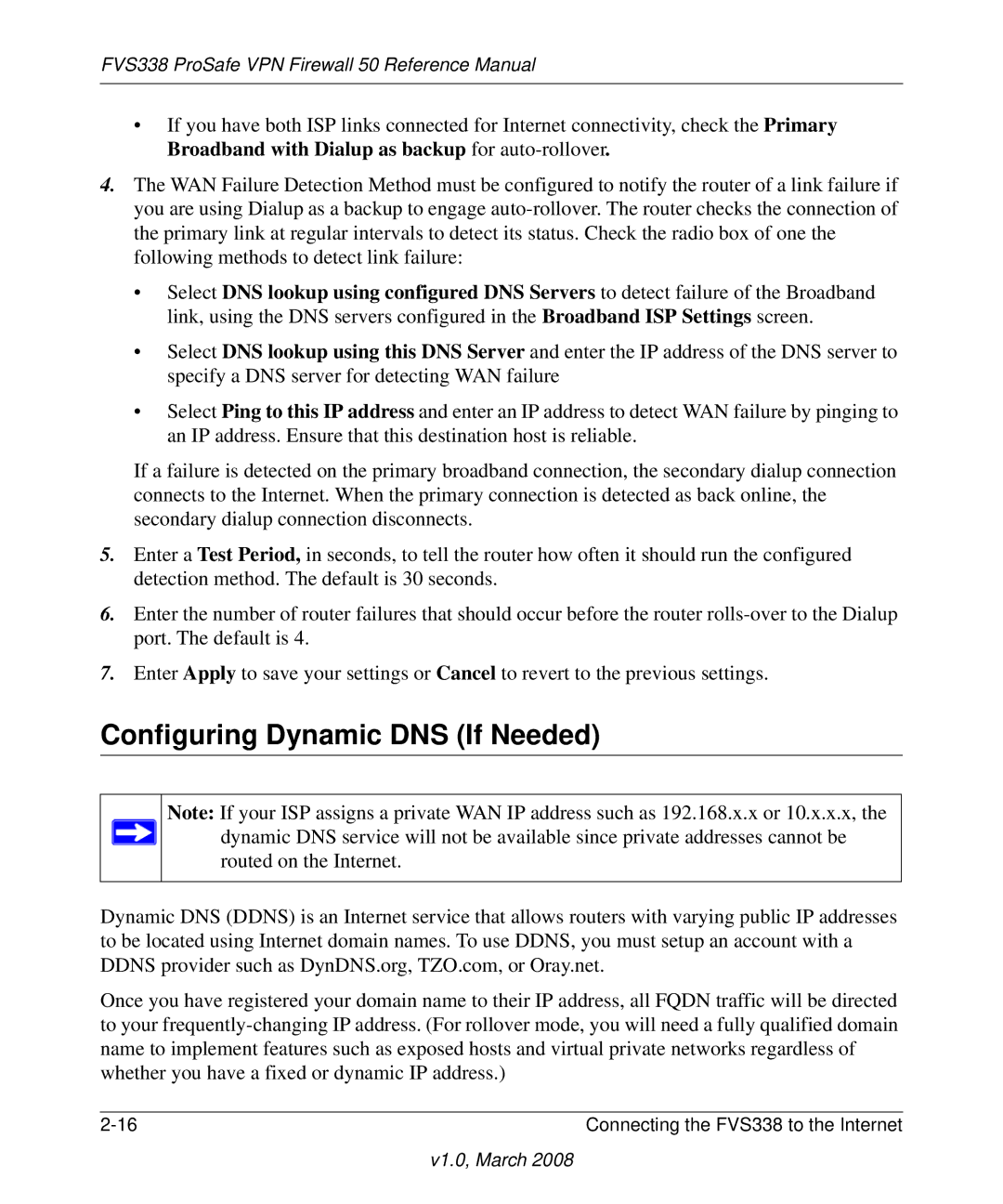FVS338 ProSafe VPN Firewall 50 Reference Manual
•If you have both ISP links connected for Internet connectivity, check the Primary Broadband with Dialup as backup for
4.The WAN Failure Detection Method must be configured to notify the router of a link failure if you are using Dialup as a backup to engage
•Select DNS lookup using configured DNS Servers to detect failure of the Broadband link, using the DNS servers configured in the Broadband ISP Settings screen.
•Select DNS lookup using this DNS Server and enter the IP address of the DNS server to specify a DNS server for detecting WAN failure
•Select Ping to this IP address and enter an IP address to detect WAN failure by pinging to an IP address. Ensure that this destination host is reliable.
If a failure is detected on the primary broadband connection, the secondary dialup connection connects to the Internet. When the primary connection is detected as back online, the secondary dialup connection disconnects.
5.Enter a Test Period, in seconds, to tell the router how often it should run the configured detection method. The default is 30 seconds.
6.Enter the number of router failures that should occur before the router
7.Enter Apply to save your settings or Cancel to revert to the previous settings.
Configuring Dynamic DNS (If Needed)
Note: If your ISP assigns a private WAN IP address such as 192.168.x.x or 10.x.x.x, the ![]() dynamic DNS service will not be available since private addresses cannot be
dynamic DNS service will not be available since private addresses cannot be
routed on the Internet.
Dynamic DNS (DDNS) is an Internet service that allows routers with varying public IP addresses to be located using Internet domain names. To use DDNS, you must setup an account with a DDNS provider such as DynDNS.org, TZO.com, or Oray.net.
Once you have registered your domain name to their IP address, all FQDN traffic will be directed to your
Connecting the FVS338 to the Internet |