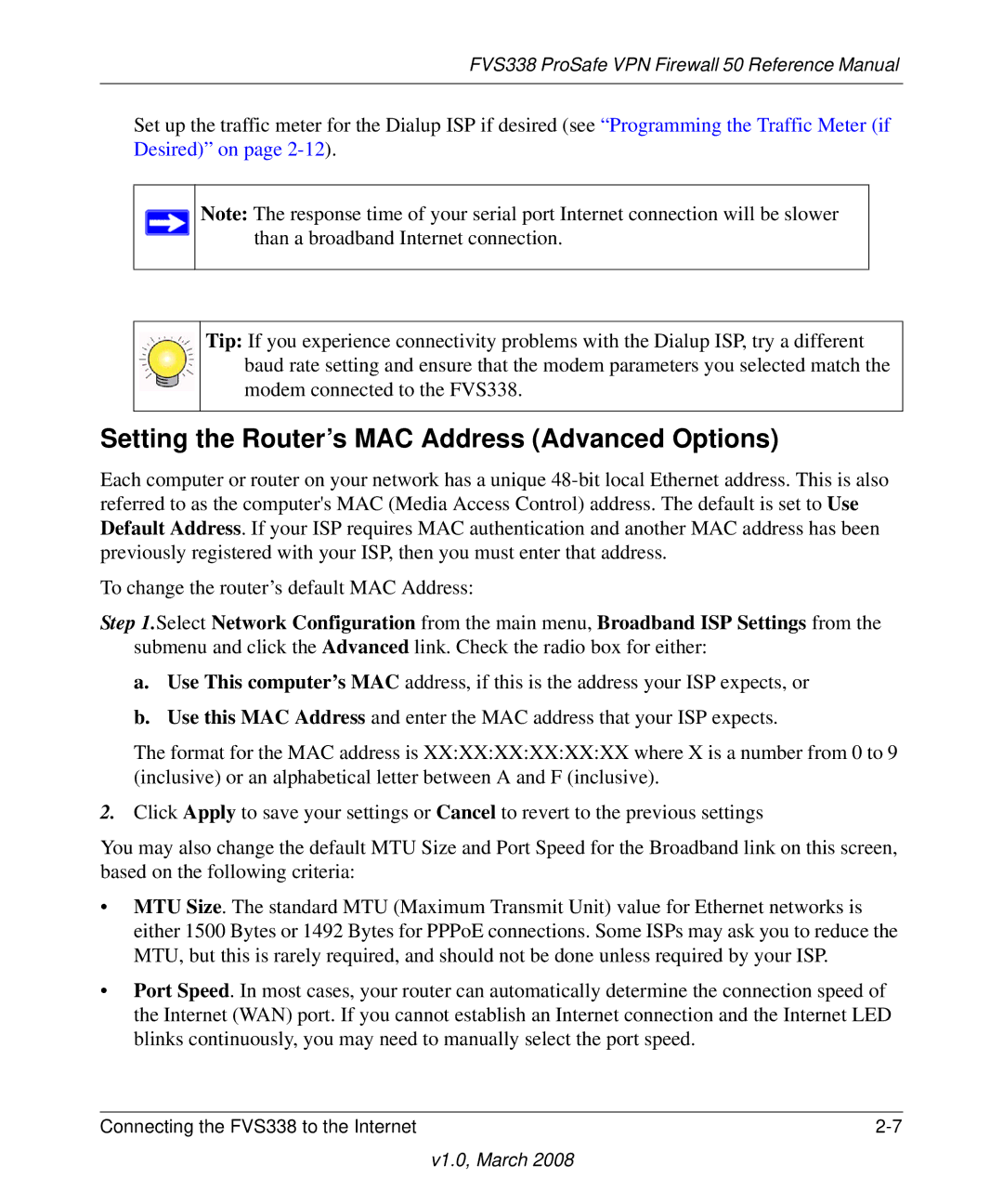FVS338 ProSafe VPN Firewall 50 Reference Manual
Set up the traffic meter for the Dialup ISP if desired (see “Programming the Traffic Meter (if Desired)” on page
Note: The response time of your serial port Internet connection will be slower than a broadband Internet connection.
Tip: If you experience connectivity problems with the Dialup ISP, try a different baud rate setting and ensure that the modem parameters you selected match the modem connected to the FVS338.
Setting the Router’s MAC Address (Advanced Options)
Each computer or router on your network has a unique
To change the router’s default MAC Address:
Step 1.Select Network Configuration from the main menu, Broadband ISP Settings from the submenu and click the Advanced link. Check the radio box for either:
a.Use This computer’s MAC address, if this is the address your ISP expects, or
b.Use this MAC Address and enter the MAC address that your ISP expects.
The format for the MAC address is XX:XX:XX:XX:XX:XX where X is a number from 0 to 9 (inclusive) or an alphabetical letter between A and F (inclusive).
2.Click Apply to save your settings or Cancel to revert to the previous settings
You may also change the default MTU Size and Port Speed for the Broadband link on this screen, based on the following criteria:
•MTU Size. The standard MTU (Maximum Transmit Unit) value for Ethernet networks is either 1500 Bytes or 1492 Bytes for PPPoE connections. Some ISPs may ask you to reduce the MTU, but this is rarely required, and should not be done unless required by your ISP.
•Port Speed. In most cases, your router can automatically determine the connection speed of the Internet (WAN) port. If you cannot establish an Internet connection and the Internet LED blinks continuously, you may need to manually select the port speed.
Connecting the FVS338 to the Internet |