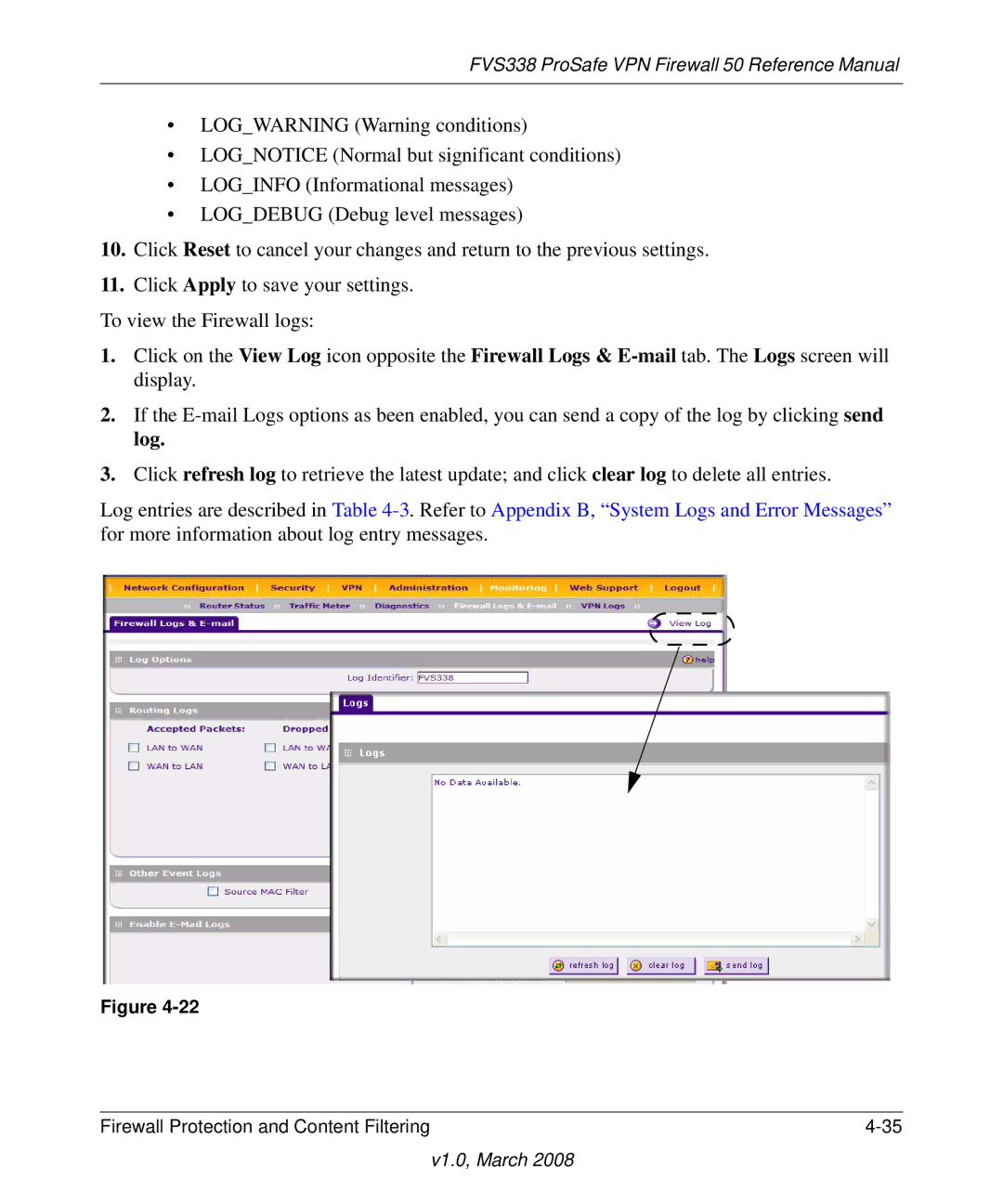FVS338 ProSafe VPN Firewall 50 Reference Manual
•LOG_WARNING (Warning conditions)
•LOG_NOTICE (Normal but significant conditions)
•LOG_INFO (Informational messages)
•LOG_DEBUG (Debug level messages)
10.Click Reset to cancel your changes and return to the previous settings.
11.Click Apply to save your settings.
To view the Firewall logs:
1.Click on the View Log icon opposite the Firewall Logs &
2.If the
3.Click refresh log to retrieve the latest update; and click clear log to delete all entries.
Log entries are described in Table
Figure
Firewall Protection and Content Filtering |