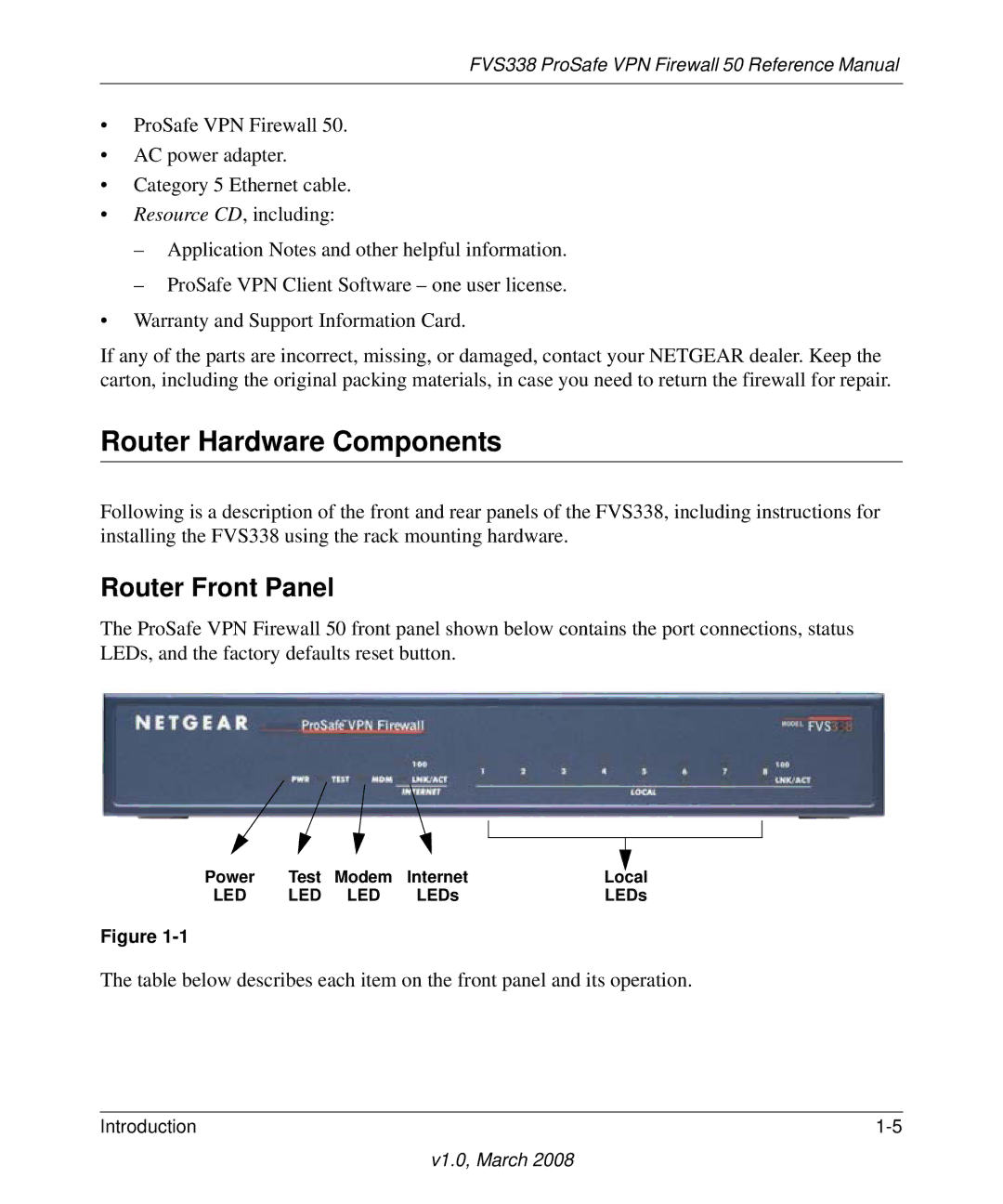FVS338 ProSafe VPN Firewall 50 Reference Manual
•ProSafe VPN Firewall 50.
•AC power adapter.
•Category 5 Ethernet cable.
•Resource CD, including:
–Application Notes and other helpful information.
–ProSafe VPN Client Software – one user license.
•Warranty and Support Information Card.
If any of the parts are incorrect, missing, or damaged, contact your NETGEAR dealer. Keep the carton, including the original packing materials, in case you need to return the firewall for repair.
Router Hardware Components
Following is a description of the front and rear panels of the FVS338, including instructions for installing the FVS338 using the rack mounting hardware.
Router Front Panel
The ProSafe VPN Firewall 50 front panel shown below contains the port connections, status LEDs, and the factory defaults reset button.
Power | Test | Modem | Internet | Local |
LED | LED | LED | LEDs | LEDs |
Figure
The table below describes each item on the front panel and its operation.
Introduction |