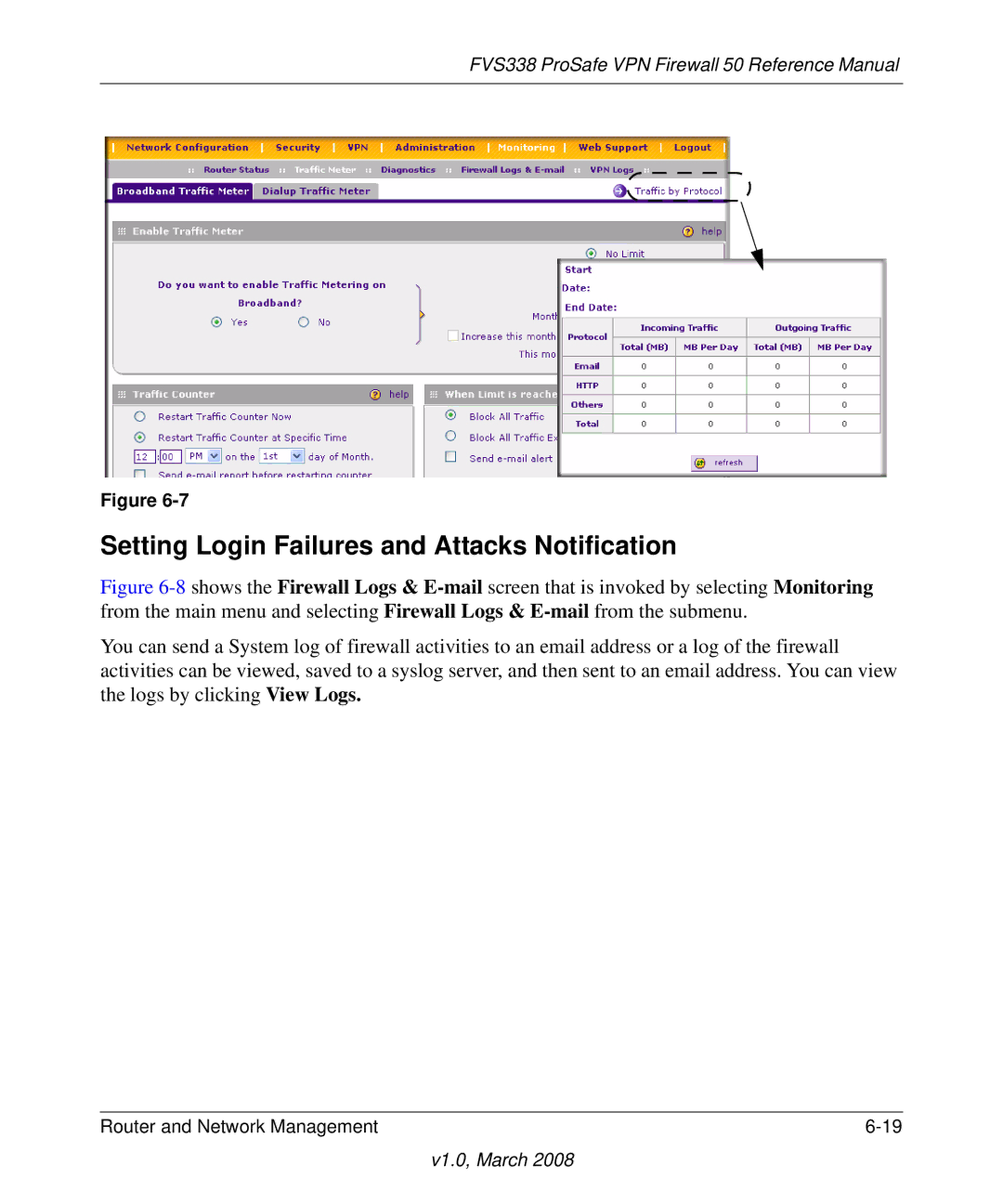FVS338 ProSafe VPN Firewall 50 Reference Manual
Figure
Setting Login Failures and Attacks Notification
Figure 6-8 shows the Firewall Logs & E-mail screen that is invoked by selecting Monitoring from the main menu and selecting Firewall Logs & E-mail from the submenu.
You can send a System log of firewall activities to an email address or a log of the firewall activities can be viewed, saved to a syslog server, and then sent to an email address. You can view the logs by clicking View Logs.
Router and Network Management |