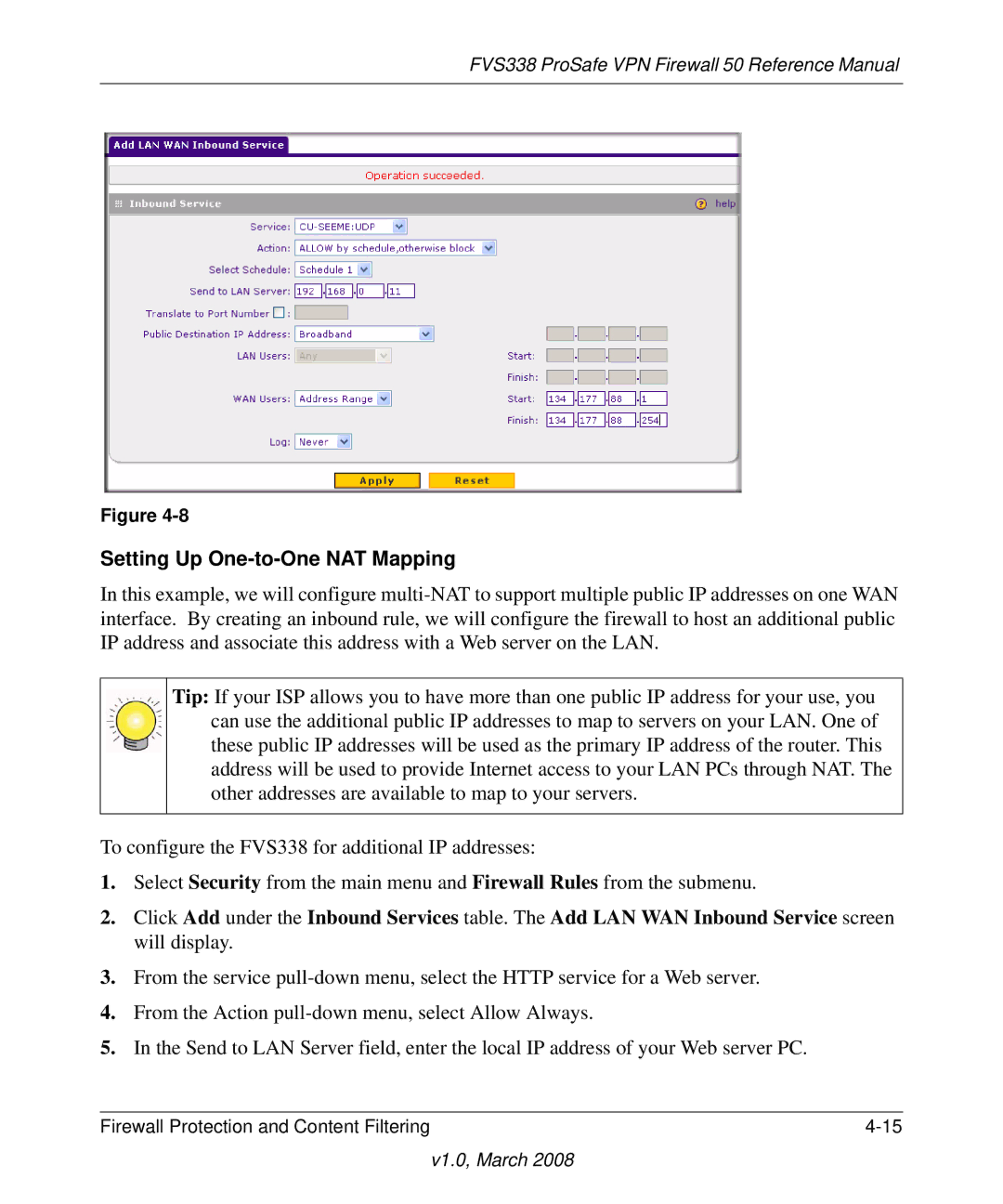FVS338 ProSafe VPN Firewall 50 Reference Manual
Figure
Setting Up One-to-One NAT Mapping
In this example, we will configure
Tip: If your ISP allows you to have more than one public IP address for your use, you can use the additional public IP addresses to map to servers on your LAN. One of these public IP addresses will be used as the primary IP address of the router. This address will be used to provide Internet access to your LAN PCs through NAT. The other addresses are available to map to your servers.
To configure the FVS338 for additional IP addresses:
1.Select Security from the main menu and Firewall Rules from the submenu.
2.Click Add under the Inbound Services table. The Add LAN WAN Inbound Service screen will display.
3.From the service
4.From the Action
5.In the Send to LAN Server field, enter the local IP address of your Web server PC.
Firewall Protection and Content Filtering |