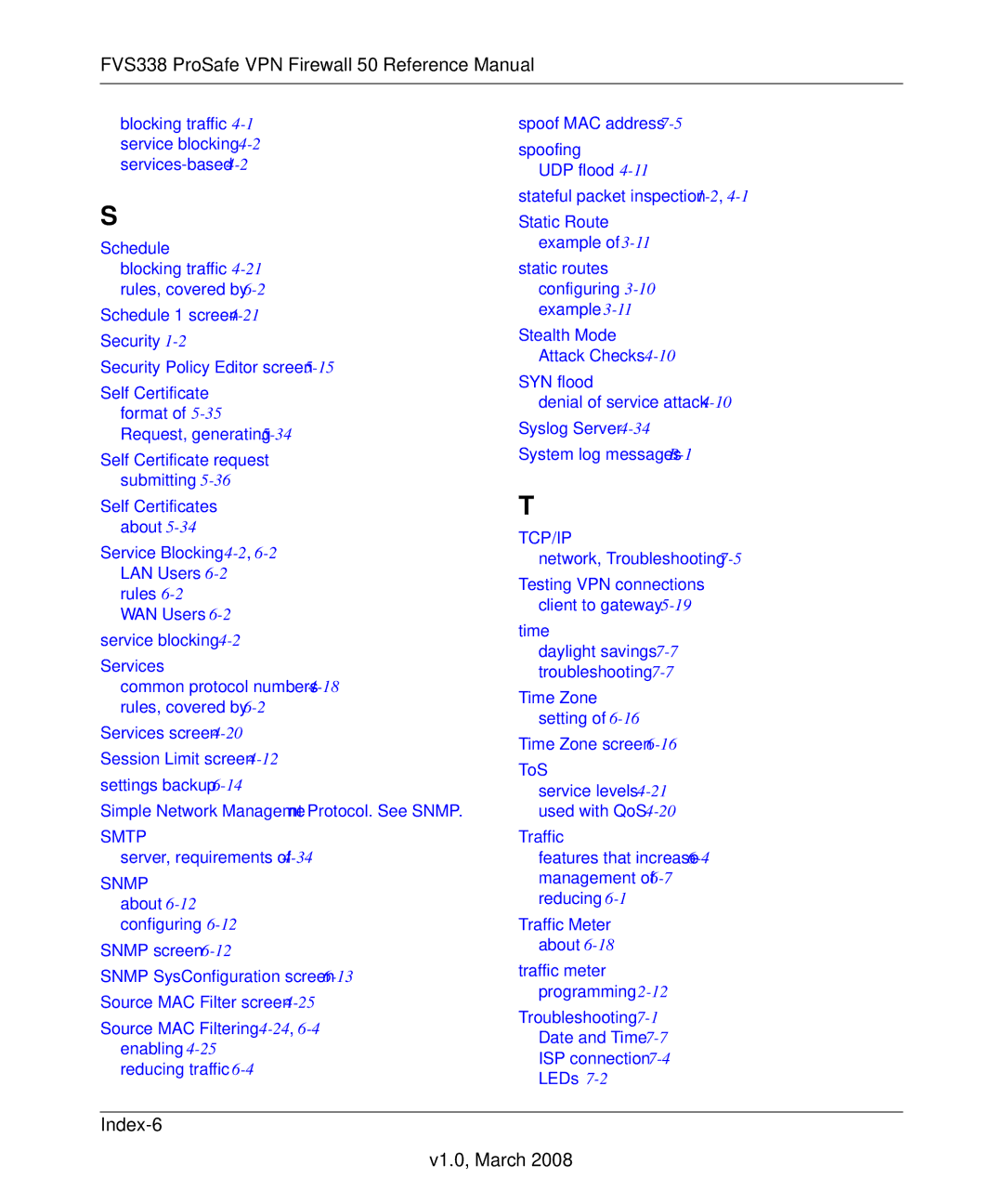FVS338 ProSafe VPN Firewall 50 Reference Manual
blocking traffic
S
Schedule
blocking traffic
Schedule 1 screen
Security Policy Editor screen
Self Certificate format of
Self Certificate request submitting
Self Certificates about
Service Blocking
WAN Users
Services
common protocol numbers
Services screen
Simple Network Management Protocol. See SNMP.
SMTP
server, requirements of
SNMP about
SNMP screen
SNMP SysConfiguration screen
Source MAC Filtering
reducing traffic
spoof MAC address
spoofing
UDP flood
stateful packet inspection
Static Route example of
static routes configuring
Stealth Mode
Attack Checks
SYN flood
denial of service attack
System log messages
T
TCP/IP
network, Troubleshooting
Testing VPN connections client to gateway
time
daylight savings
Time Zone setting of
Time Zone screen
ToS
service levels
Traffic
features that increase
Traffic Meter about
traffic meter programming
Troubleshooting