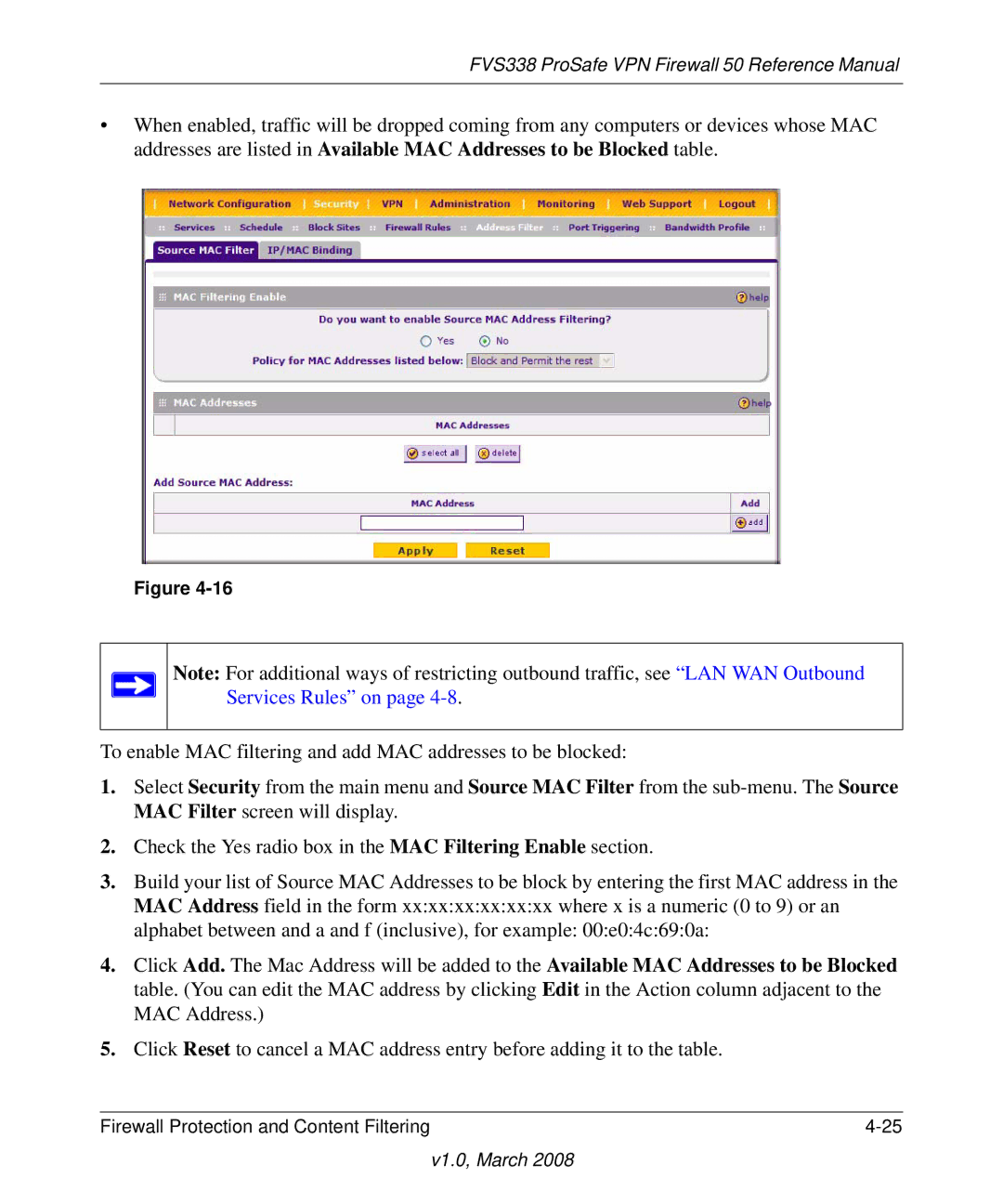FVS338 ProSafe VPN Firewall 50 Reference Manual
•When enabled, traffic will be dropped coming from any computers or devices whose MAC addresses are listed in Available MAC Addresses to be Blocked table.
Figure
Note: For additional ways of restricting outbound traffic, see “LAN WAN Outbound Services Rules” on page
To enable MAC filtering and add MAC addresses to be blocked:
1.Select Security from the main menu and Source MAC Filter from the
2.Check the Yes radio box in the MAC Filtering Enable section.
3.Build your list of Source MAC Addresses to be block by entering the first MAC address in the MAC Address field in the form xx:xx:xx:xx:xx:xx where x is a numeric (0 to 9) or an alphabet between and a and f (inclusive), for example: 00:e0:4c:69:0a:
4.Click Add. The Mac Address will be added to the Available MAC Addresses to be Blocked table. (You can edit the MAC address by clicking Edit in the Action column adjacent to the MAC Address.)
5.Click Reset to cancel a MAC address entry before adding it to the table.
Firewall Protection and Content Filtering |