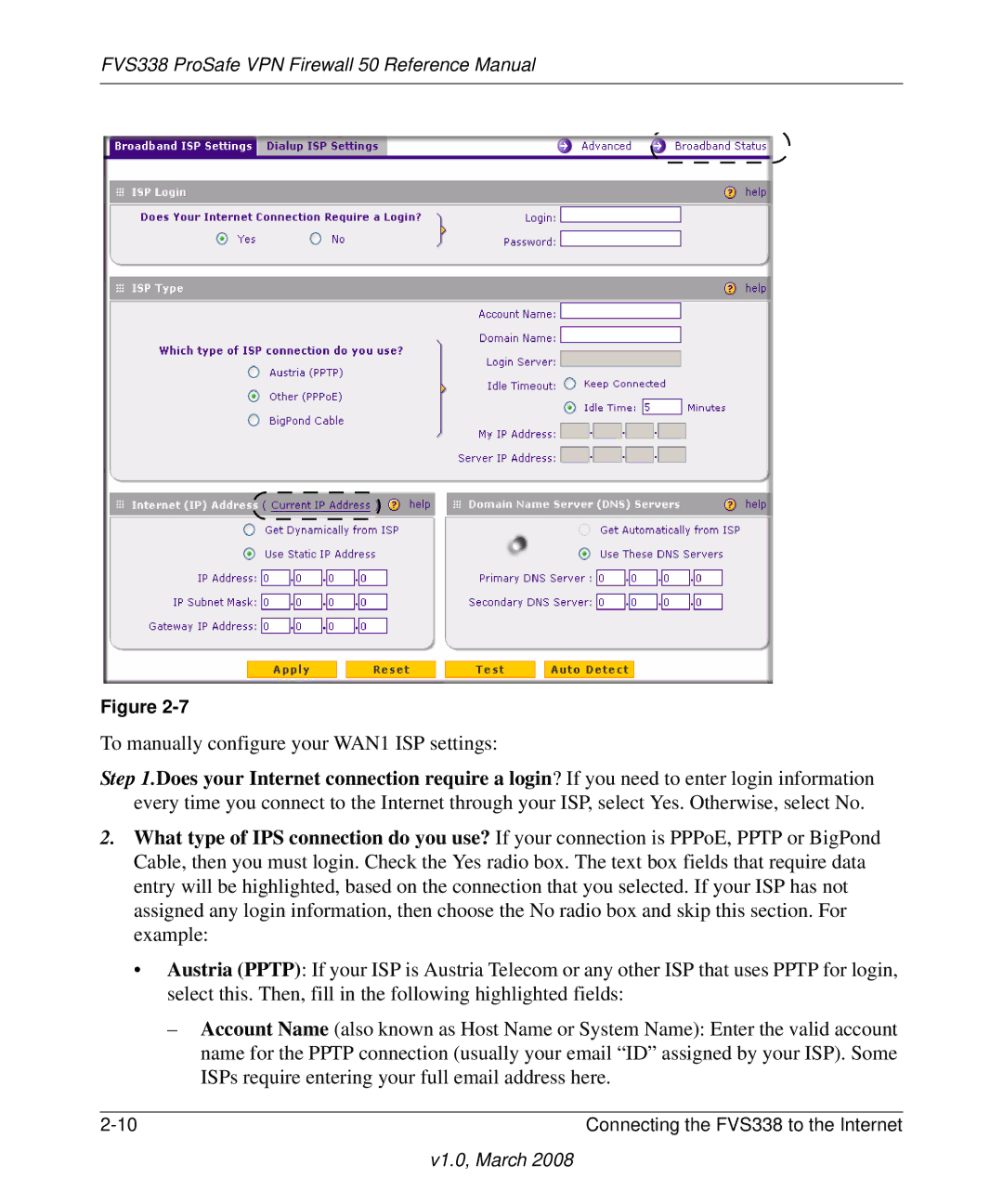FVS338 ProSafe VPN Firewall 50 Reference Manual
Figure
To manually configure your WAN1 ISP settings:
Step 1.Does your Internet connection require a login? If you need to enter login information every time you connect to the Internet through your ISP, select Yes. Otherwise, select No.
2.What type of IPS connection do you use? If your connection is PPPoE, PPTP or BigPond Cable, then you must login. Check the Yes radio box. The text box fields that require data entry will be highlighted, based on the connection that you selected. If your ISP has not assigned any login information, then choose the No radio box and skip this section. For example:
•Austria (PPTP): If your ISP is Austria Telecom or any other ISP that uses PPTP for login, select this. Then, fill in the following highlighted fields:
–Account Name (also known as Host Name or System Name): Enter the valid account name for the PPTP connection (usually your email “ID” assigned by your ISP). Some ISPs require entering your full email address here.
Connecting the FVS338 to the Internet |