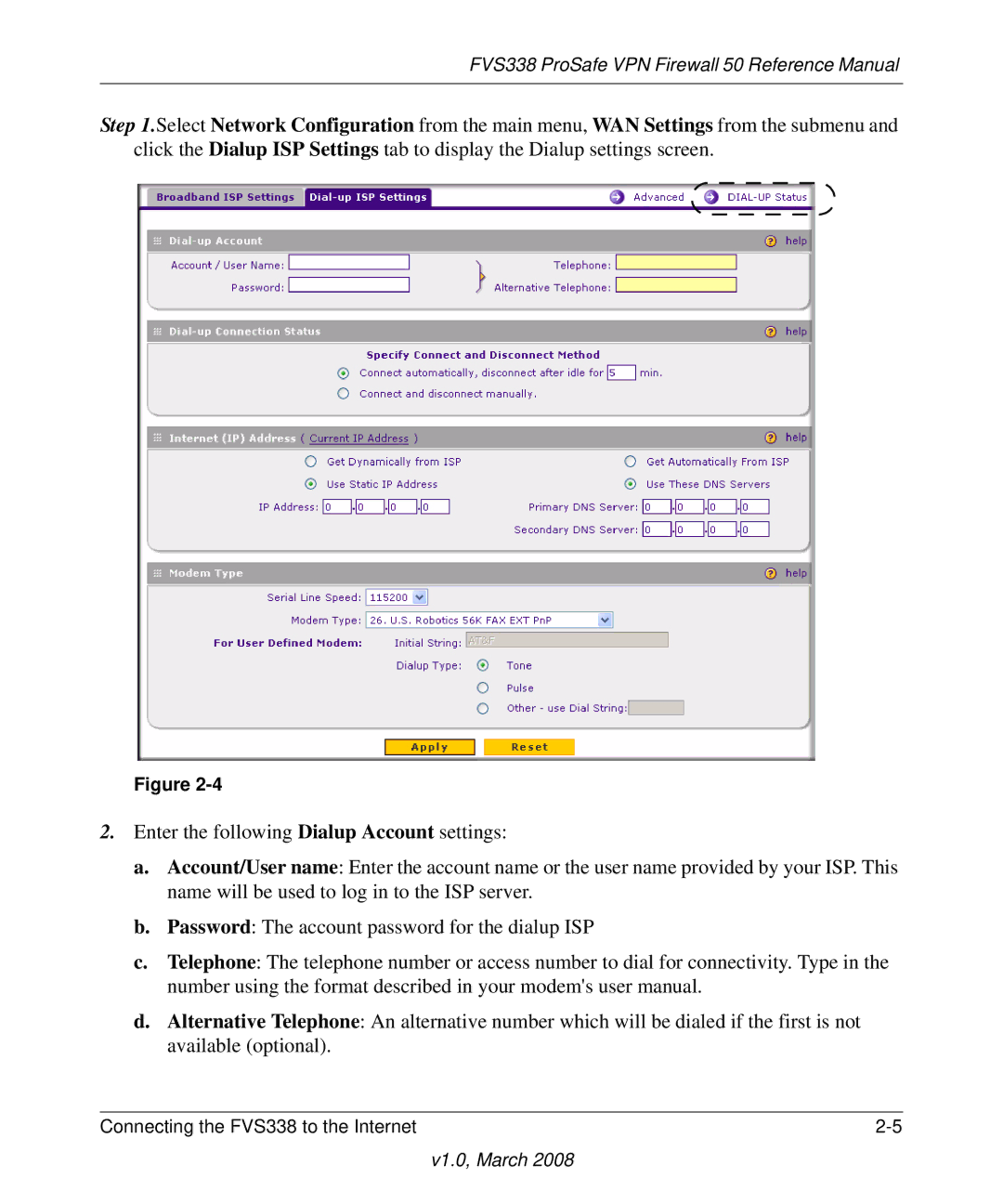FVS338 ProSafe VPN Firewall 50 Reference Manual
Step 1.Select Network Configuration from the main menu, WAN Settings from the submenu and click the Dialup ISP Settings tab to display the Dialup settings screen.
Figure
2.Enter the following Dialup Account settings:
a.Account/User name: Enter the account name or the user name provided by your ISP. This name will be used to log in to the ISP server.
b.Password: The account password for the dialup ISP
c.Telephone: The telephone number or access number to dial for connectivity. Type in the number using the format described in your modem's user manual.
d.Alternative Telephone: An alternative number which will be dialed if the first is not available (optional).
Connecting the FVS338 to the Internet |