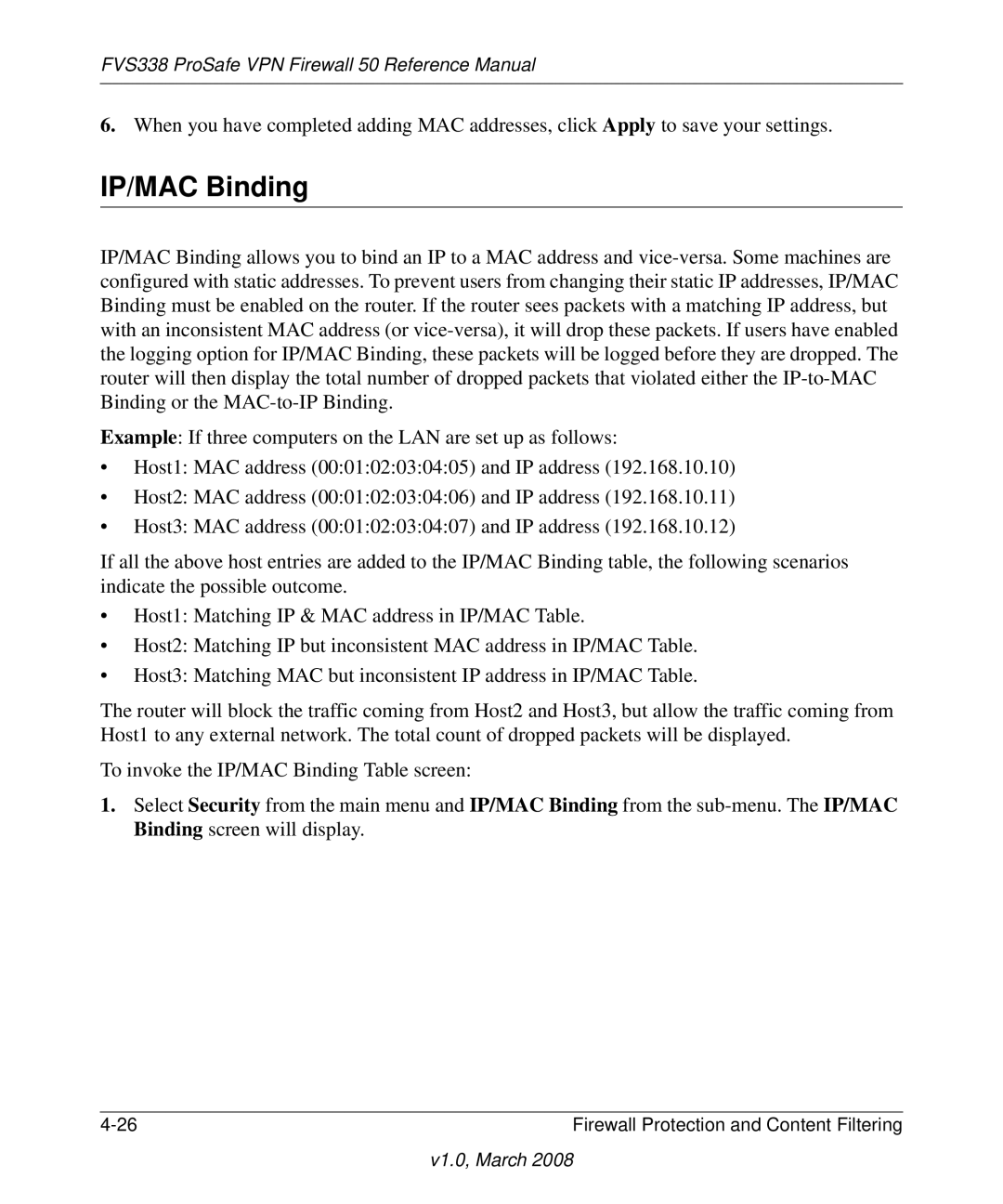FVS338 ProSafe VPN Firewall 50 Reference Manual
6.When you have completed adding MAC addresses, click Apply to save your settings.
IP/MAC Binding
IP/MAC Binding allows you to bind an IP to a MAC address and
Example: If three computers on the LAN are set up as follows:
•Host1: MAC address (00:01:02:03:04:05) and IP address (192.168.10.10)
•Host2: MAC address (00:01:02:03:04:06) and IP address (192.168.10.11)
•Host3: MAC address (00:01:02:03:04:07) and IP address (192.168.10.12)
If all the above host entries are added to the IP/MAC Binding table, the following scenarios indicate the possible outcome.
•Host1: Matching IP & MAC address in IP/MAC Table.
•Host2: Matching IP but inconsistent MAC address in IP/MAC Table.
•Host3: Matching MAC but inconsistent IP address in IP/MAC Table.
The router will block the traffic coming from Host2 and Host3, but allow the traffic coming from Host1 to any external network. The total count of dropped packets will be displayed.
To invoke the IP/MAC Binding Table screen:
1.Select Security from the main menu and IP/MAC Binding from the
Firewall Protection and Content Filtering |