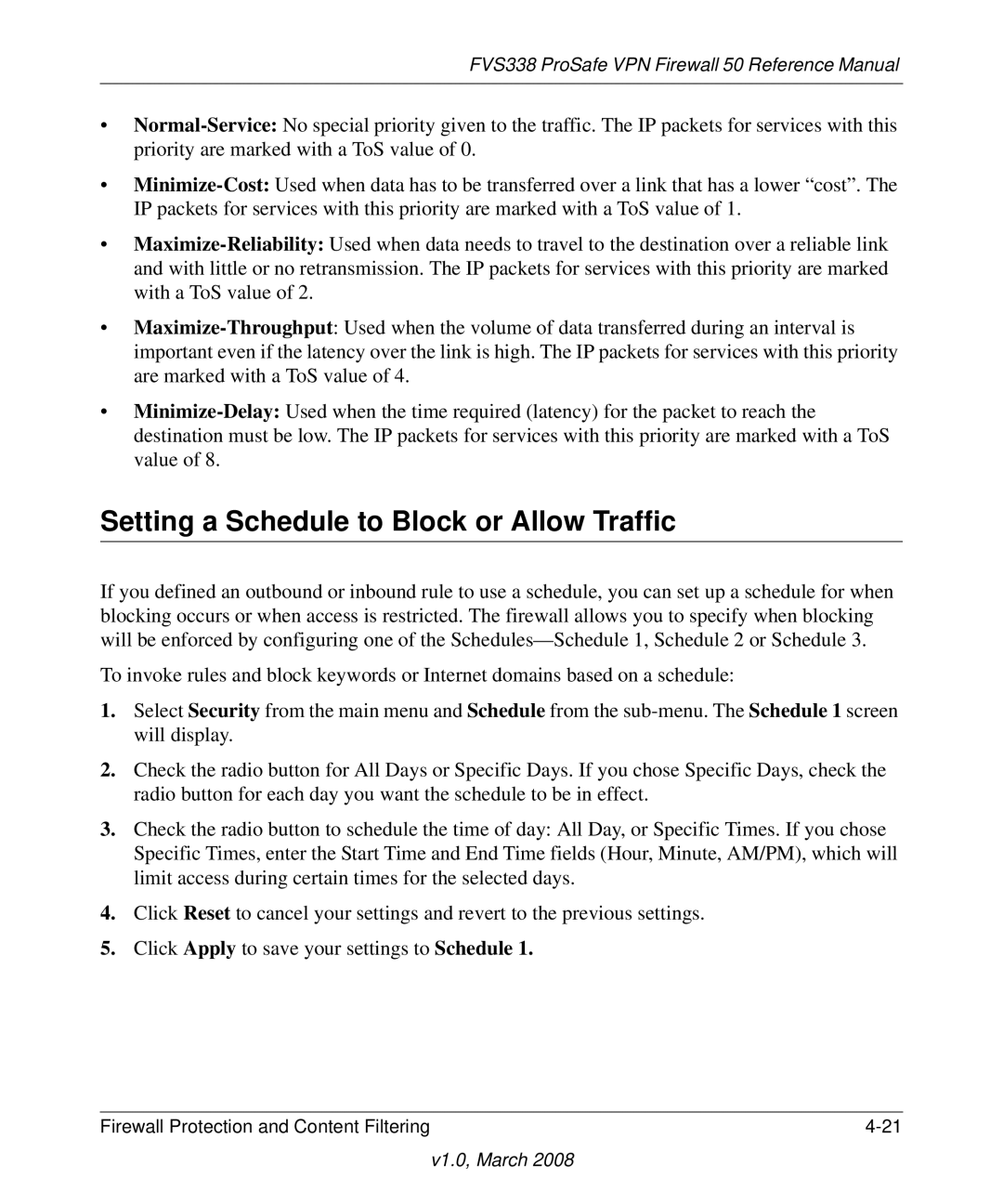FVS338 ProSafe VPN Firewall 50 Reference Manual
•
•
•
•
•
Setting a Schedule to Block or Allow Traffic
If you defined an outbound or inbound rule to use a schedule, you can set up a schedule for when blocking occurs or when access is restricted. The firewall allows you to specify when blocking will be enforced by configuring one of the
To invoke rules and block keywords or Internet domains based on a schedule:
1.Select Security from the main menu and Schedule from the
2.Check the radio button for All Days or Specific Days. If you chose Specific Days, check the radio button for each day you want the schedule to be in effect.
3.Check the radio button to schedule the time of day: All Day, or Specific Times. If you chose Specific Times, enter the Start Time and End Time fields (Hour, Minute, AM/PM), which will limit access during certain times for the selected days.
4.Click Reset to cancel your settings and revert to the previous settings.
5.Click Apply to save your settings to Schedule 1.
Firewall Protection and Content Filtering |