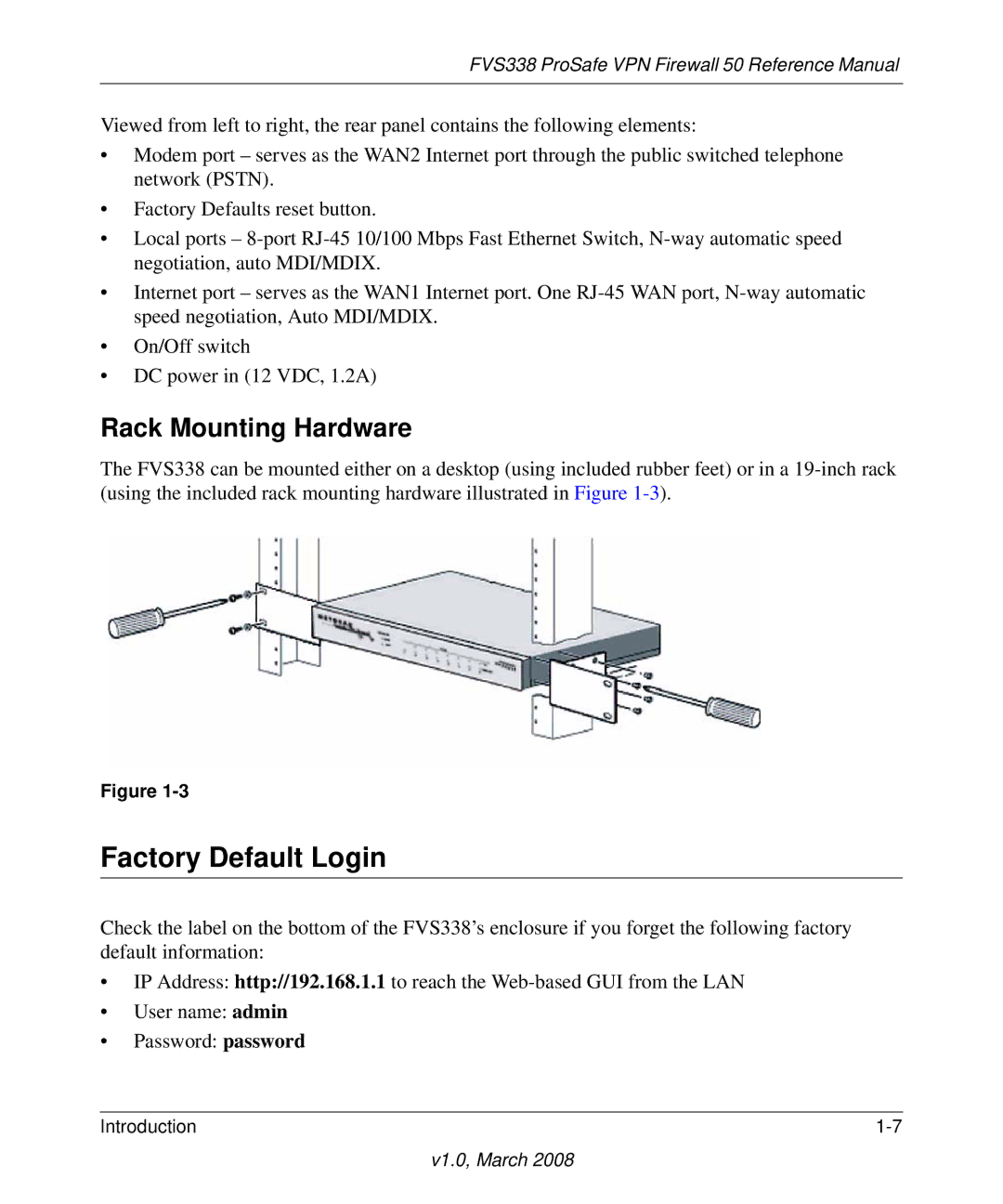FVS338 ProSafe VPN Firewall 50 Reference Manual
Viewed from left to right, the rear panel contains the following elements:
•Modem port – serves as the WAN2 Internet port through the public switched telephone network (PSTN).
•Factory Defaults reset button.
•Local ports –
•Internet port – serves as the WAN1 Internet port. One
•On/Off switch
•DC power in (12 VDC, 1.2A)
Rack Mounting Hardware
The FVS338 can be mounted either on a desktop (using included rubber feet) or in a
Figure
Factory Default Login
Check the label on the bottom of the FVS338’s enclosure if you forget the following factory default information:
•IP Address: http://192.168.1.1 to reach the
•User name: admin
•Password: password
Introduction |