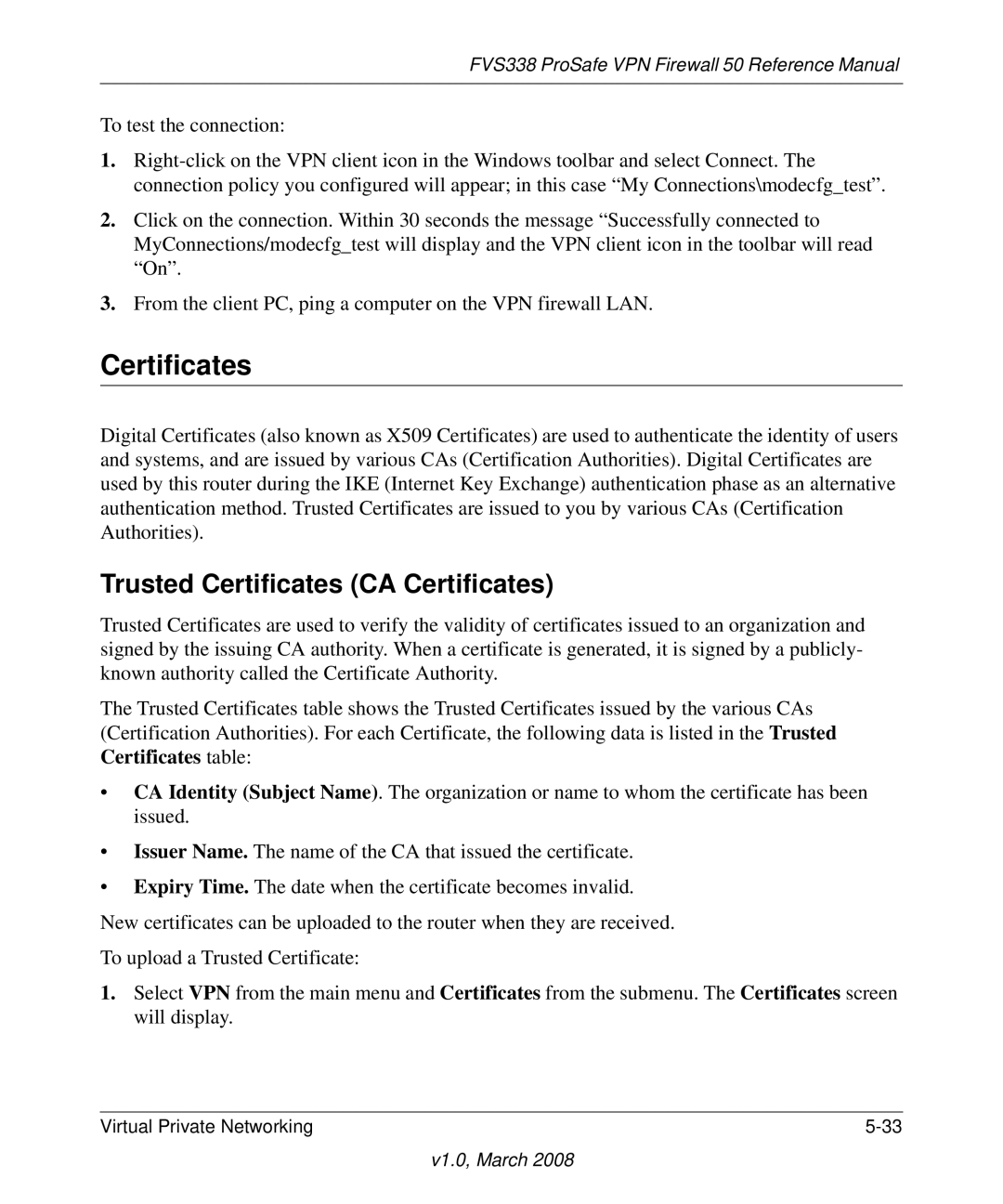FVS338 ProSafe VPN Firewall 50 Reference Manual
To test the connection:
1.
2.Click on the connection. Within 30 seconds the message “Successfully connected to MyConnections/modecfg_test will display and the VPN client icon in the toolbar will read “On”.
3.From the client PC, ping a computer on the VPN firewall LAN.
Certificates
Digital Certificates (also known as X509 Certificates) are used to authenticate the identity of users and systems, and are issued by various CAs (Certification Authorities). Digital Certificates are used by this router during the IKE (Internet Key Exchange) authentication phase as an alternative authentication method. Trusted Certificates are issued to you by various CAs (Certification Authorities).
Trusted Certificates (CA Certificates)
Trusted Certificates are used to verify the validity of certificates issued to an organization and signed by the issuing CA authority. When a certificate is generated, it is signed by a publicly- known authority called the Certificate Authority.
The Trusted Certificates table shows the Trusted Certificates issued by the various CAs (Certification Authorities). For each Certificate, the following data is listed in the Trusted Certificates table:
•CA Identity (Subject Name). The organization or name to whom the certificate has been issued.
•Issuer Name. The name of the CA that issued the certificate.
•Expiry Time. The date when the certificate becomes invalid.
New certificates can be uploaded to the router when they are received.
To upload a Trusted Certificate:
1.Select VPN from the main menu and Certificates from the submenu. The Certificates screen will display.
Virtual Private Networking |