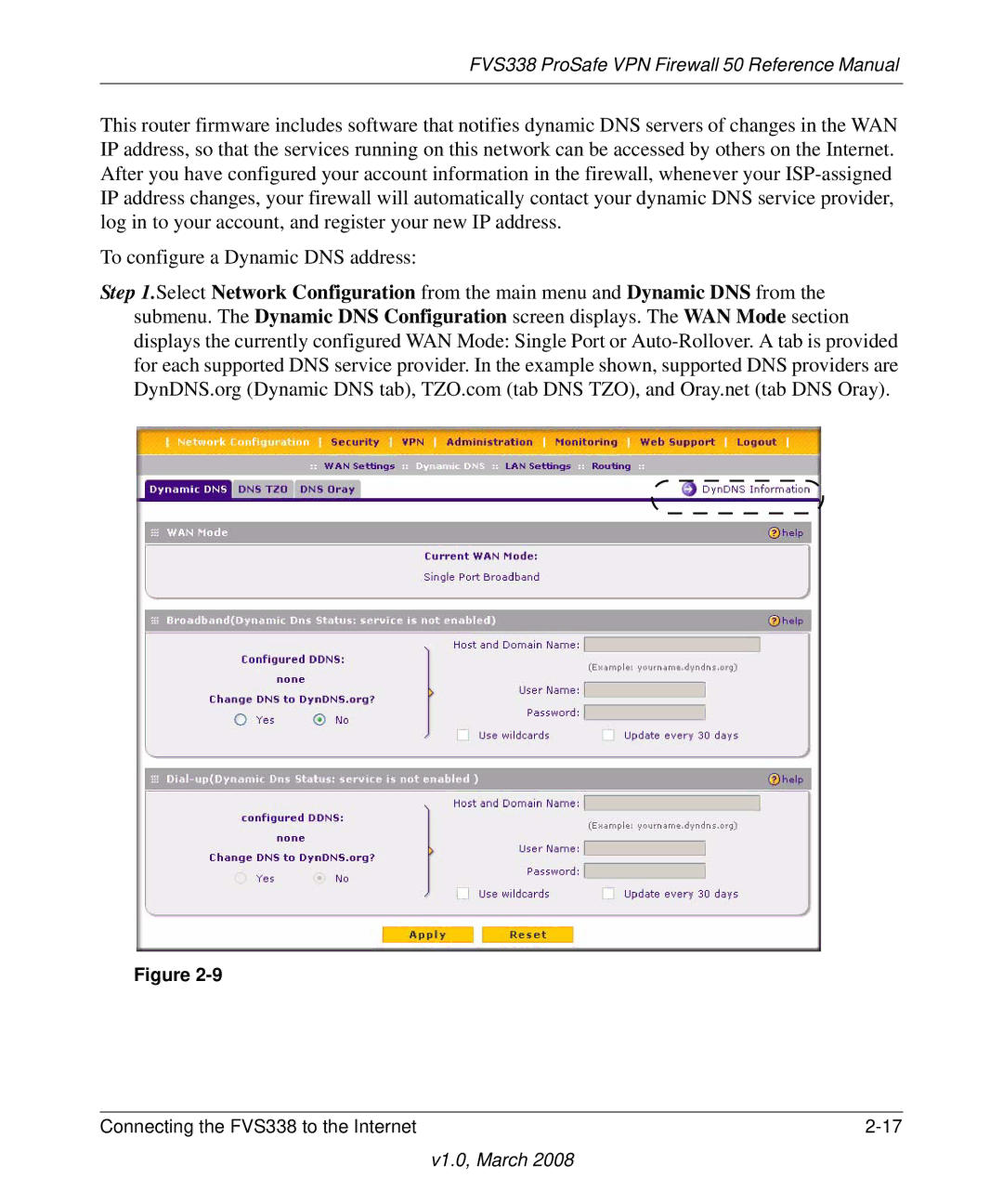FVS338 ProSafe VPN Firewall 50 Reference Manual
This router firmware includes software that notifies dynamic DNS servers of changes in the WAN IP address, so that the services running on this network can be accessed by others on the Internet. After you have configured your account information in the firewall, whenever your
To configure a Dynamic DNS address:
Step 1.Select Network Configuration from the main menu and Dynamic DNS from the submenu. The Dynamic DNS Configuration screen displays. The WAN Mode section displays the currently configured WAN Mode: Single Port or
Figure
Connecting the FVS338 to the Internet |