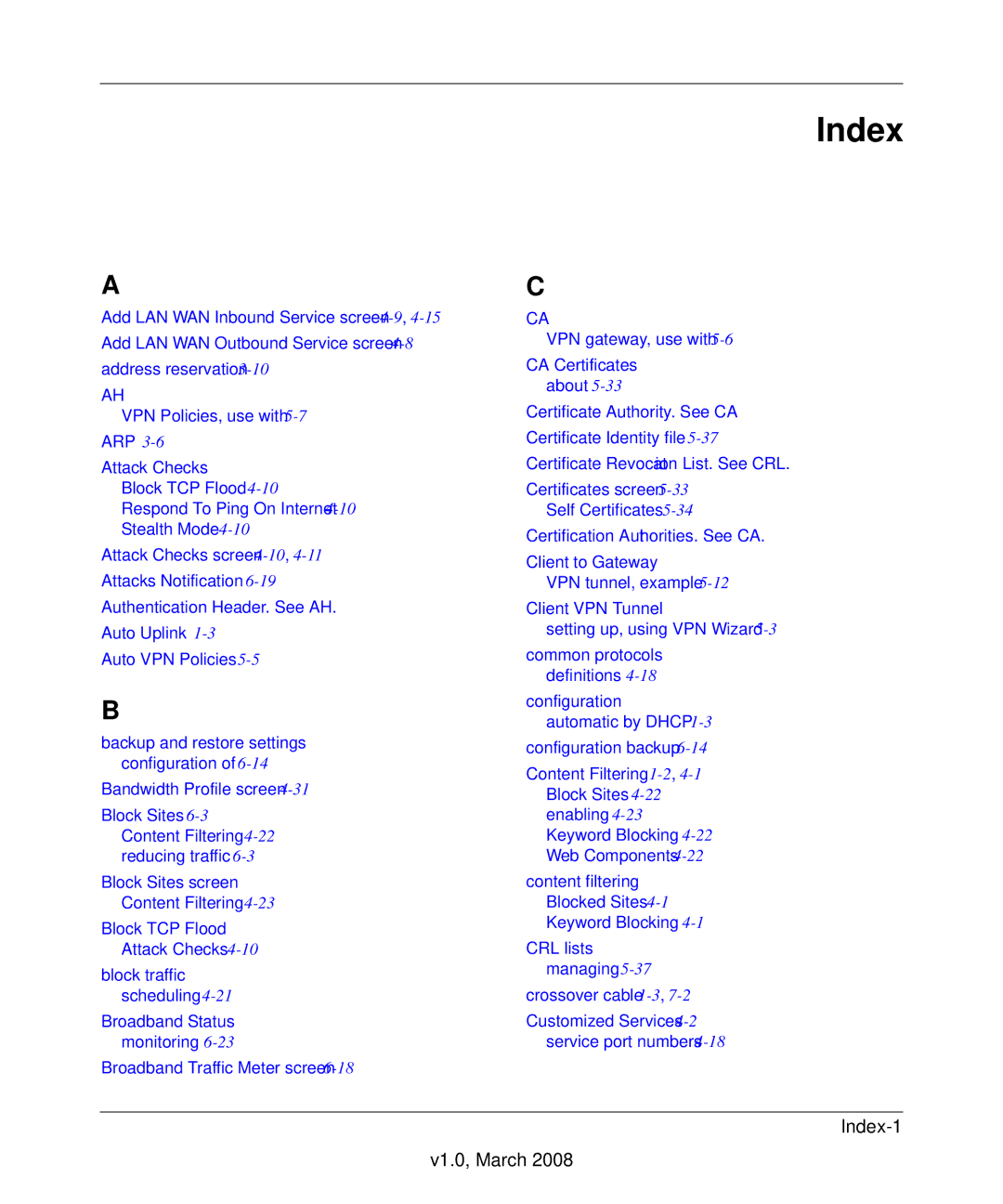A
Add LAN WAN Inbound Service screen
AH
VPN Policies, use with
Attack Checks
Block TCP Flood
Respond To Ping On Internet
Attack Checks screen
Auto VPN Policies
B
backup and restore settings configuration of
Bandwidth Profile screen
Block Sites
Block Sites screen Content Filtering
Block TCP Flood Attack Checks
block traffic scheduling
Broadband Status monitoring
Broadband Traffic Meter screen
Index
C
CA
VPN gateway, use with
CA Certificates about
Certificate Authority. See CA Certificate Identity file
Certificates screen
Certification Authorities. See CA.
Client to Gateway
VPN tunnel, example
Client VPN Tunnel
setting up, using VPN Wizard
common protocols definitions
configuration
automatic by DHCP
Content Filtering
content filtering Blocked Sites
CRL lists managing
crossover cable
Customized Services