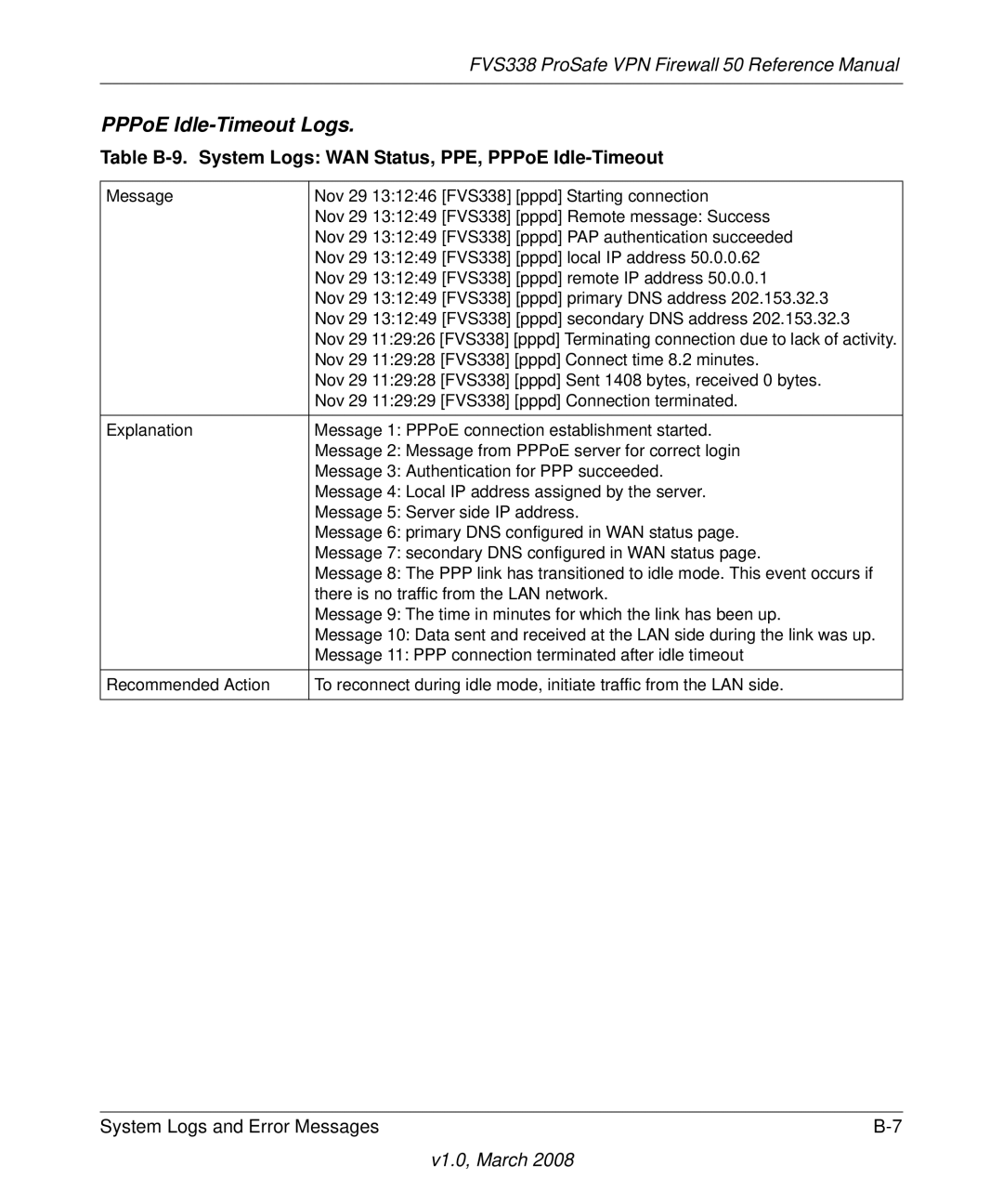FVS338 ProSafe VPN Firewall 50 Reference Manual
PPPoE Idle-Timeout Logs.
Table B-9. System Logs: WAN Status, PPE, PPPoE Idle-Timeout
Message | Nov 29 13:12:46 [FVS338] [pppd] Starting connection |
| Nov 29 13:12:49 [FVS338] [pppd] Remote message: Success |
| Nov 29 13:12:49 [FVS338] [pppd] PAP authentication succeeded |
| Nov 29 13:12:49 [FVS338] [pppd] local IP address 50.0.0.62 |
| Nov 29 13:12:49 [FVS338] [pppd] remote IP address 50.0.0.1 |
| Nov 29 13:12:49 [FVS338] [pppd] primary DNS address 202.153.32.3 |
| Nov 29 13:12:49 [FVS338] [pppd] secondary DNS address 202.153.32.3 |
| Nov 29 11:29:26 [FVS338] [pppd] Terminating connection due to lack of activity. |
| Nov 29 11:29:28 [FVS338] [pppd] Connect time 8.2 minutes. |
| Nov 29 11:29:28 [FVS338] [pppd] Sent 1408 bytes, received 0 bytes. |
| Nov 29 11:29:29 [FVS338] [pppd] Connection terminated. |
|
|
Explanation | Message 1: PPPoE connection establishment started. |
| Message 2: Message from PPPoE server for correct login |
| Message 3: Authentication for PPP succeeded. |
| Message 4: Local IP address assigned by the server. |
| Message 5: Server side IP address. |
| Message 6: primary DNS configured in WAN status page. |
| Message 7: secondary DNS configured in WAN status page. |
| Message 8: The PPP link has transitioned to idle mode. This event occurs if |
| there is no traffic from the LAN network. |
| Message 9: The time in minutes for which the link has been up. |
| Message 10: Data sent and received at the LAN side during the link was up. |
| Message 11: PPP connection terminated after idle timeout |
Recommended Action | To reconnect during idle mode, initiate traffic from the LAN side. |
|
|
System Logs and Error Messages |