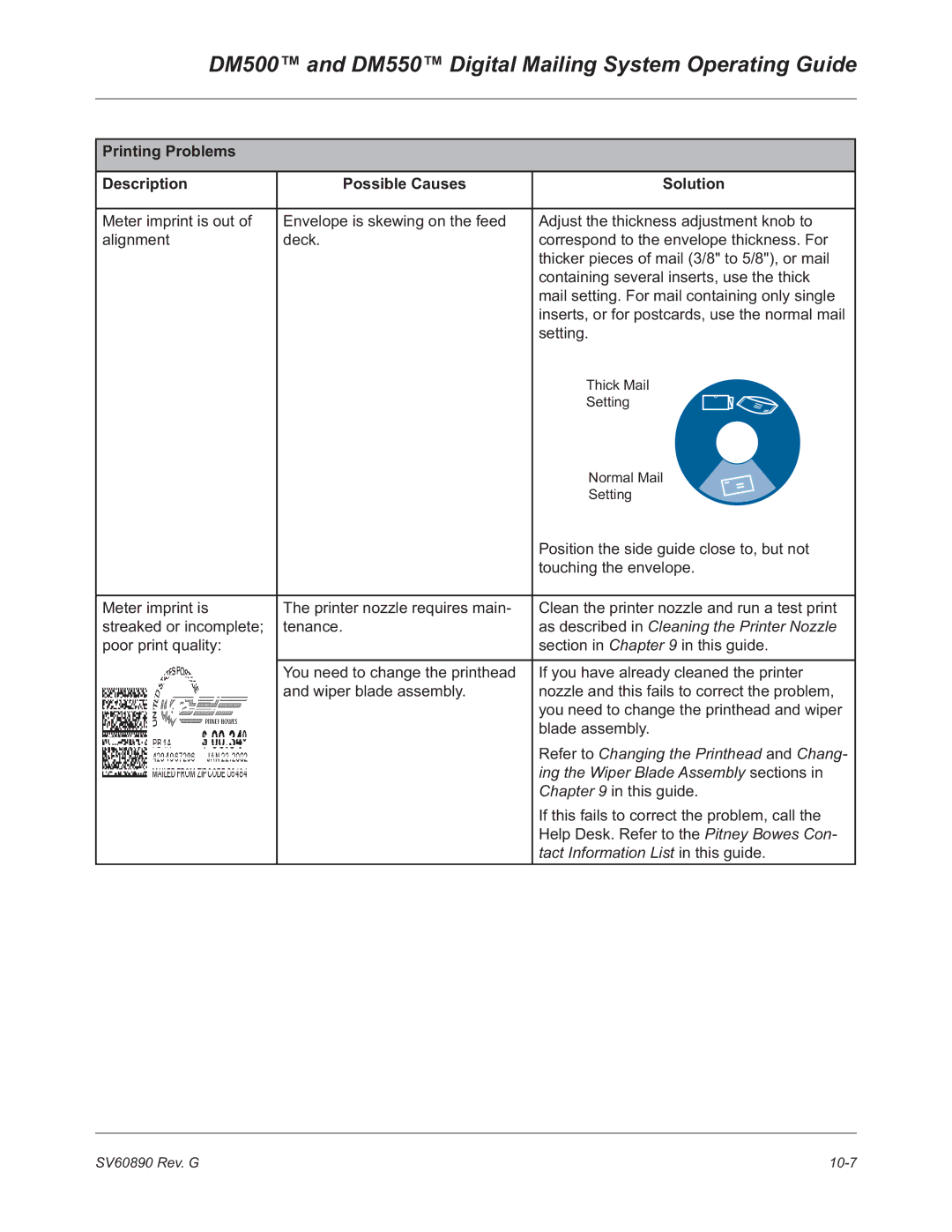DM500TMand DM550TM
Page
SV60890 Rev. G
FCC Compliance
Alerting Messages
FCC Compliance of Modem
Page
DM500 and DM550 Digital Mailing System Operating Guide
Contents
Page
Postage By Phone System
Pitney Bowes Contact Information List
Pitney Bowes Web Sites
Our Help Desk
Page
Read This First
What’s in This Guide
Read This First
Scale User Guide
DM500 and DM550 Digital Mailing System Operating Guide
Other Information Publications On the System
Web Resources Our Help Desk
Usps Requirements
What You Need to Know
Safety Requirements
Read This First
Requirements
Safety
OFF
Meet the DM500 and DM550 Digital Mailing System
Energy Star Rating Postage Meter
Features and Benefits
Meet the DM500 and DM550 Digital Mailing System
Introducing Mailing System
Ability to Communicate with other Applications
Business Manager
Accounting and Reports Standard Accounting and Reporting
Mailing System Exterior
Parts of the Mailing System
Mailing System The DM500 and DM550 System
Exterior
Right Side View of the DM500 and DM550 System
Connectors on the Back of the Mailing System Base
Connectors on the Back of the IntelliLink Control Center
DM500 and DM550 Digital Mailing System Operating Guide
Mailing System Interior
DM500 and DM550 Digital Mailing System Operating Guide
IntelliLink Control Center
Control Center
IntelliLink
Main Screen
Mail In a Minute
Mail In a Minute
Mail in a Minute
Preparing Your Mail
Select Key In Postage
Running the Mail
Printing Postage Tapes
Running Mail
Hints
Select Mode
Running Mail
Navigating
Applying Postage Running Mail
Feeding Mail or Printing Tape?
Determining the Correct Postage Mode
Chart a Printing on Mail
Then use this mode
Determining the Correct Postage
Chart B Postage Tape Mode
Chart C Mail Modes with no Postage
Mode
About Running Mail
Preparing Your Mail
About Printing Postage Tapes
While your mailing system processes the mail, the screen
Selecting the Postage Mode and Running the Mail
Key in Postage
Mode Selection
Select Differential Weighing
Before using differential weighing
Differential Weighing
To use differential weighing
Select Manual Weight Entry
Manual Weight Entry
Attached Scale
Print Permit
Attached Scale AutoTape
Select Attached Scale AutoTape
Seal Only To select a Print Permit
Select an Account
Selecting or Deselecting an Account
Deselect an Account
Selecting a Class, Carrier, or Special Service
Selecting ZIP Codes Zones Select a Country
Date
Selecting the Meter Stamp Options
Meter Stamp Options
Meter Stamp Options
Advertisement
Urgent
Inscription
Multiple Tapes
Print Position
Sending Your Records to Pitney Bowes
Using Electronic Confirmation Services
Overview Postage Calculation for Confirmation Services
Discounts for Confirmation Services
Overview Tracking Information on the Internet
Adding Services or Making Changes
Using Confirmation Services Before Printing Postage
Adding Confirmation Services After Printing Postage
Editing, Deleting or Sending Confirmation Services Records
To add more postage
Adding Postage or Changing the Date
To change the date
Clearing the Batch Count
Mailing System Setup
Navigating Hints
Mailing System Setup
Select Option
DM500 and DM550Digital Mailing System Operating Guide
Overview Mailing System Setup
Select Change Language
Setting the Date and Time of Day
To create a supervisor password
Setting Up a Supervisor Password
To password protect an operation
Change Lock Code
Setting Up a Lock Code
Scale/Rates Setup
Setting Up the Scale and Selecting Rates
Scale/Rates
Select Class if new Piece
Diff Weigh Trip Weight
AutoScale
Class if New Piece
Destination if New Class
Destination if New Piece
ZIP/Zone Prompt
Add ZIPs to Zone
BMC Intra ZIP
Discount Code
Phone/Network Set Up
Setting Up Postage By Phone Meter Payment System
Confirm Svc Barcode Prompt
PB Phone #
Phone/Network Set Up
PBP Account #
Dialing Prefix
Select My Phone #
Secondary PB #
My Phone #
Dialing Type
Modem String
Modem Type
Network Settings
Configuring Low Ink Warning
Configuring High/Low Funds Warnings
Display Sleep
Configuring System Timeouts
Timeouts
Timeouts
Feeding
Preset Timer
Timeout
Normal
Transaction
Timer
Waiting for
Env
Press the screen key for Store Current Setting to Preset
Defining Presets
How to Define Normal Preset Values
Press the Custom Presets key
How to Store Advance Date in a Custom Preset
How to Define Custom Preset Values
Select Store Current Setting to Preset
Defining
Presets
Example
How to View, Rename, or Delete Presets
How to Edit Custom Preset Values
Taking the Meter Out of Service Adding an Optional Printer
Configuring the Optional Barcode Scanner
If your accounting Barcode Select System is Contains
Setting Default Scan Type
Adding Barcode Prefixes
Combining Barcodes
Setting Auto-Enter
Adding Postage
If you need assistance with Postage By Phone System
Adding Postage
Postage By Phone
Your Postage Meter Usps Rekey Requirements
Managing Your Postage Funds
Connecting Your Postage Meter Local Analog Phone Line
Connecting Your Postage Meter to an Analog Phone Line
Which connector do I use?
Connecting Your Mailing System Remote Analog Phone Line
Connecting Your Postage Meter to an Analog Phone Line
Adding Postage
DM500 and DM550 Digital Mailing System Operating Guide
Select Quick Refill, or Other Refill Amount
Adding Postage
Contents Navigating Hints
Standard Accounting Setup
Set Up Accounts
Accounting Setup
Select Account
Overview of Accounting
Before Using Setup Procedures
Using Account Setup Procedures
Creating
Viewing
Accounts or
Subaccounts
Accounting Messages
Select Edit Account
Editing Accounts
Turning Standard Accounting On or Off
Setting an Account Period
Select Accounting Period
Deleting Accounts and Subaccounts
Turning Account Password Protection On or Off
Engineering Software Industrial Design
Resetting Clearing all Accounts
Turning Reset Individual Accounts On or Off
Funds
Transferring
Setting the Station ID
Selecting an Accounting Type
Your Accounting System Features
Subsubaccount Graphics and Layout
Subsubaccount User Friendly Testing
Account Structure Hierarchy
Example Account Engineering
Engineering
Hierarchal Reporting Structure
Single Account Report
Reports
Introduction
How To View a Report
How to Print a Report
Reports
Printed Report
Reports
Single Account Report
Screen Display
Internal printer version
Multi-Account Summary
Screen Display
Printed Report
Account Summary
External Printer Version
Last 5 Refills Report
Last 5 Refills Report
Printed Report Attached Printer
Confirmation Services Report System Printer
Confirmation Services Report
Printed Report System Printer
Permit Mail Report
Permit Mail Report
Account List Report
External Printer Required
Funds Report
Funds Report
System Setup Report
Error Report
Error Report
Job Report
Job Report
View Download Log
Installed/Pending Rates
Data Capture Report
Last Rates Downloaded
Page
Maintaining and Updating
Maintaining and Updating
Cleaning the Exterior
Items to Keep On Hand
DM500and DM550 Digital Mailing System Operating Guide
Tape Maintenance
Tape is still on roll
Tape has run out
Tape still on Roll
Seal Sealing Solution Maintenance
Cleaning or Replacing the Moistener Brush
Moistener Maintenance
Stripper Finger
Cleaning or Replacing the Wick
DM500and DM550 Digital Mailing System Operating Guide
14 18 mm 0.55 0.71
DM500and DM550 Digital Mailing System Operating Guide
Stripper Finger Flap
Select Maintenance Select Print Test Pattern
Printer Maintenance
Printing a Test Pattern
Select Maintenance
Cleaning the Printer Nozzle
Replacing the Ink Cartridge
Ink Cartridge Lid
Replacing the Ink Cartridge
Changing the Printhead
Grasp the printhead cover and pull up as shown here
Locate the stand-off on top of the printhead shown here
Printhead
Changing
Select Maintenance Select Replace Wiper Blade Assembly
Changing Wiper Blade Assembly
Select Updates and Add-Ons
Performing Updates or Adding Features
Turn on New Features
Perform Software Updates
Phone Download
Feature Code
Troubleshooting
How to Troubleshoot your DM Series Digital Mailing System
Troubleshooting
SV60890 Rev. G 10-3
Figure below
To clear a jam in the feed deck
To clear a jam in the transport deck
Printing Problems
Tape Feeding Problems Description Possible Causes Solution
Press Tape to feed tape screen key
As described in Cleaning the Printer Nozzle
Printing Problems Description Possible Causes Solution
Refer to the Pitney Bowes Contact Informa
Display Problems
Zero Scale
Weighing Problems Description Possible Causes Solution
To test the scale
Supplies and Options
Ordering a Pitney Bowes Supply Catalog
Supplies and Options
Ordering Supplies
Consumables You Can Order
Moistener Kit Wiper Blade Printhead Kits
Confirmation Services
Advertisements and Inscriptions
Accessories You Can Order
Ordering Permits for Your Mailing System
Usps Supplies
Page
Glossary
Glossary
DM500 and DM550 Digital Mailing System Operating Guide
Glossary
DM500 and DM550 Digital Mailing System Operating Guide
Glossary
Usps
Page
Appendix B Operator Training Checklist
Learning About Your System
Operator Training Checklist
Learning About Refer to Chapter and Section Done
Basic Operations
How to do the following Refer to Chapter and Section Done
Advanced Operations
Password
If You Need To Change Your System Setup
Configuring System
What You Need to Maintain Your System
If You Have Problems with Your System
Specifications
Specifications
Specifications
Accounting DM500 DGF1 1, DEP0 DM550 DHF1 1, DEP0 Features
Capacities DM500 DGF1 1, DEP0 DM550 DHF1 1, DEP0 Features
Mailing Materials
Minimum
Envelope Dimensions
Maximum
Page
Index
Index
DM500 and DM550 Digital Mailing System Operating Guide
Index
DM500 and DM550 Digital Mailing System Operating Guide
Index