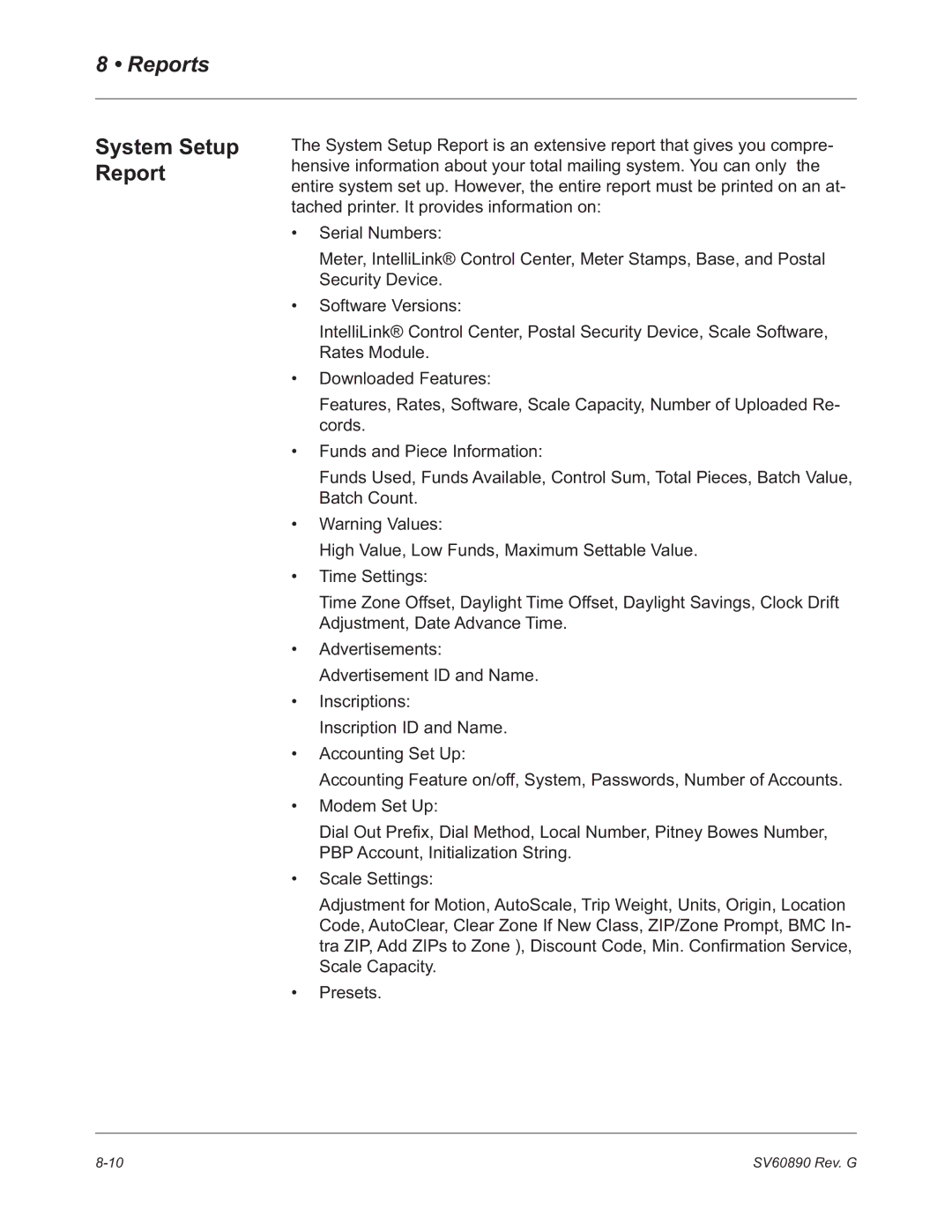8 • Reports
System Setup Report
The System Setup Report is an extensive report that gives you compre- hensive information about your total mailing system. You can only the entire system set up. However, the entire report must be printed on an at- tached printer. It provides information on:
•Serial Numbers:
Meter, IntelliLink® Control Center, Meter Stamps, Base, and Postal Security Device.
•Software Versions:
IntelliLink® Control Center, Postal Security Device, Scale Software, Rates Module.
•Downloaded Features:
Features, Rates, Software, Scale Capacity, Number of Uploaded Re- cords.
•Funds and Piece Information:
Funds Used, Funds Available, Control Sum, Total Pieces, Batch Value, Batch Count.
•Warning Values:
High Value, Low Funds, Maximum Settable Value.
•Time Settings:
Time Zone Offset, Daylight Time Offset, Daylight Savings, Clock Drift Adjustment, Date Advance Time.
•Advertisements: Advertisement ID and Name.
•Inscriptions:
Inscription ID and Name.
•Accounting Set Up:
Accounting Feature on/off, System, Passwords, Number of Accounts.
•Modem Set Up:
Dial Out Prefix, Dial Method, Local Number, Pitney Bowes Number, PBP Account, Initialization String.
•Scale Settings:
Adjustment for Motion, AutoScale, Trip Weight, Units, Origin, Location Code, AutoClear, Clear Zone If New Class, ZIP/Zone Prompt, BMC In- tra ZIP, Add ZIPs to Zone ), Discount Code, Min. Confirmation Service, Scale Capacity.
•Presets.
SV60890 Rev. G |