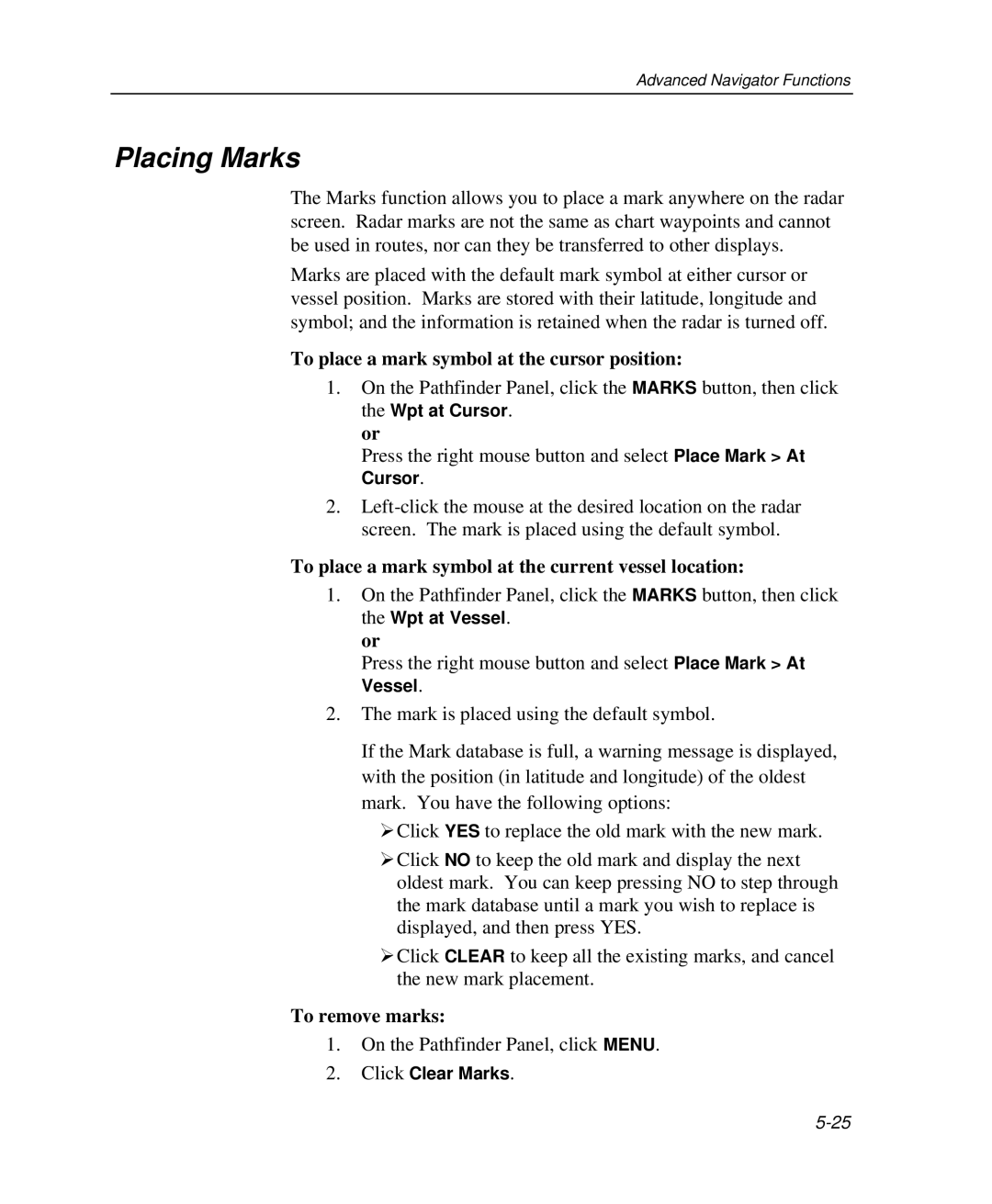Advanced Navigator Functions
Placing Marks
The Marks function allows you to place a mark anywhere on the radar screen. Radar marks are not the same as chart waypoints and cannot be used in routes, nor can they be transferred to other displays.
Marks are placed with the default mark symbol at either cursor or vessel position. Marks are stored with their latitude, longitude and symbol; and the information is retained when the radar is turned off.
To place a mark symbol at the cursor position:
1.On the Pathfinder Panel, click the MARKS button, then click the Wpt at Cursor.
or
Press the right mouse button and select Place Mark > At Cursor.
2.
To place a mark symbol at the current vessel location:
1.On the Pathfinder Panel, click the MARKS button, then click the Wpt at Vessel.
or
Press the right mouse button and select Place Mark > At Vessel.
2.The mark is placed using the default symbol.
If the Mark database is full, a warning message is displayed, with the position (in latitude and longitude) of the oldest mark. You have the following options:
ØClick YES to replace the old mark with the new mark.
ØClick NO to keep the old mark and display the next oldest mark. You can keep pressing NO to step through the mark database until a mark you wish to replace is displayed, and then press YES.
ØClick CLEAR to keep all the existing marks, and cancel the new mark placement.
To remove marks:
1.On the Pathfinder Panel, click MENU.
2.Click Clear Marks.