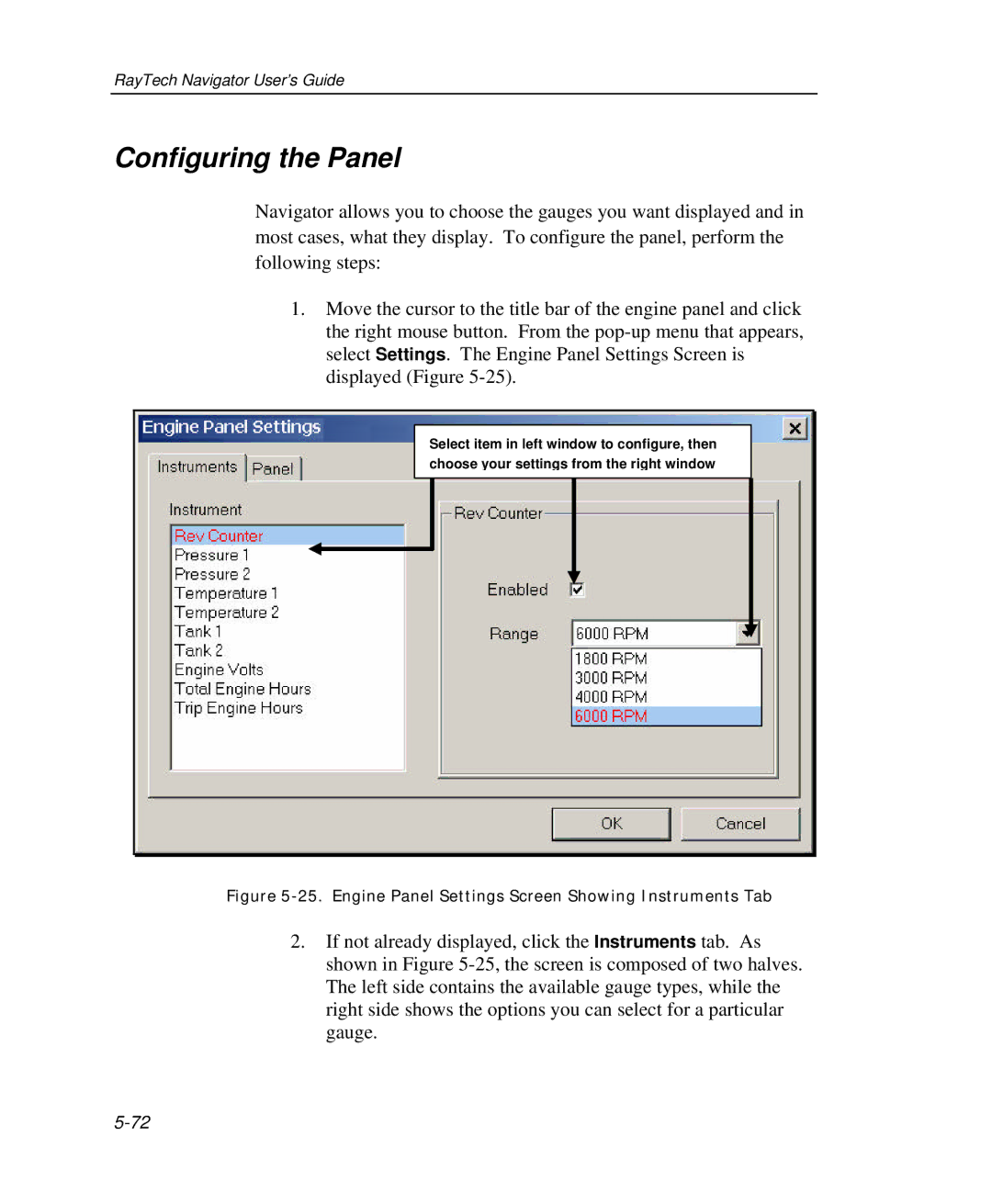RayTech Navigator User’s Guide
Configuring the Panel
Navigator allows you to choose the gauges you want displayed and in most cases, what they display. To configure the panel, perform the following steps:
1.Move the cursor to the title bar of the engine panel and click the right mouse button. From the
Select item in left window to configure, then choose your settings from the right window
Figure 5-25. Engine Panel Settings Screen Showing Instruments Tab
2.If not already displayed, click the Instruments tab. As shown in Figure