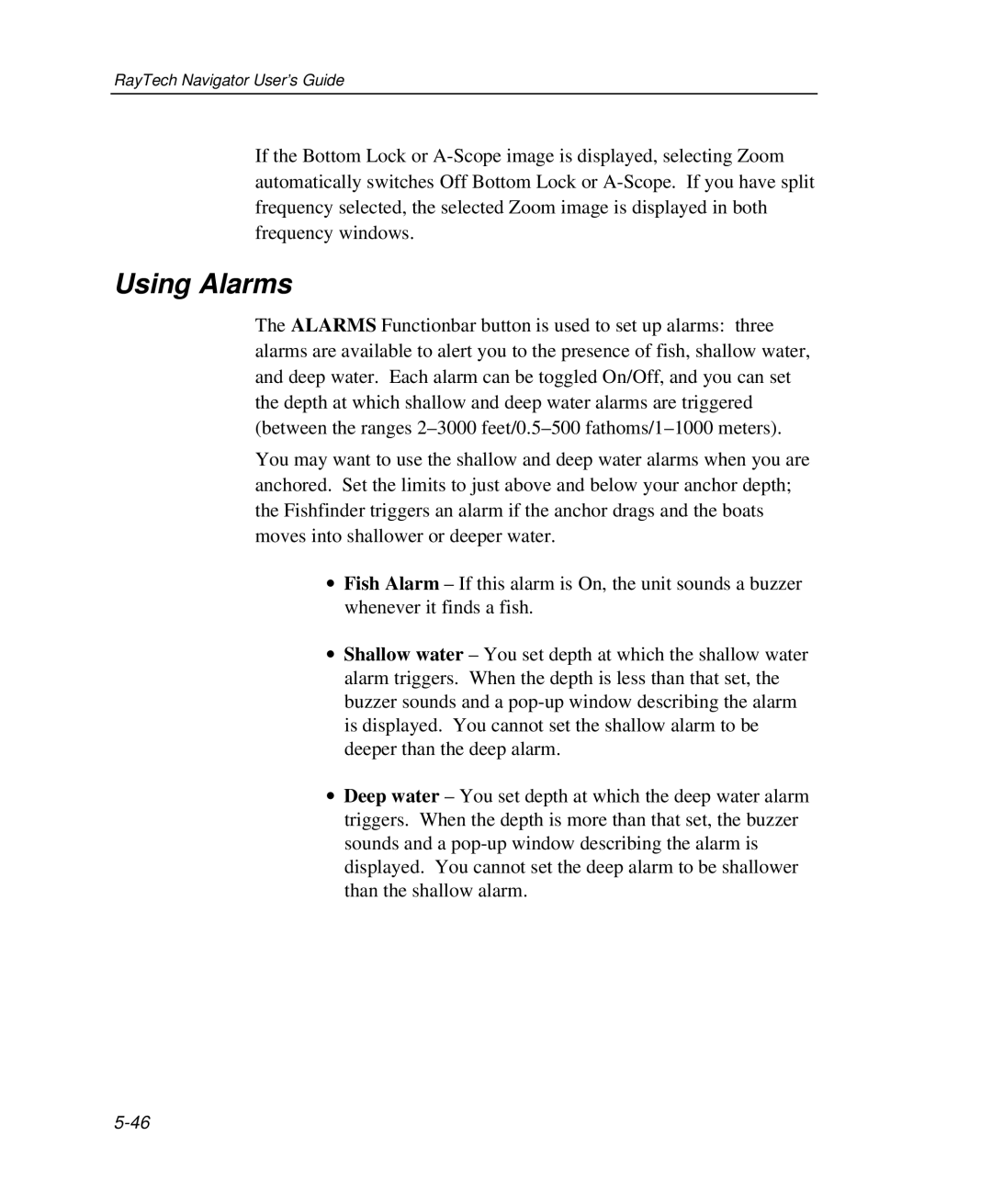RayTech Navigator User’s Guide
If the Bottom Lock or
Using Alarms
The ALARMS Functionbar button is used to set up alarms: three alarms are available to alert you to the presence of fish, shallow water, and deep water. Each alarm can be toggled On/Off, and you can set the depth at which shallow and deep water alarms are triggered (between the ranges
You may want to use the shallow and deep water alarms when you are anchored. Set the limits to just above and below your anchor depth; the Fishfinder triggers an alarm if the anchor drags and the boats moves into shallower or deeper water.
∙Fish Alarm – If this alarm is On, the unit sounds a buzzer whenever it finds a fish.
∙Shallow water – You set depth at which the shallow water alarm triggers. When the depth is less than that set, the buzzer sounds and a
∙Deep water – You set depth at which the deep water alarm triggers. When the depth is more than that set, the buzzer sounds and a