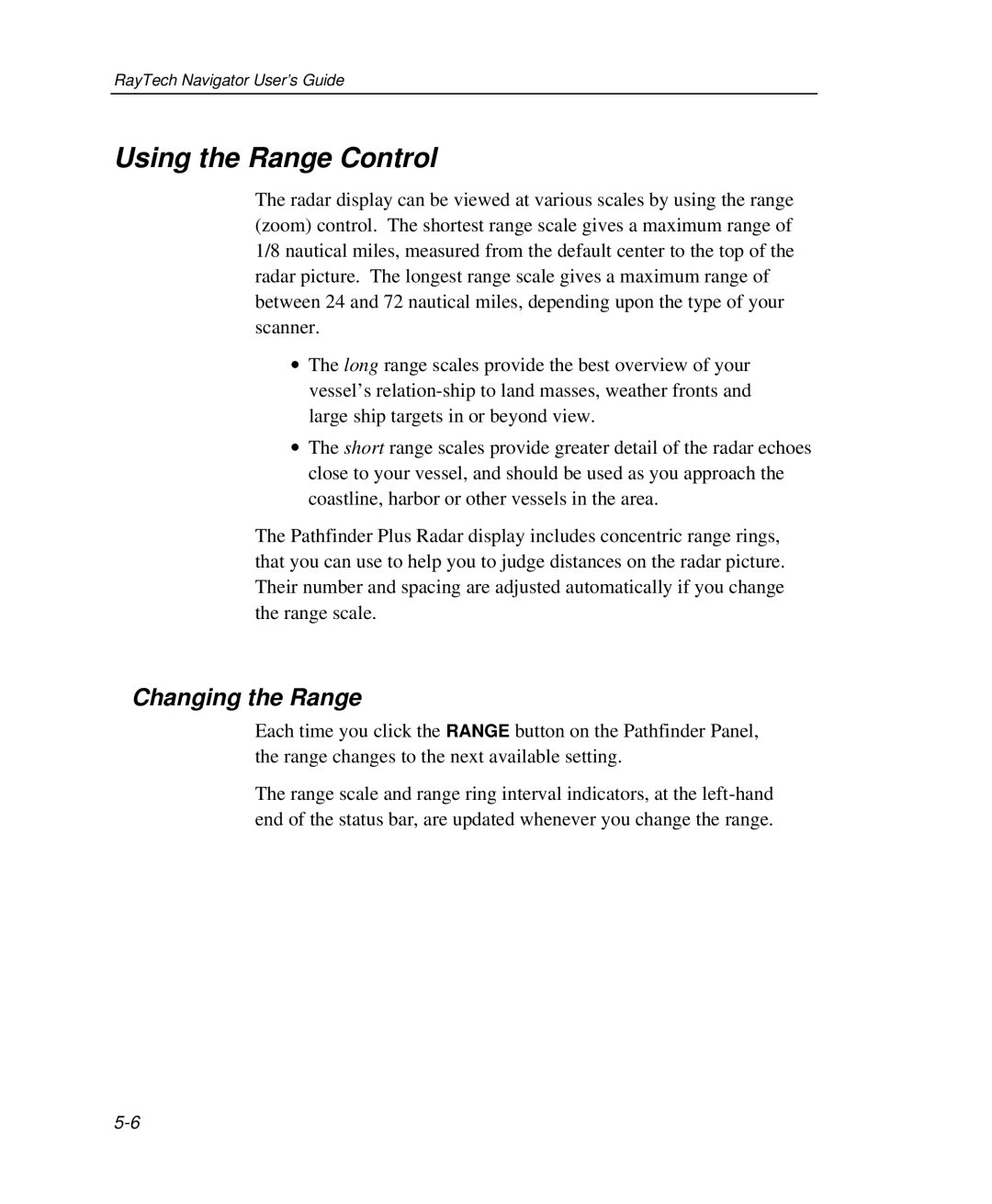RayTech Navigator User’s Guide
Using the Range Control
The radar display can be viewed at various scales by using the range (zoom) control. The shortest range scale gives a maximum range of 1/8 nautical miles, measured from the default center to the top of the radar picture. The longest range scale gives a maximum range of between 24 and 72 nautical miles, depending upon the type of your scanner.
∙The long range scales provide the best overview of your vessel’s
∙The short range scales provide greater detail of the radar echoes close to your vessel, and should be used as you approach the coastline, harbor or other vessels in the area.
The Pathfinder Plus Radar display includes concentric range rings, that you can use to help you to judge distances on the radar picture. Their number and spacing are adjusted automatically if you change the range scale.
Changing the Range
Each time you click the RANGE button on the Pathfinder Panel, the range changes to the next available setting.
The range scale and range ring interval indicators, at the