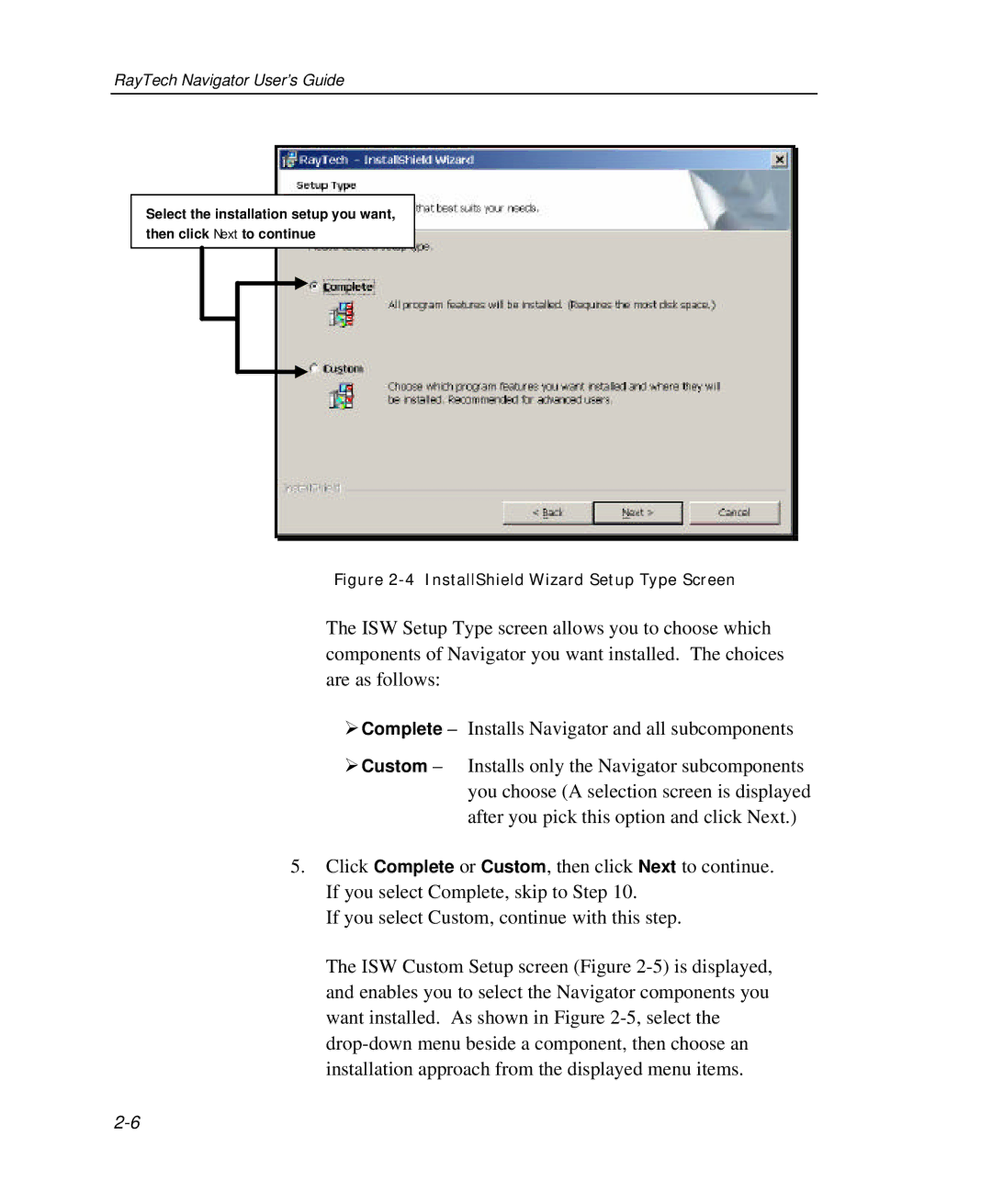RayTech Navigator User’s Guide
Select the installation setup you want, then click Next to continue
Figure 2-4 InstallShield Wizard Setup Type Screen
The ISW Setup Type screen allows you to choose which components of Navigator you want installed. The choices are as follows:
ØComplete – Installs Navigator and all subcomponents
ØCustom – Installs only the Navigator subcomponents you choose (A selection screen is displayed after you pick this option and click Next.)
5.Click Complete or Custom, then click Next to continue. If you select Complete, skip to Step 10.
If you select Custom, continue with this step.
The ISW Custom Setup screen (Figure