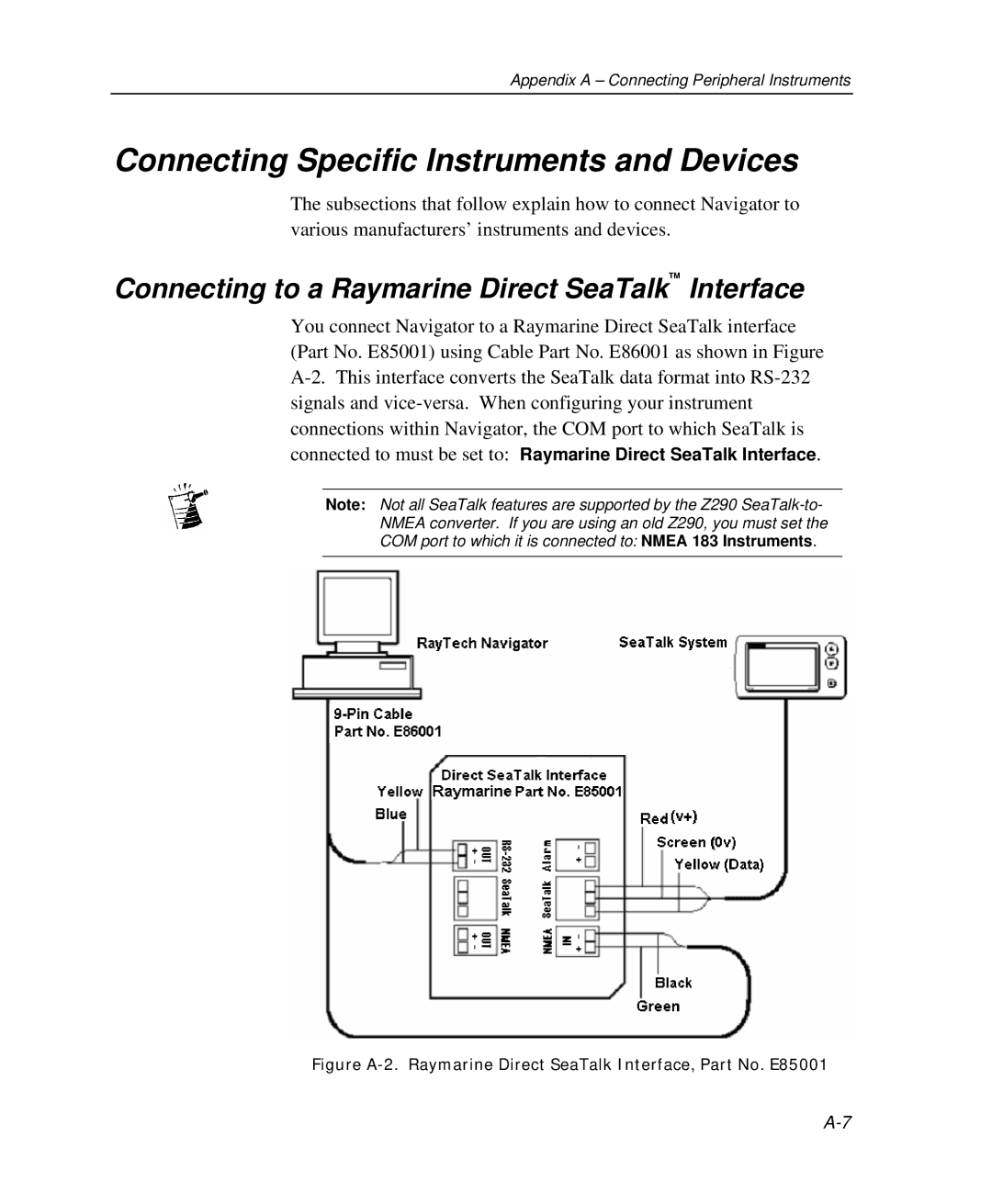Appendix A – Connecting Peripheral Instruments
Connecting Specific Instruments and Devices
The subsections that follow explain how to connect Navigator to various manufacturers’ instruments and devices.
Connecting to a Raymarine Direct SeaTalk™ Interface
You connect Navigator to a Raymarine Direct SeaTalk interface (Part No. E85001) using Cable Part No. E86001 as shown in Figure
Note: Not all SeaTalk features are supported by the Z290
NMEA converter. If you are using an old Z290, you must set the
COM port to which it is connected to: NMEA 183 Instruments.