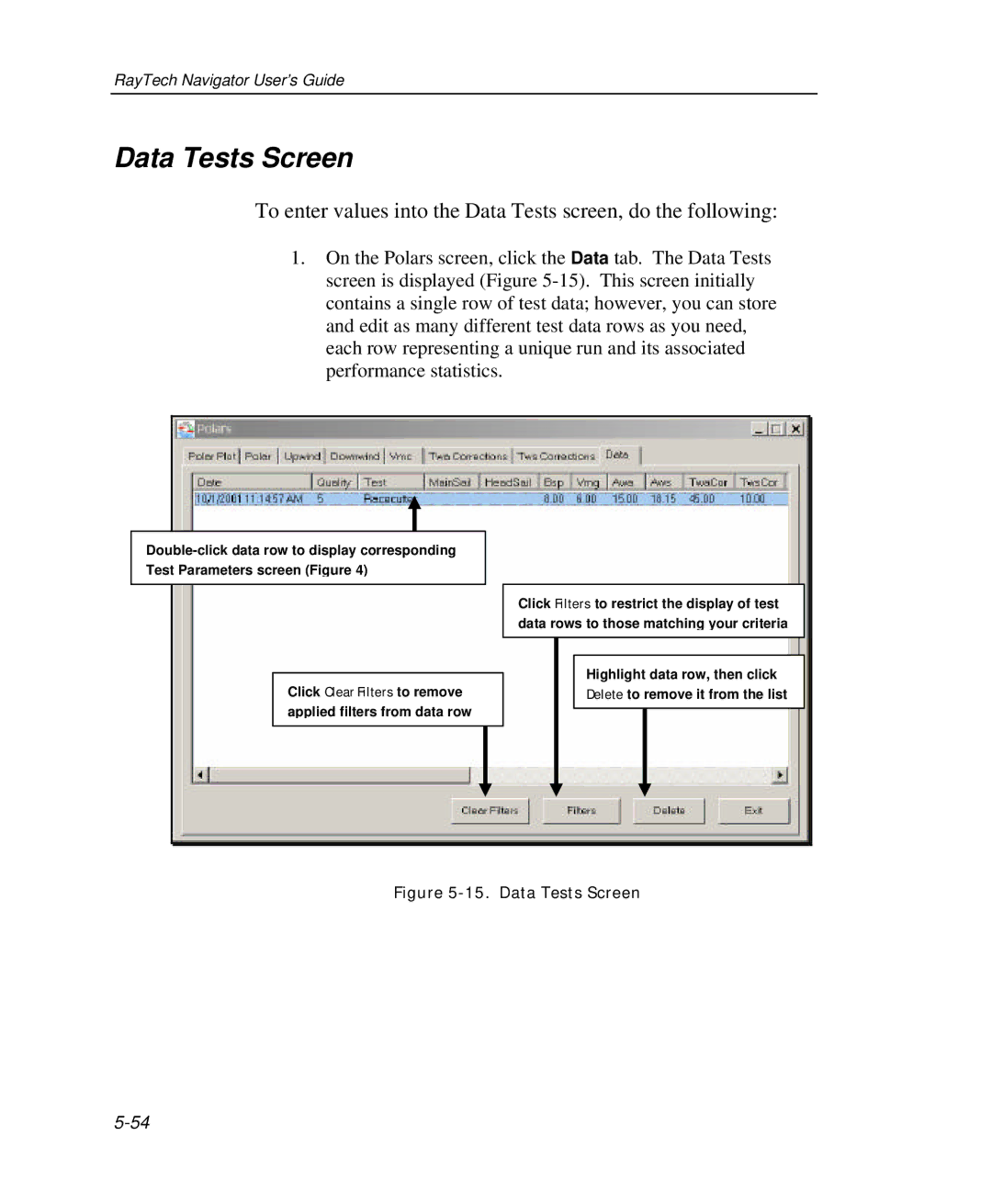RayTech Navigator User’s Guide
Data Tests Screen
To enter values into the Data Tests screen, do the following:
1.On the Polars screen, click the Data tab. The Data Tests screen is displayed (Figure
Click Clear Filters to remove applied filters from data row
Click Filters to restrict the display of test data rows to those matching your criteria
Highlight data row, then click
Delete to remove it from the list