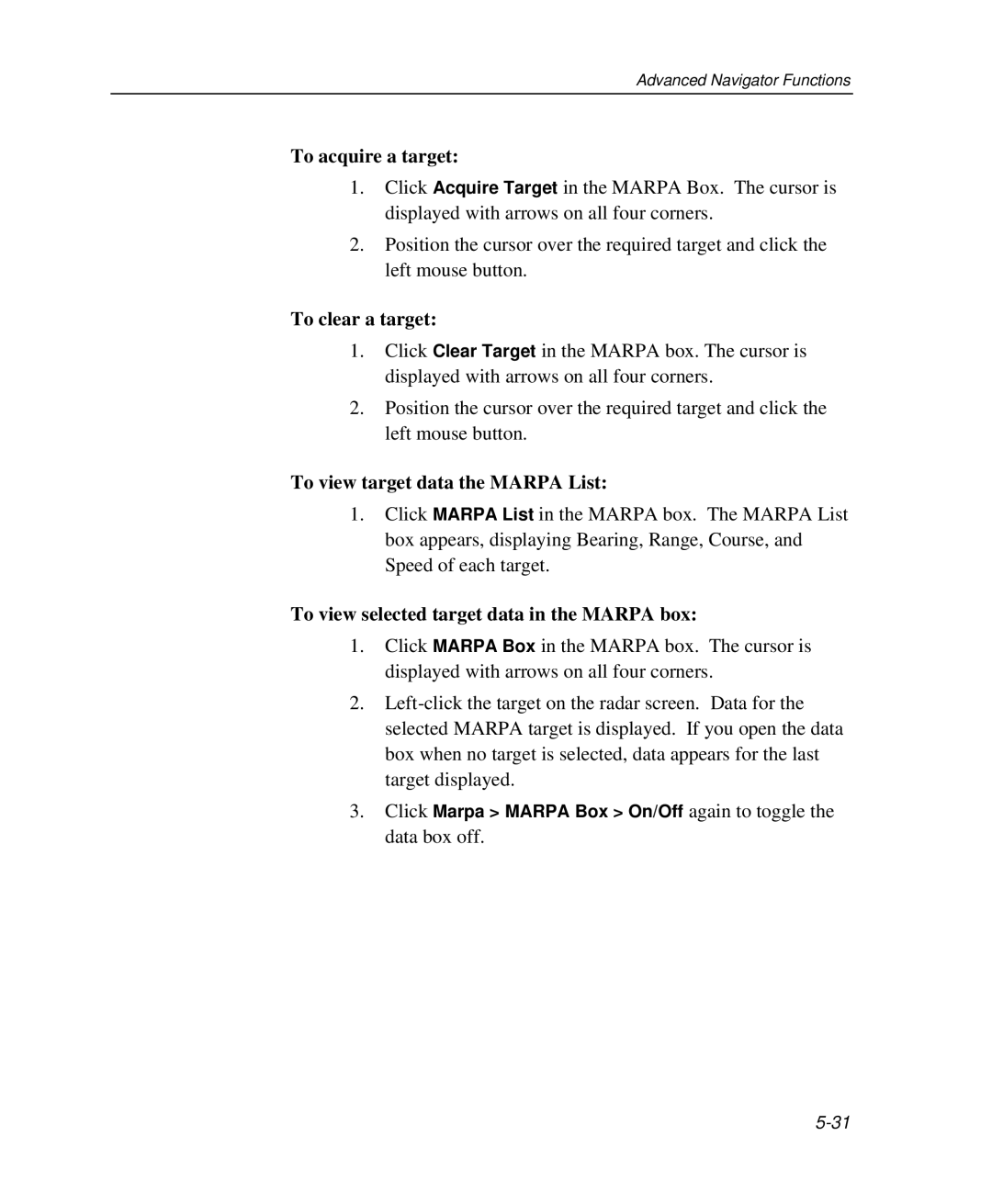Advanced Navigator Functions
To acquire a target:
1.Click Acquire Target in the MARPA Box. The cursor is displayed with arrows on all four corners.
2.Position the cursor over the required target and click the left mouse button.
To clear a target:
1.Click Clear Target in the MARPA box. The cursor is displayed with arrows on all four corners.
2.Position the cursor over the required target and click the left mouse button.
To view target data the MARPA List:
1.Click MARPA List in the MARPA box. The MARPA List box appears, displaying Bearing, Range, Course, and Speed of each target.
To view selected target data in the MARPA box:
1.Click MARPA Box in the MARPA box. The cursor is displayed with arrows on all four corners.
2.
3.Click Marpa > MARPA Box > On/Off again to toggle the data box off.