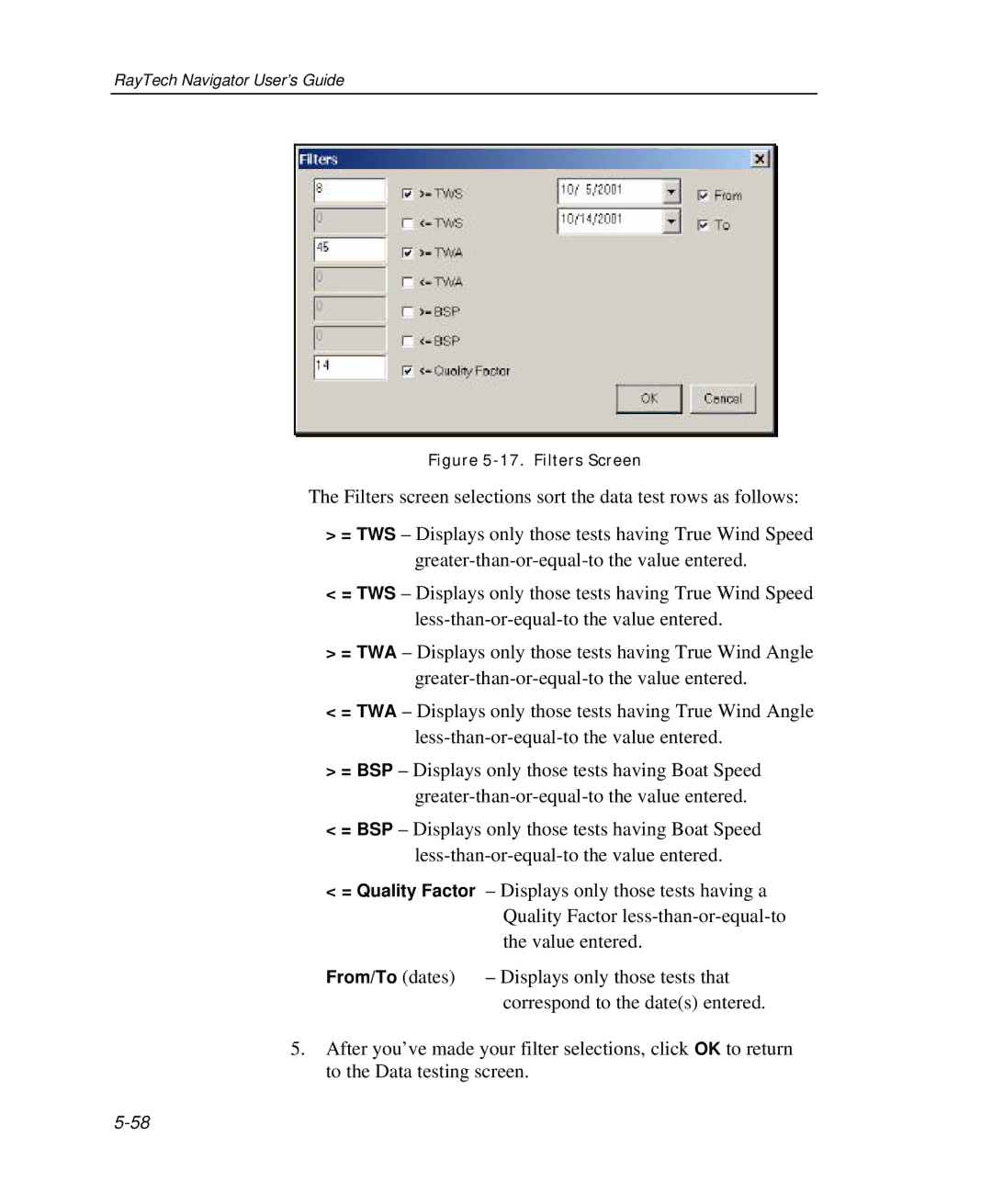RayTech Navigator User’s Guide
Figure 5-17. Filters Screen
The Filters screen selections sort the data test rows as follows:
>= TWS – Displays only those tests having True Wind Speed
<= TWS – Displays only those tests having True Wind Speed
>= TWA – Displays only those tests having True Wind Angle
<= TWA – Displays only those tests having True Wind Angle
>= BSP – Displays only those tests having Boat Speed
<= BSP – Displays only those tests having Boat Speed
<= Quality Factor – Displays only those tests having a Quality Factor
From/To (dates) | – Displays only those tests that |
| correspond to the date(s) entered. |
5.After you’ve made your filter selections, click OK to return to the Data testing screen.