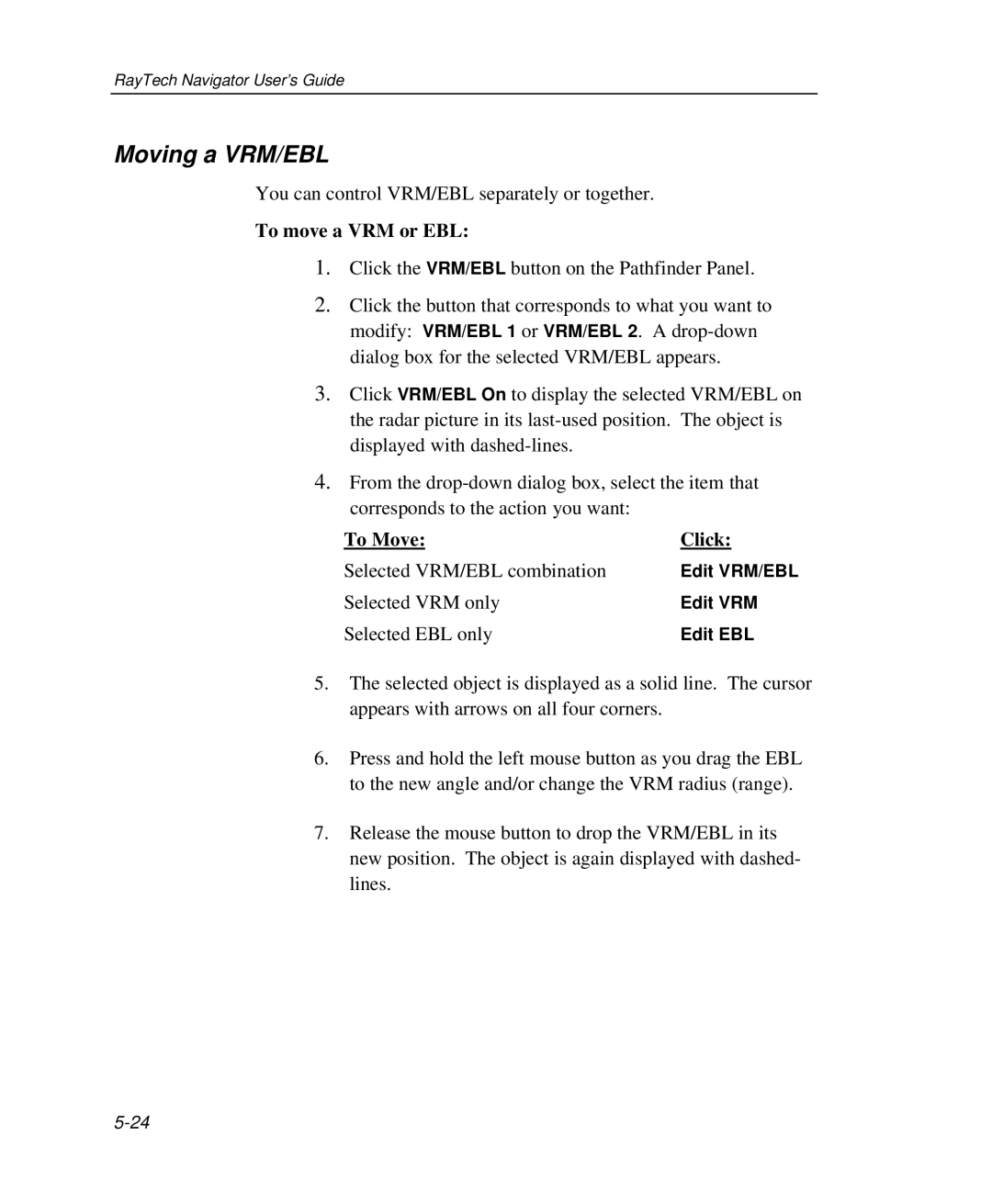RayTech Navigator User’s Guide
Moving a VRM/EBL
You can control VRM/EBL separately or together.
To move a VRM or EBL:
1.Click the VRM/EBL button on the Pathfinder Panel.
2.Click the button that corresponds to what you want to modify: VRM/EBL 1 or VRM/EBL 2. A
3.Click VRM/EBL On to display the selected VRM/EBL on the radar picture in its
4.From the
To Move: | Click: |
Selected VRM/EBL combination | Edit VRM/EBL |
Selected VRM only | Edit VRM |
Selected EBL only | Edit EBL |
5.The selected object is displayed as a solid line. The cursor appears with arrows on all four corners.
6.Press and hold the left mouse button as you drag the EBL to the new angle and/or change the VRM radius (range).
7.Release the mouse button to drop the VRM/EBL in its new position. The object is again displayed with dashed- lines.