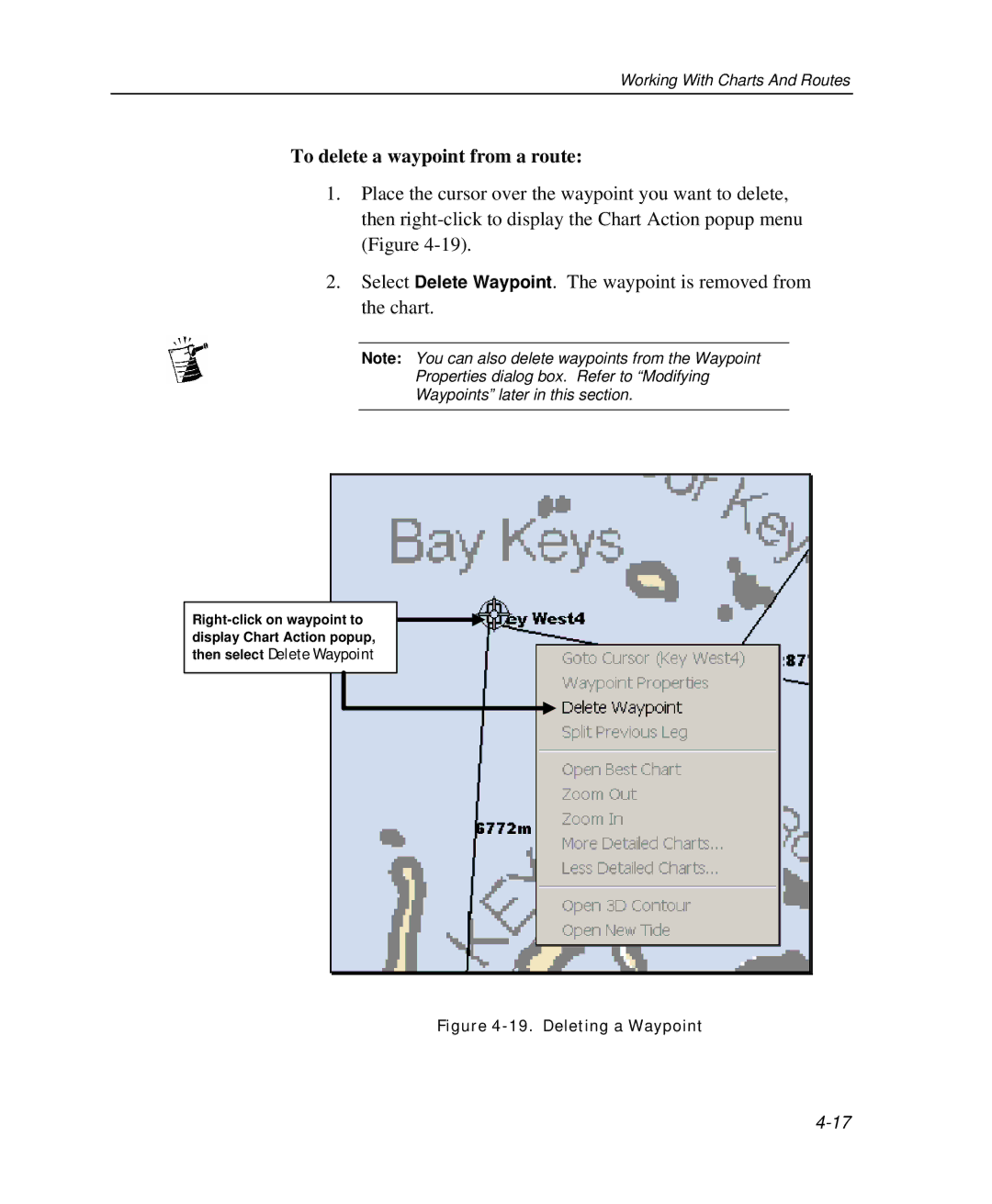Working With Charts And Routes
To delete a waypoint from a route:
1.Place the cursor over the waypoint you want to delete, then
2.Select Delete Waypoint. The waypoint is removed from the chart.
Note: You can also delete waypoints from the Waypoint
Properties dialog box. Refer to “Modifying
Waypoints” later in this section.
![]() display Chart Action popup,
display Chart Action popup,
then select Delete Waypoint