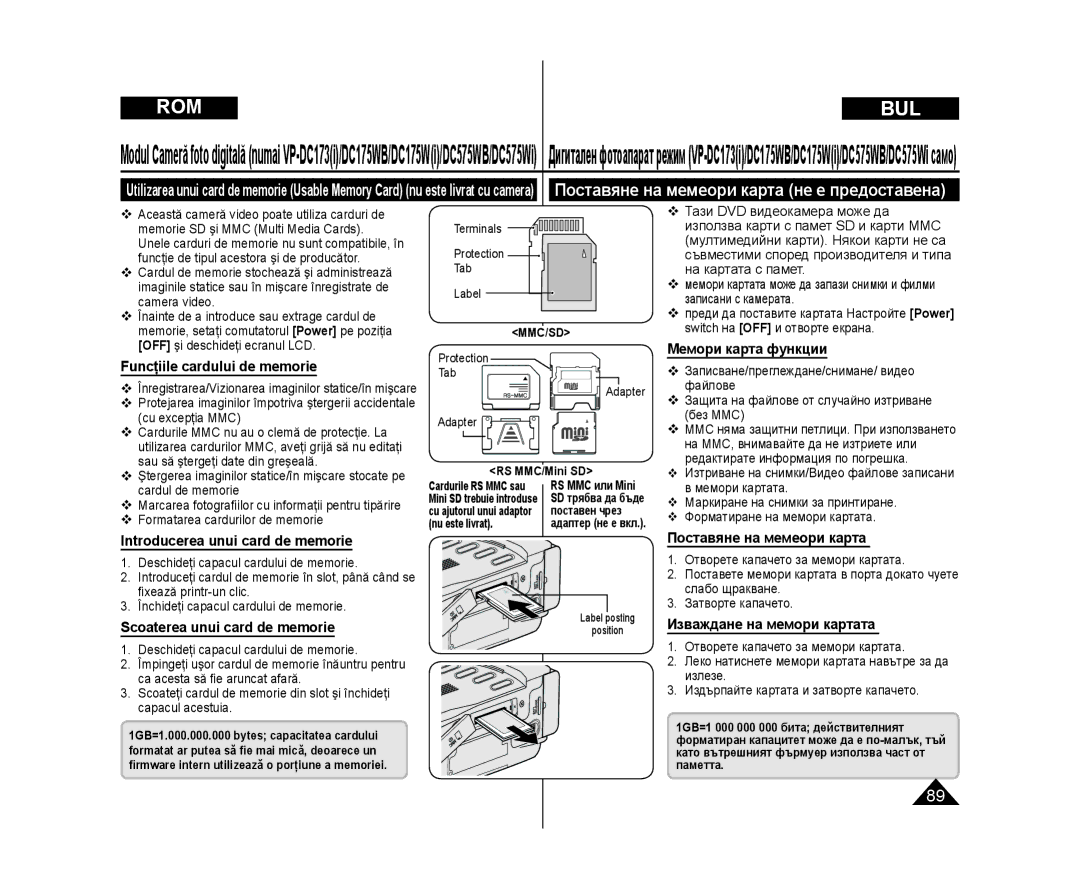Дисплей с течни кристали
DVD Видеокамери
Системно меню Настройки
Cuprins Съдържание
Бележки и инструкции за безопасност
DVD камера Тъмбнейл индекс и плейлиста
Системно меню Дисплей меню
DVD камера Записване за напреднали
Cameră video cu DVD Listă de redare
DVD камера Диск мениджър
Cameră video cu DVD Disc Manager
DVD камера плейлиста
125
Важно
Въртене на LCD дисплея
Бележки относно LCD екрана, визьора и обектива
Utilizaţi o cârpă moale pentru a curăţa discul
Бележки относно почистване и поддържане на дисковете
Използвайте мек парцал за да почиствате дисковете
Не прегъвайте и не излагайте дисковете на топлина
Сервизно обслужване & смяна на части
Service şi piese de schimb
Бележки относно DVD рекордера
Функции
Caracteristici
Despre discurile disponibile şi caracteristicile acestora
Случай на VR режим
Notă
În modul VR
Можете да редактирате само на DVD-RW режим VR. стр
Înregistrarea
Уверете се че имате следните аксесоари с камерата
Accesorii livrate cu camera video
Vedere din faţă şi din stânga
Отпред & Отляво
Vedere din stânga
Отляво
Vedere din dreapta şi de sus
Отдясно & Оторе
Buton de deblocare a bateriei
Vedere din dreapta şi de jos Отзад & Отдолу
Ключ BATT. Release
VP-DC173i/DC175WB/DC175Wi/ DC575WB/DC575Wi само
Дистанционно управление VP-DC172W/DC173i
Telecomandă numai VP-DC172W/DC173i
Utilizarea curelei de mână şi a capacului obiectivului
PregătireaПодготовка
Лента за ръка
Инсталиране на батерията
Instalarea bateriei cu litiu
Încărcarea acumulatorului Li-Io
Utilizarea acumulatorului Li-Io Използване на батерията
OFF
Зареждане на батерията
Времето за запис с батерията зависи от
Durata de înregistrare continuă depinde de
‘e’
Pregătirea Подготовка
Managementul acumulatorului
Управление батерия
Asiguraţi-vă că acumulatorul este fixat ferm
Întreţinerea acumulatorului
Поддържане на батерията
Батериите трябва да се изхвърлят като химически отпадък
Използване към ел. система вкъщи
Utilizarea unei prize de apartament
За операционните режими
Despre modurile de funcţionare
Utilizarea joystick-ului
Използване на Joystick
Utilizarea meniului rapid Използване на Q.MENU
Program AE стр
стр
Баланс на бялото стр
Дигитлани ефекти стр
Изключване/Включване на OSD On Screen Display
Activarea/Dezactivarea OSD On Screen Display
Настройки на часовника Clock Set
Системно меню Настройки
Setarea ceasului Clock Set
Sau Player
Setarea acceptării telecomenzii Remote
Camera или Player
Joystick
Setarea sunetului bip Beep Sound
Настройте режима от Power на
Настройки на звука на бутоните Beep Sound
Sau
Setarea sunetului diafragmei Shutter Sound
Language, apoi apăsaţi pe Joystick
Selectarea limbii OSD Language
Изберете OSD езика Language
Vizualizarea demonstraţiei Demonstration
Включете Power на Camera
Демонстрация Demonstration
Demonstraţia este redată în mod repetat, până la oprire
Настройки на LCD екрана LCD Bright/LCD Colour
Ajustarea ecranului LCD LCD Bright/LCD Colour
Luminozitatea ecranului LCD Culoarea ecranului LCD
LCD Bright LCD Colour
Дата/Час Date/Time
Afişarea datei/orei Date/Time
Time, Date&Time
Opţiunile de afişare a datei/orei Off, Date
Настройка на телевизионния образ TV Display
Setarea afişajului TV TV Display
Използване на LCD Подобрителя
Utilizarea vizorului Използване на визьора
Utilizarea funcţiei LCD Enhancer
Различни техники за записване
Diverse tehnici de înregistrare
Поставяне и изваждане на диск
Introducerea şi scoaterea discului
Introducerea unui disc
Avertisment
DVD камера Преди записване
Време за запис в зависимост от типа диск
Бутнете Power на Camera или
Записване на първият ви кадър
Efectuarea primei înregistrări
Sfat
Съвет
Butoane inactive în timpul funcţionării
Înregistrare facilă pentru începători Modul EASY.Q
Записване за начинаещи EASY.Q режим
10mm 0,5 inch de obiectiv în Poziţia panoramic
Mărirea şi micşorarea
Зум вътре/вън
Използване на Fade In и Out Fade
Utilizarea funcţiilor Fade in şi Fade out Fade
Използване на компенсатора на светлината за фон BLC
Utilizarea funcţiei Colour Nite
Настрой3те Power на Camera
Използване на Colour Nite
Color N /25, Color N /13
Utilizarea proiectorului cu LED-uri Използване на Light
Бутнете Mode на Disc Настройте Power на Camera
Опасност
LED светлината може да е гореща
Suprimarea zgomotului vântului WindCut
Настройте Power на
Изрязване на неприятният шум от вятъра Wind Cut
Asiguraţi-vă că funcţia Wind Cut este setată la Off
Ajustarea expunerii în timpul înregistrării
Setarea vitezei diafragmei şi a expunerii Shutter/Exposure
Viteze ale diafragmei recomandate la înregistrare
Автоматичен фокус/ръчен фокус
Focalizare automată/Focalizare manuală
Modurile de expunere automată programată Program AE
Програмата AE Program AE
Натиснете Menu бутона Меню списъка се появява
Setarea Program AE Меню списъка се появява
Достъпните опции се показват
Program AE не работи в EASY.Q режим
Custom WB
Настройте Mode на Disc или Card
Auto
Joystick Set White Balance ще мига
Setarea personalizată a balansului de alb
Joystick Mesajul Set White Balance va clipi
Дигитални ефекти Digital Effect
Aplicarea efectelor digitale Digital Effect
Важмо
Selectarea efectelor digitale Избор на дигитален ефект
Mosaic, Mirror, Emboss2, или Pastel2
DIS sau Colour Nite
Setarea modului panoramic 169 Wide
Настройки за 169 Wide mode 169 Wide
За изход натиснете Menu Режима се превключва на избраният
Digital Effect. VP-DC171i/DC171Bi/DC173i само
DIS la Off
Power на Camera
Дигитален стабилизатор на картината DIS
Зум навътреи навън Zooming In / Out Digital Zoom
Power на Camera
Digital Zoom работи само в Camera Mode. стр
Забраните режима 169 Wide. стр
Какво е плейлиста? DVD-RWVR mode
Ce este o listă de redare? DVD-RW VR mode
Ce este indexul de miniaturi? Какво е тъмбнейл индекс?
Cameră video cu DVD Index de miniaturi şi listă de redare
Cameră video cu DVD
Бутнете Power на Player
Възпрозивеждане на заглавия DVD-RW/+RW/-R/+R DL
Redarea scenelor DVD-RW/+RW/-R/+R DL
Различни функции в плеър режим DVD-RW/+RW/-R/+R DL
Cameră video cu DVD DVD камера
Търсене на картина напред/назад
Căutarea unei imagini Înainte/Înapoi
Бавно възпроизвеждане напред/назад
Напред бавно възпроизвеждане
Изтриване на заглаивие Delete DVD -RW/+RW
Бутнете Power на Player
Ştergerea unei scene Delete DVD -RW/+RW
Select All
DVD-RWVR режим
Бутнете Power на Player
Partial Delete, apoi apăsaţi pe Joystick
Delete?
Съдаване на плейлиста New Playlist DVD-RWVR режим
Бутнете Mode на Disc
Cameră video cu DVD Listă de redare DVD камера плейлиста
Възпрозивеждане на плейлиста DVD-RWVR режим
DVD камера плейлиста
Redarea listei de redare DVD-RW modul VR
Формата на тъмбнейл изглед
Înregistra. pagina
Select All Şterge toate listele de redare
Избран
Joystick Pe Joystick
Numai VP-DC173i/DC175WB/DC175Wi DC575Wi само
Можете да сменяте последователност ан файловете
Индекс
Reordonaţi, apoi apăsaţi butonul Joystick
Now deleting... ще се появи
Ştergerea scenelor dintr-o listă de redare
Scene-DeleteDVD-RW modul VR
Сцените ще се появят като тъмбнейл
DC575Wi DC575WB/DC575Wi само
Режи индекс
Сцена която да бъде частично изтрита
De începere al ştergerii
Използвайте Joystick, за да търсите
Началната точка на изтриване
Когато на екранното меню се появи
Диск информация Info Disc Info DVD-RW/+RW/-R/+R DL
Cameră video cu DVD Disc Manager DVD камера Диск мениджър
Informaţii despre disc Disc Info DVD-RW/+RW/-R/+R DL
Disc Type, Disc Format, Used Space şi Free Space
Натиснете Menu бутон Менюто ще с епояви
Редактиране на името Disc Info-Rename DVD-RW/+RW/-R/+R DL
Va apărea ecranul Disc Name
Форматиране на диск Disc Format DVD-RW/+RW
Formatarea unui disc Disc Format DVD-RW/+RW
Финализиране на дискове Disc Finalise
DVD камера Диск мениджър
Finalizarea unui disc Disc Finalise DVD-RW/-R/+R DL
Възпрозивеждане на PC с DVD ром
Redarea pe un PC cu unitate DVD
Redarea unui disc finalizat pe un DVD player/recorder
Pentru a reda un disc Завъзпроизвеждане на диск
Unfinalising, please wait... ще се
AV In/Out VP-DC171i/DC171Bi/DC171Wi/DC173i
DVD камера Свързване
DC171Wi/DC173i/DC175Wi/DC575Wi DC175Wi/DC575Wi само
Setarea intrării/ieşirii AV numai VP-DC171i/DC171Bi
Преглеждане на записи на ТВ
Cameră video cu DVD Conectarea DVD камера Свързване
Vizualizarea înregistrărilor pe TV
Setaţi comutatorul Power la
Setaţi comutatorul Mode
Настройте Mode на
Настройте Power на
Копиране на диск върху касета
Copierea unui disc pe casetă
Când s-a terminat copierea
При завършено копиране
Utilizarea funcţiei Voice Plus Използване на Voice Plus
Записване върху диск
Înregistrarea copierea pe un disc
Pentru a înregistra de la un aparat VCR
За запис от видео
Поставяне на мемеори карта не е предоставена
Снимка формат
Formatul imaginilor Fotografie
Filme
Selectarea calităţii fotografiilor Photo Quality
Бутнете Mode на Disc или Card
Избор на снимка качество Photo Quality
Изберете качеството
Изберете желания размер на снимка
Функцията Photo Size работи само в режим M.Cam. стр
Butonul Joystick
Setarea numărului de fişier File No
Настройте Mode на Card
Настройки на номера на файловете File No
Натиснете Menu бутона Ще се появи списъка с менюто
Photo capture
Realizarea unei fotografii Jpeg pe cardul de memorie
Преглеждане на снимки Jpeg
Vizualizarea fotografiilor Jpeg
Pentru a vizualiza o singură imagine
Преглеждане на единична снимка
Protecţie împotriva ştergerii accidentale Protect
Бутнете Mode на Card
Защита от случайно изтриване Protect
Imaginile protejate nu pot fi şterse
Бутнете Mode switch to Card Бутнете Power на
Delete? ще се появи на екрана
Защитените снимки не могат да бъдат изтрити
Apăsaţi pe Joystick
Se va afişa mesajul Delete all?
За изходt, Натиснете Menu бутона
Dreapta pentru a selecta Yes sau No, apoi
Complete
Atenţie Внимание
Joystick Deleted
Înregistrarea filmelor Mpeg pe un card de memorie
Записване на филми на мемори картата Mpeg
Redarea filmelor Mpeg de pe un card de memorie
Възпроизвеждане на филми Mpeg
Функцията работи в режимите M.Player Mode. стр
Звука
Joystick или Joystick
În timpul redării DVD-ului DVD-RW/+RW/-R/+R DL
Înregistrarea fotografiilor pe un card de memorie
Маркиране на снимките за печат Print Mark
Настройте Power на Player
Marcarea imaginilor pentru tipărire Print Mark
Махане на мркировката на снимките за печат
Eliminarea marcării pentru tipărire
За да махнете знака изберете All Off
Можете дирекно да влезете във функцията чрез
Conectarea la o imprimantă USB Connect
Свързване към принтер
На Card
La Card
Tipărirea imaginilor
Часа за принтиране на снмките
Печат на снимки
Anularea tipăririi
USB свързване и скорост
Utilizarea interfeţei USB Използване на USB интерфейс
Viteza conexiunii USB în funcţie de sistem
Cerinţe de sistem
USB Streaming изисква Video Codec, DV Driver и DirectX
Избор на USB уред USB Connect
Selectarea dispozitivului USB USB Connect
USB Connect функцията работи в M.Player Mode. стр
Настройте Menu Менюто ще се появи
Înainte de a începe
Натиснете DV Driver от Setup екрана
Instalarea driverului DV Driver şi DirectX
Faceţi clic pe DV Driver în ecranul de configurare
DV Driver DirectX 9.0 Video Codec
за редактиране на снимките
Свързване към компютър
Conectarea la un PC
Deconectarea cablului USB
Разкачане на USB кабела
Използване като компютърна камера
Utilizarea funcţiei PC Camera
Функцията работи в Camera Mode. стр
Свържете USB кабела между камерата и компютъра от USB жака
Или Player
Power la Camera sau Player
Използване на камерата в чужбина
ÎntreţinereПоддържане
Utilizarea camerei video în străinătate
Самодигностика Camera/Player
Depanare Често срещани проблеми
Depanare Често срещани проблеми
Екран Мигане Информация Решение
Самодиагностика за M.Cam/M.Player режимите
Какво мога да направя?
Кога се появява кондензацията?
Симптом Решение
Simptom Explicaţie/Soluţie
Start/Stop
Симптом Обяснение/Решение
Bine conectată şi stabilă
Mod neaşteptat
Un disc DVD-RW înregistrat în
Modul VR nu poate fi redat utilizând
Настройване на меню обект
Setarea elementelor de meniu
miniSD е търговска марка на SD card Association
Търговски марки
Descrieri ale tipurilor de discuri Диск тип описание
Ecran LCD/Vizor
Sistem
Conectori
General
Index
Page
Свържете се със Samsung на всякъде по света
Contactaţi Samsung World Wide
RoHS съответствие
Conformitate cu standardul RoHS