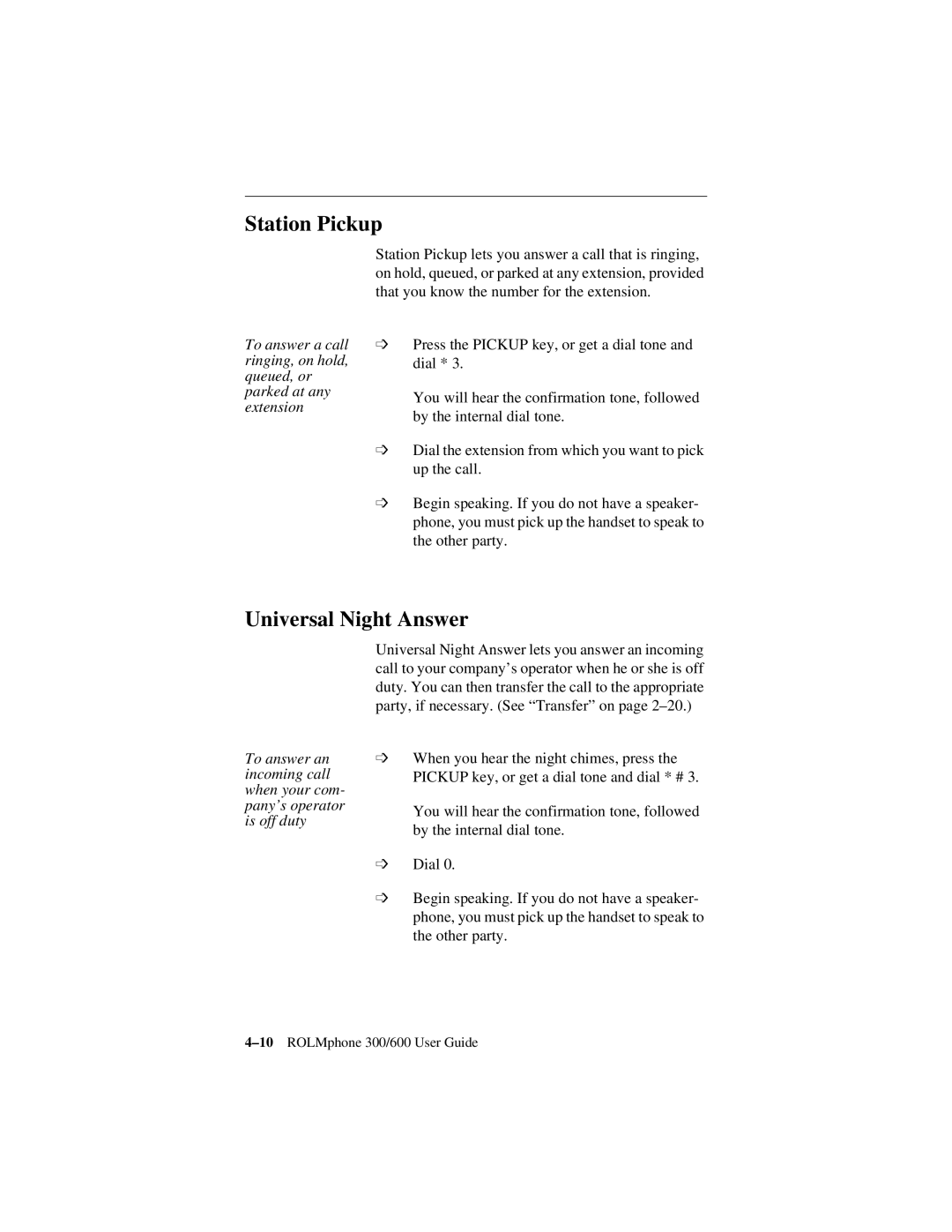Station Pickup
Station Pickup lets you answer a call that is ringing, on hold, queued, or parked at any extension, provided that you know the number for the extension.
To answer a call | ➩ | Press the PICKUP key, or get a dial tone and |
ringing, on hold, |
| dial * 3. |
queued, or |
|
|
parked at any |
| You will hear the confirmation tone, followed |
extension |
| |
| by the internal dial tone. | |
|
| |
| ➩ | Dial the extension from which you want to pick |
|
| up the call. |
| ➩ | Begin speaking. If you do not have a speaker- |
|
| phone, you must pick up the handset to speak to |
|
| the other party. |
Universal Night Answer
Universal Night Answer lets you answer an incoming call to your company’s operator when he or she is off duty. You can then transfer the call to the appropriate party, if necessary. (See “Transfer” on page
To answer an | ➩ | When you hear the night chimes, press the |
incoming call |
| PICKUP key, or get a dial tone and dial * # 3. |
when your com- |
|
|
pany’s operator |
| You will hear the confirmation tone, followed |
is off duty |
| |
| by the internal dial tone. | |
|
| |
| ➩ | Dial 0. |
| ➩ | Begin speaking. If you do not have a speaker- |
|
| phone, you must pick up the handset to speak to |
|
| the other party. |