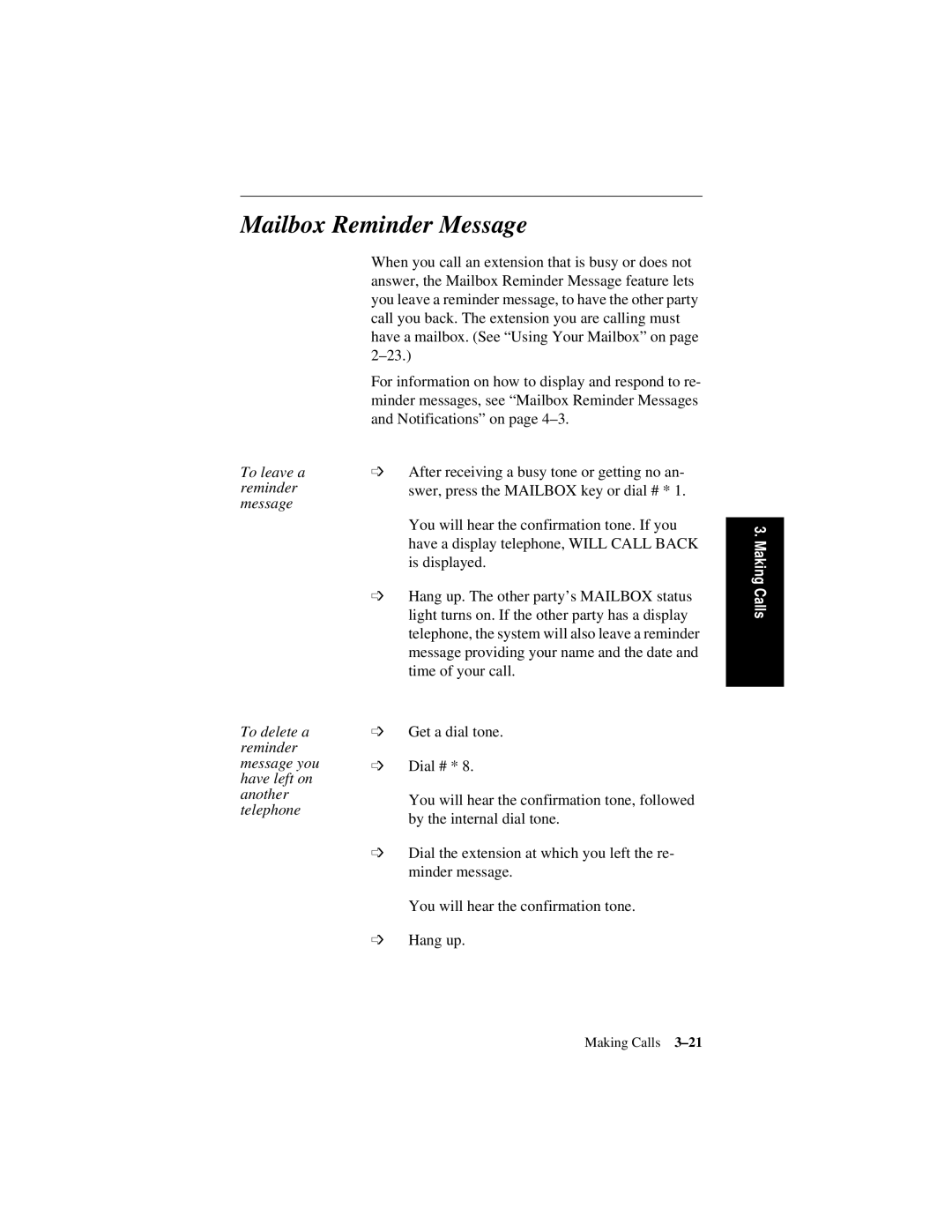Mailbox Reminder Message
When you call an extension that is busy or does not answer, the Mailbox Reminder Message feature lets you leave a reminder message, to have the other party call you back. The extension you are calling must have a mailbox. (See “Using Your Mailbox” on page
For information on how to display and respond to re- minder messages, see “Mailbox Reminder Messages and Notifications” on page
To leave a | ➩ | After receiving a busy tone or getting no an- |
reminder |
| swer, press the MAILBOX key or dial # * 1. |
message |
|
|
|
| You will hear the confirmation tone. If you |
|
| have a display telephone, WILL CALL BACK |
|
| is displayed. |
| ➩ | Hang up. The other party’s MAILBOX status |
|
| light turns on. If the other party has a display |
|
| telephone, the system will also leave a reminder |
|
| message providing your name and the date and |
|
| time of your call. |
To delete a | ➩ | Get a dial tone. |
reminder |
|
|
message you | ➩ | Dial # * 8. |
have left on |
|
|
another |
| You will hear the confirmation tone, followed |
telephone |
| |
| by the internal dial tone. | |
|
| |
| ➩ | Dial the extension at which you left the re- |
|
| minder message. |
|
| You will hear the confirmation tone. |
| ➩ | Hang up. |
3. Making Calls